System security, How do i keep my antivirus software updated – Sony VGN-SZ62WN User Manual
Page 9
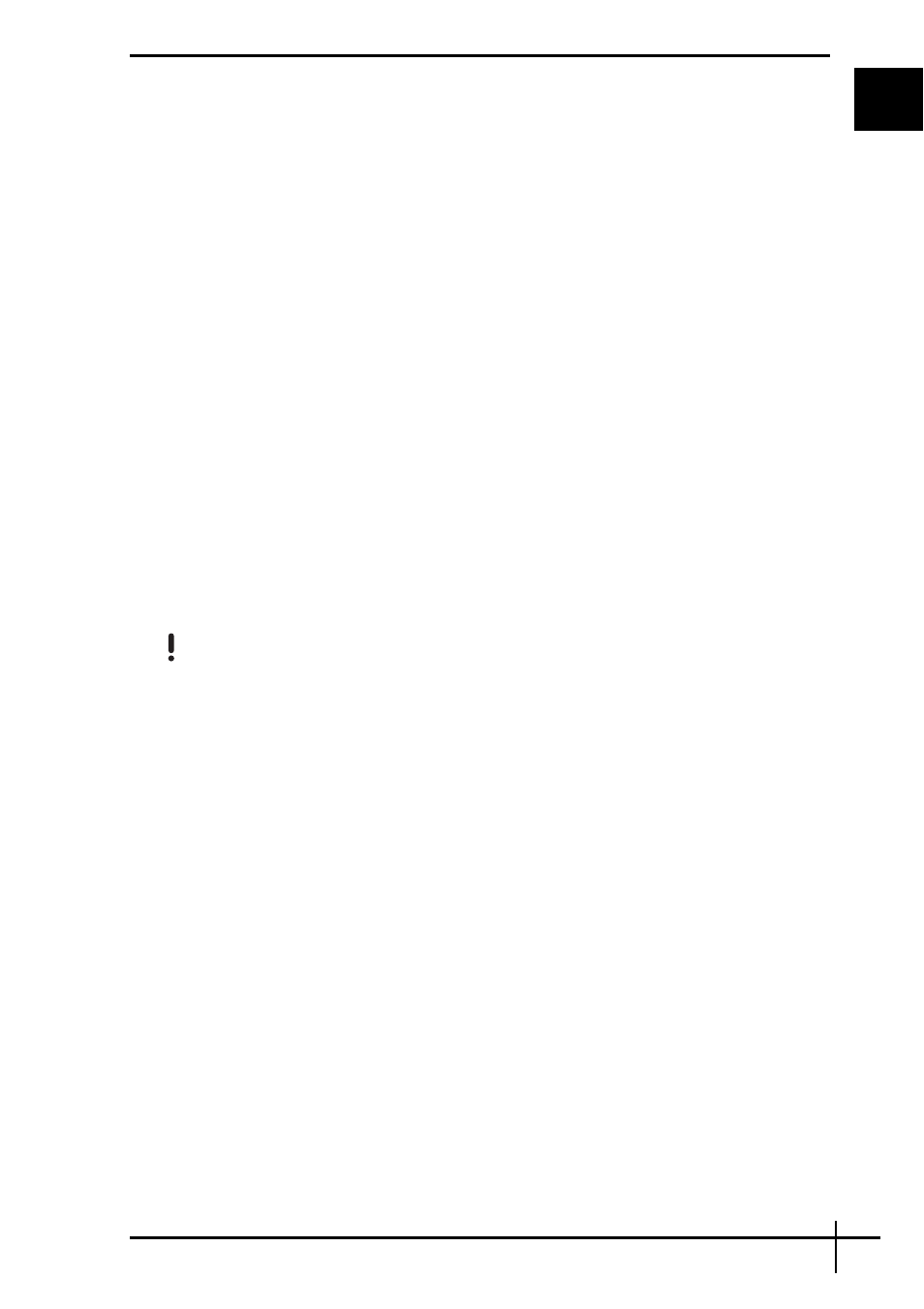
7
GB
What should I do if Windows does not start, showing a message,
when I start my computer?
If you enter a wrong power-on password three times consecutively, the Enter Onetime
Password or Password Check failed message appears. If you enter a wrong power-on
password three times consecutively again, the System Disabled message appears and
Windows will not start. Press and hold the power button (slide up and hold the power switch
on VGN-UX series models) for more than four seconds to check that the power indicator
goes off. Wait for 10 or 15 seconds, then restart your computer and enter the correct
password. When entering the password, check that the Num lock indicator and Caps lock
indicator are off. If any are lit, press the Num Lk key (press and hold the Fn key and press
the Num Lk key on VGN-UX series models) or the Caps Lock key to turn off the indicator
before entering the password.
What should I do if I cannot remember the BIOS password?
If you have forgotten the BIOS password, contact VAIO-Link to reset it. A reset fee will be
charged.
System Security
How can I protect my computer against security threats, such as
viruses?
The Microsoft Windows operating system is preinstalled on your computer. The best way
to protect your computer against security threats, such as viruses, is to download and install
the latest Windows updates regularly.
You can get important Windows updates by doing the following:
Your computer must be connected to the Internet before you can receive updates.
1
Connect to the Internet.
2
Double-click the Windows Security Alerts icon on the taskbar.
3
Follow the on-screen instructions to set up automatic or scheduled updates.
How do I keep my antivirus software updated?
You can keep the Norton Internet Security software program current with the latest
updates from Symantec Corporation.
To download and install the latest security update
1
Click Start, All Programs, Norton Internet Security, and Norton Internet Security.
2
Click the item to update the software on the left pane.
3
Follow the on-screen instructions to select and download updates.
