Troubleshooting, Safety inspection/maintenance contract, Before each use – Karcher HD 3-7-22-4S Eg User Manual
Page 11: Every week, Annually or after 500 operating hours, As and when required
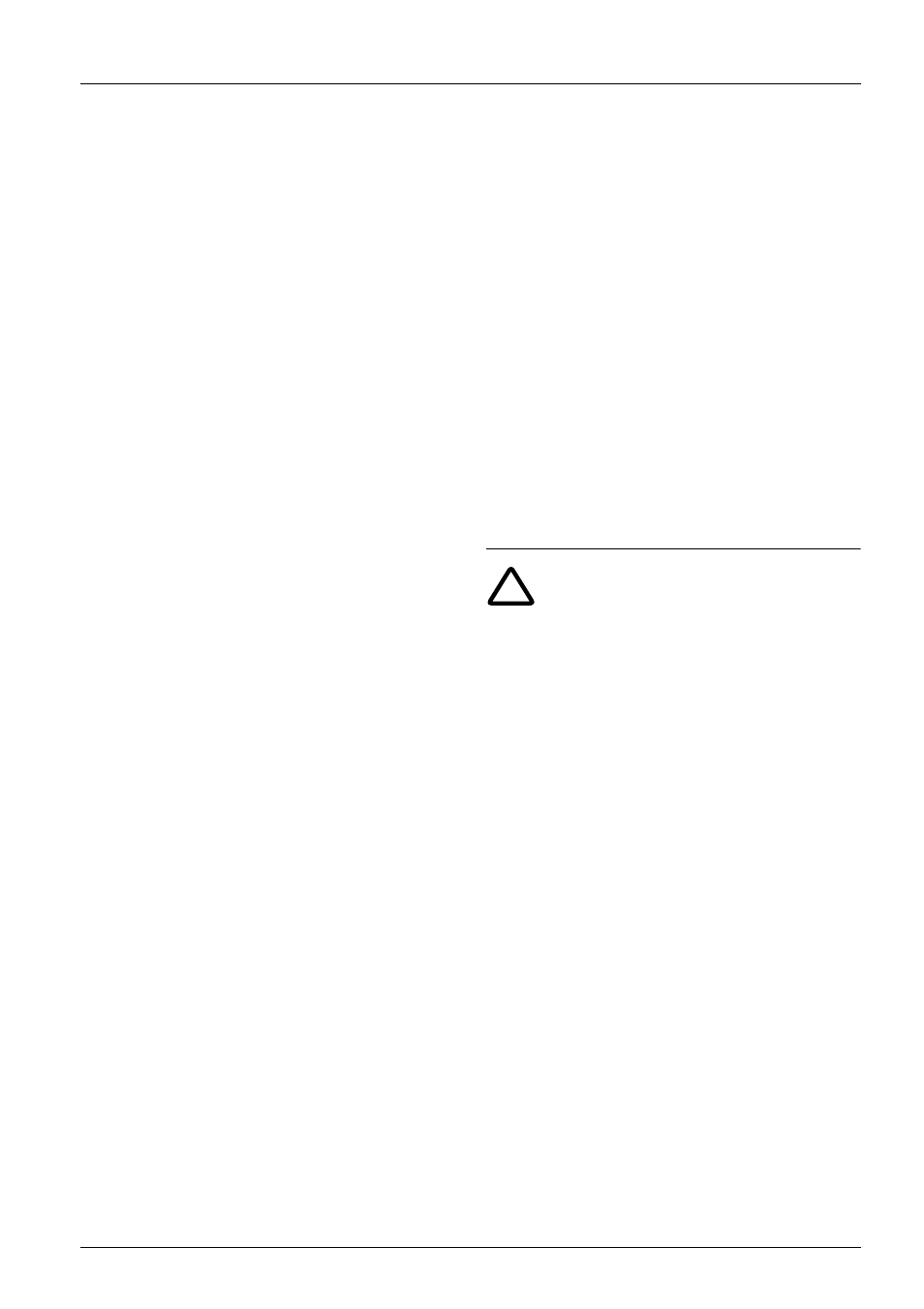
English
11
Safety inspection/Maintenance
contract
You can arrange with your dealer to have a
regular safety inspection carried out or to
have a maintenance contract. Please seek
advice.
Before each use
Check connecting cable for damage (risk of
getting an electric shock), have a damaged
connecting cable replaced without delay by
authorised Customer Service personnel or
an electrician.
Check high-pressure hose for damage
(danger of explosion), replace a damaged
high-pressure hose without delay.
Check unit (pump) for any leaks.
Three drops per minute are allowable and
can appear on the underside of the unit.
Seek the help of Customer Service if leaks
are more serious.
Every week
Check oil level in oil reservoir: if the oil is
milky (water in oil), seek the help of Cus-
tomer Service immediately.
Clean the fine filter.
– Unpressurize unit.
– Unscrew the fastening screw of the hood
and remove the hood.
– Unscrew the cover with filter.
– Clean the filter with clean water or com-
pressed air.
– Reassemble in the reverse order.
Clean the filter at the suction hose for de-
tergent.
Annually or after 500 operating
hours
Change the oil
– For oil quantity and type see Technical
Specifications.
– Undo the fastening screw, remove the
hood, unscrew the front oil drain plug on
the motor housing.
– Drain oil into a suitable container.
– Screw in the oil drain plug.
– Fill slowly with fresh oil; air bubbles have
to escape.
As and when required
Emptying and cleaning the detergent tank
– Pull out the screw cap and hose for the
detergent tank.
– Place the unit on its rear.
– Empty and clean the detergent tank.
Troubleshooting
Danger!
Before any repair work is undertaken,
switch the unit off and pull out the power plug.
Have electrical components checked and re-
paired only by authorised Customer Service
personnel.
For faults which are not identified in this chap-
ter, or when in doubt or when expressly in-
structed to do so, consult authorised
Customer Service personnel.
Indicator light
The indicator light shows the operating status
(green) and faults (red).
To reset:
Switch off the unit switch.
Wait a moment.
Switch the unit back on again.
Operating status display
Constant green light:
– Unit is operational.
1 x flashing green:
– Operational readiness expired after
30 minutes.
– The unit switched off after 30 minutes of
permanent operation (safety feature in
the case of a burst high-pressure hose).
!
