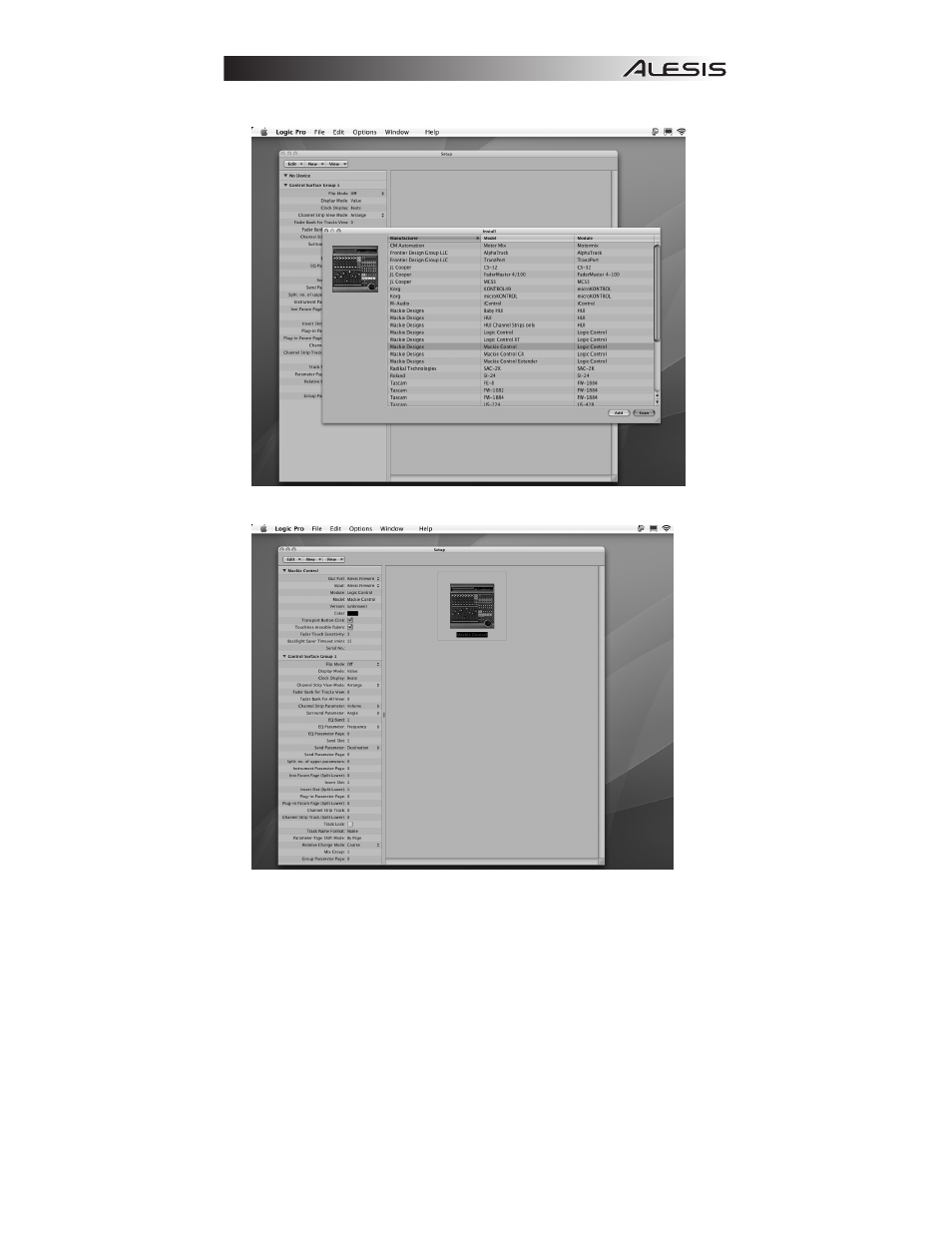
27
3.
Select “Mackie Designs > Mackie Control > Logic Control” from the list, and click “Add” at the
bottom-right. Close the window.
4.
Select “Alesis FireWire” for the Out Port and Input.
5.
See the Logic notes later in this manual for details on MasterControl operation with Logic.