ALESIS Studio Interface MasterControl User Manual
Page 21
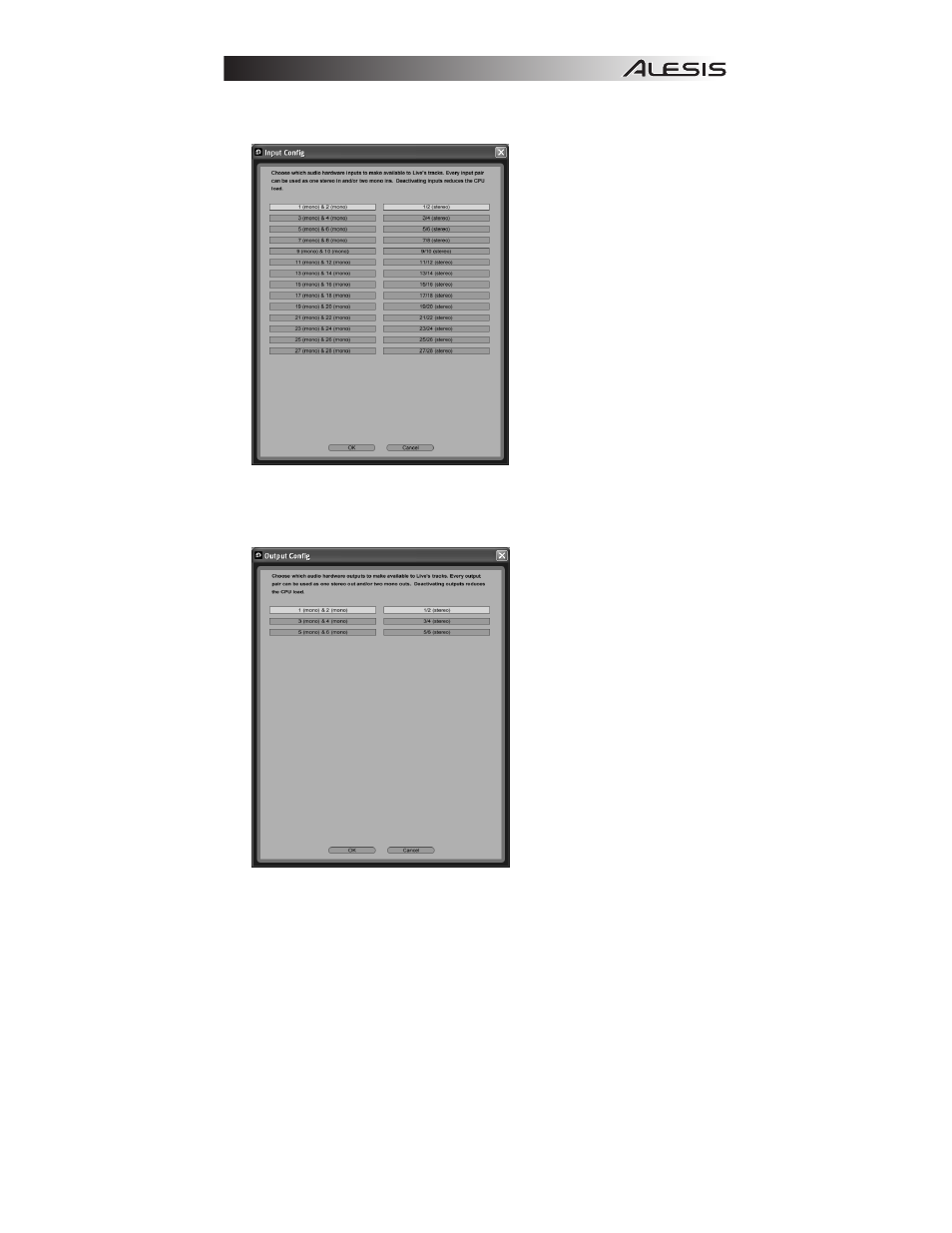
19
4.
Click “Input Config.” In the window that appears, select the inputs from the MasterControl that you
want to be sent to the DAW, then click “OK.”
5.
Click “Output Config.” In the window that appears, select the outputs on the MasterControl to
which the DAW will send its audio. We recommend the selecting the top two boxes, which
correspond to the physical MON / LINE OUTPUTS 1 and 2 on the MasterControl. Click “OK” when
you are done.
