Operating the unit, Operating with high pressure, Selecting the type of spray – Karcher HD 4-5-32-4 S Eb User Manual
Page 9
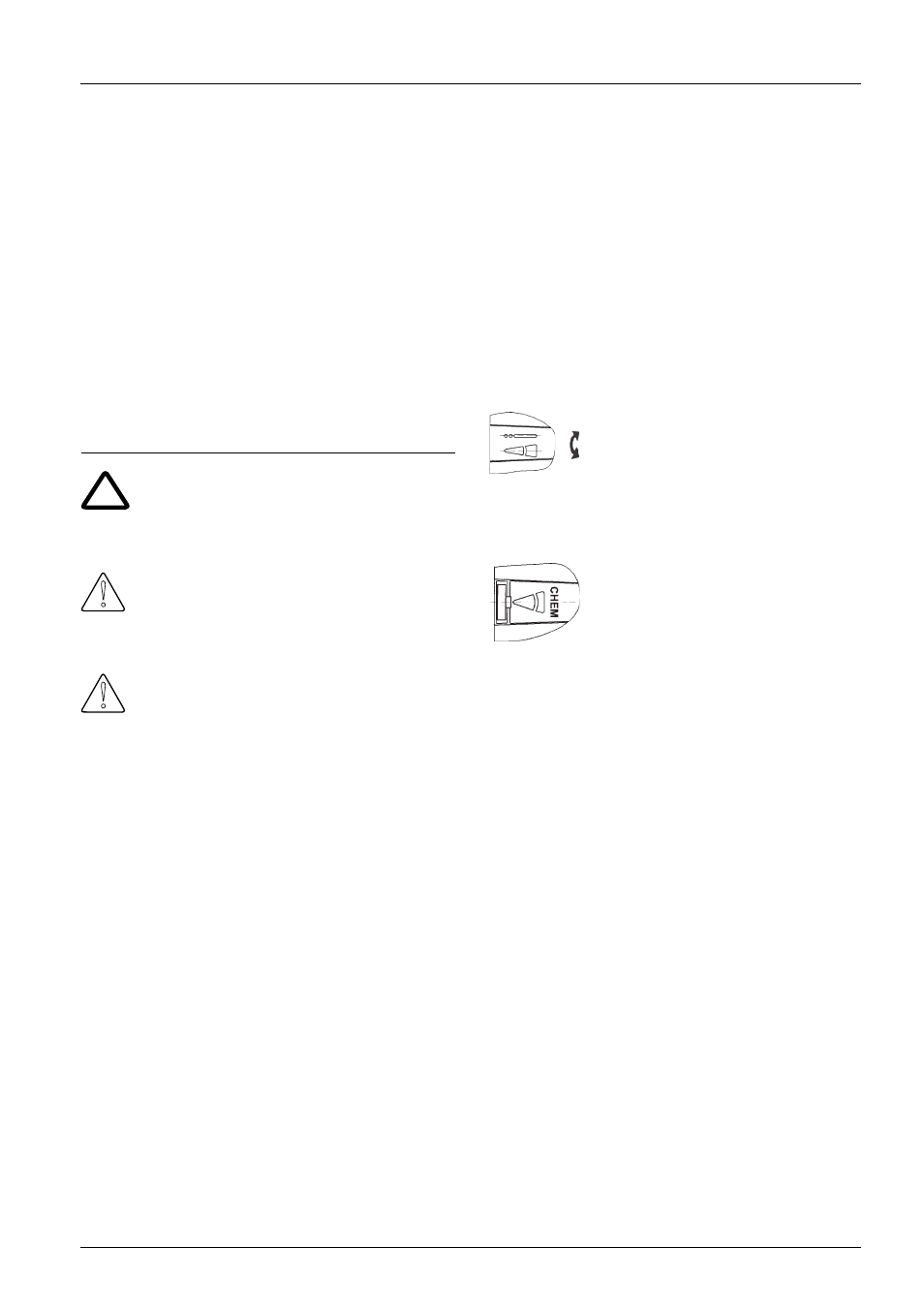
English
Operating Instructions
9
Suctioning water from an open
container
Screw suction hose with filter
(Order no. 4.440-238) to the water outlet.
Vent the unit before using.
To evacuate air from the unit, unscrew
the nozzle and leave the unit running un-
til water exits with no air bubbles.
Switch off the unit and screw the nozzle
back on.
Operating the unit
Danger!
Observe the relative safety regula-
tions when using the unit at filling stations
or other high-risk areas.
Caution!
Only clean engines in places which
have appropriate oil separators (protection
of the environment).
Caution!
Only wash animals with the low-pres-
sure fan jet (see "Selecting the type of
spray").
Operating with high pressure
The unit is equipped with a pressure switch.
The motor only starts up when the lever is
retracted.
Set the unit switch to "I". The indicator
light will go green.
Unlock the hand-held spray gun and re-
tract the lever of the gun.
Adjust operating pressure and flow rate
(+/–) by rotating the pressure/flow con-
trol (infinitely variable).
At the lowest flow rate the waste heat
from the motor will heat the water to ap-
prox. 15 °C.
Selecting the type of spray
The handgun must be closed.
Rotate the housing of the nozzle until the
desired symbol corresponds with the
marking.
Select pencil jet or fan jet by contactless
changeover:
rotate the spray lance, which is pointing
down at an angle of approx. 45°, to the
left or right.
Explanation of the symbols
High-pressure pencil jet (0°),
for particularly stubborn accu-
mulation of grime.
High-pressure fan jet (25°),
for dirt accumulation over a
large surface.
Low-pressure fan jet (CHEM)
for operation with detergent or
for cleaning at low pressure.
!
