Overview inserting a filter bag operations – Karcher CV 66-2 User Manual
Page 9
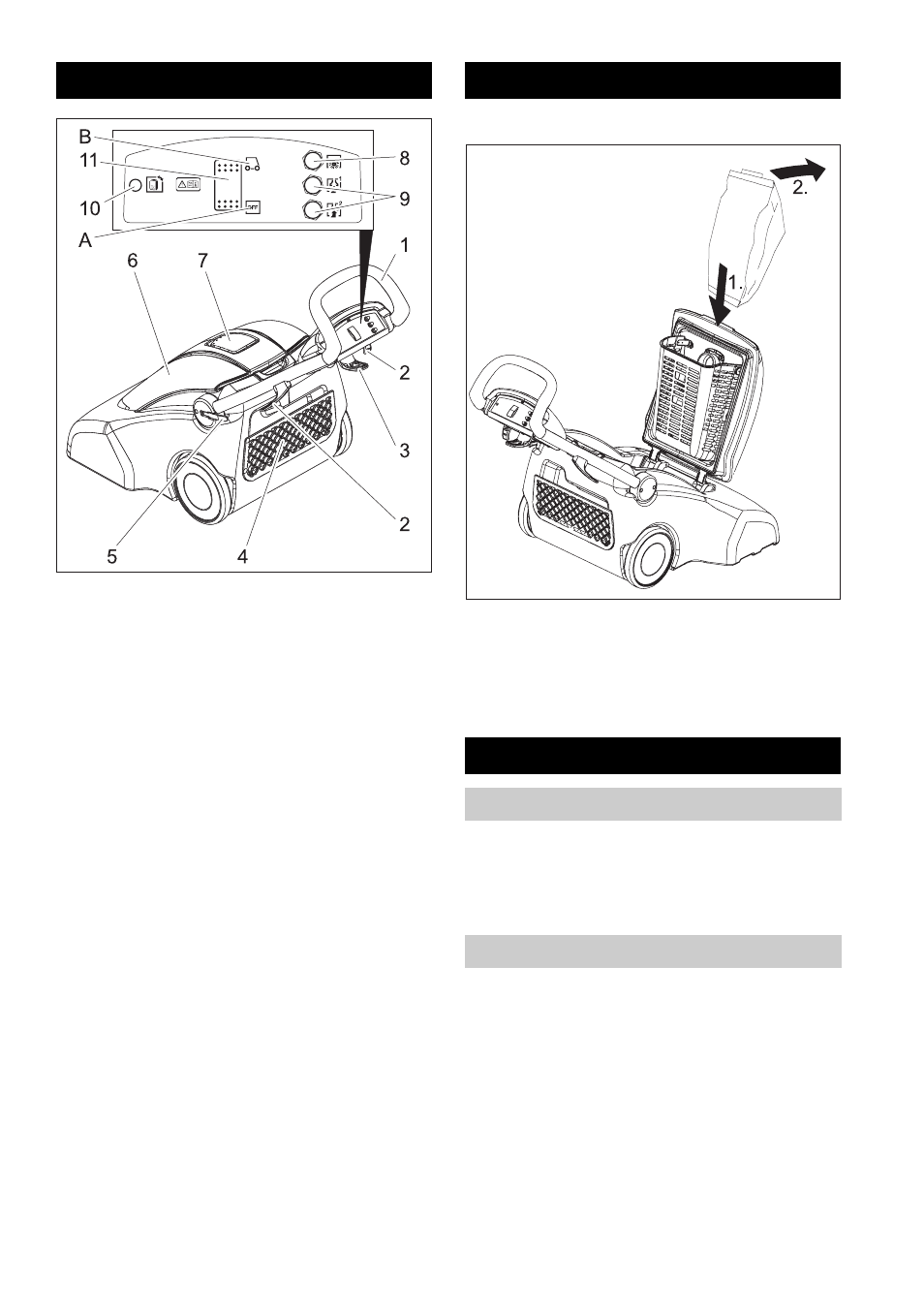
English
9
1 Pushing handle, adjustable
2 Cable clamp
3 Cable holder, rotating
4 Storage compartment
5 Lock of pushing handle
6 Lid of filter chamber
7 Suction hose connection (for optional
suction set)
8 Fuse for brush drive
9 Fuse for suction turbine
10 Display 'Filter bag is full'
11 Power switch
A Appliance switch in OFF position
B Appliance switch in ON position
Î
Open lid of filter chamber.
Î
Slide the filter bag into the basket with
the opening facing the connecting hub.
Î
Push the opening of the filter bag over
the connection nozzle.
Î
Close the lid of filter chamber.
Î
Wrap the mains cable of the appliance
around the three cable holders.
Î
Remove the entire mains cable by turn-
ing the rotating cable holder.
Î
Swivel the pushing handle lock to the
outside, set the desired pushing handle
height and close the lock.
Overview
Inserting a filter bag
Operations
Storing and removing the cable
Adjust the pushing handle
- RM 69 ASF (6 pages)
- BDP 50 (220 pages)
- A 2701 (144 pages)
- K 2.110 M (12 pages)
- K 5.86 M (12 pages)
- SC 1122 (16 pages)
- ECO TEA NT 611 (14 pages)
- NT 361 ECO M A (22 pages)
- NT 773 I (15 pages)
- K 2.29 (48 pages)
- K 5.20 M (12 pages)
- RC 3000 (17 pages)
- Robocleaner RC 3000 (400 pages)
- KMR 1550 D (223 pages)
- K 2.32 M (12 pages)
- K 5500 (7 pages)
- KMR 1550 B (29 pages)
- KMR 1250 D (30 pages)
- KMR 1250 D (124 pages)
- KMR 1250 D (1 page)
- BR VS 400 (12 pages)
- K 2.91 MD (12 pages)
- HD 10/25 S USA (15 pages)
- NT 65/2 ECO (15 pages)
- MV 3 Car Kit (222 pages)
- Aspirateur eau et poussières NT 27-1 (148 pages)
- Aspirateur eau et poussières NT 65-2 Ap (180 pages)
- Aspirateur eau et poussières NT 75-1 Me Ec H Z22 (300 pages)
- NT 35-1 Tact Te Edition EU (192 pages)
- NT 48-1 Te (156 pages)
- NT 75-2 Tact Me Tc EU (184 pages)
- VC 6300 (188 pages)
- VC 6300 (180 pages)
- Aspirateur poussières BV 5-1 (212 pages)
- MV 6 P Premium EU-III (260 pages)
- VC 6100 (188 pages)
- VC 6100 (1 page)
- T 12-1 Sochi (120 pages)
- T 12-1 Sochi (148 pages)
- Aspirateur eau et poussières NT 611 MWF (212 pages)
- T 12-1 eco!efficiency (152 pages)
- Aspiro-brosseur CV 38-2 (156 pages)
- Aspirateur à batterie BV 5-1 Bp Pack (84 pages)
- Aspirateur à batterie BV 5-1 Bp Pack (248 pages)
- Lapač prachu při vrtání DDC 50 (32 pages)
