Replacing the brush rollers, Troubleshooting, Appliance is not working – Karcher CV 66-2 User Manual
Page 12: Brushes do not turn, Suction turbines do not run
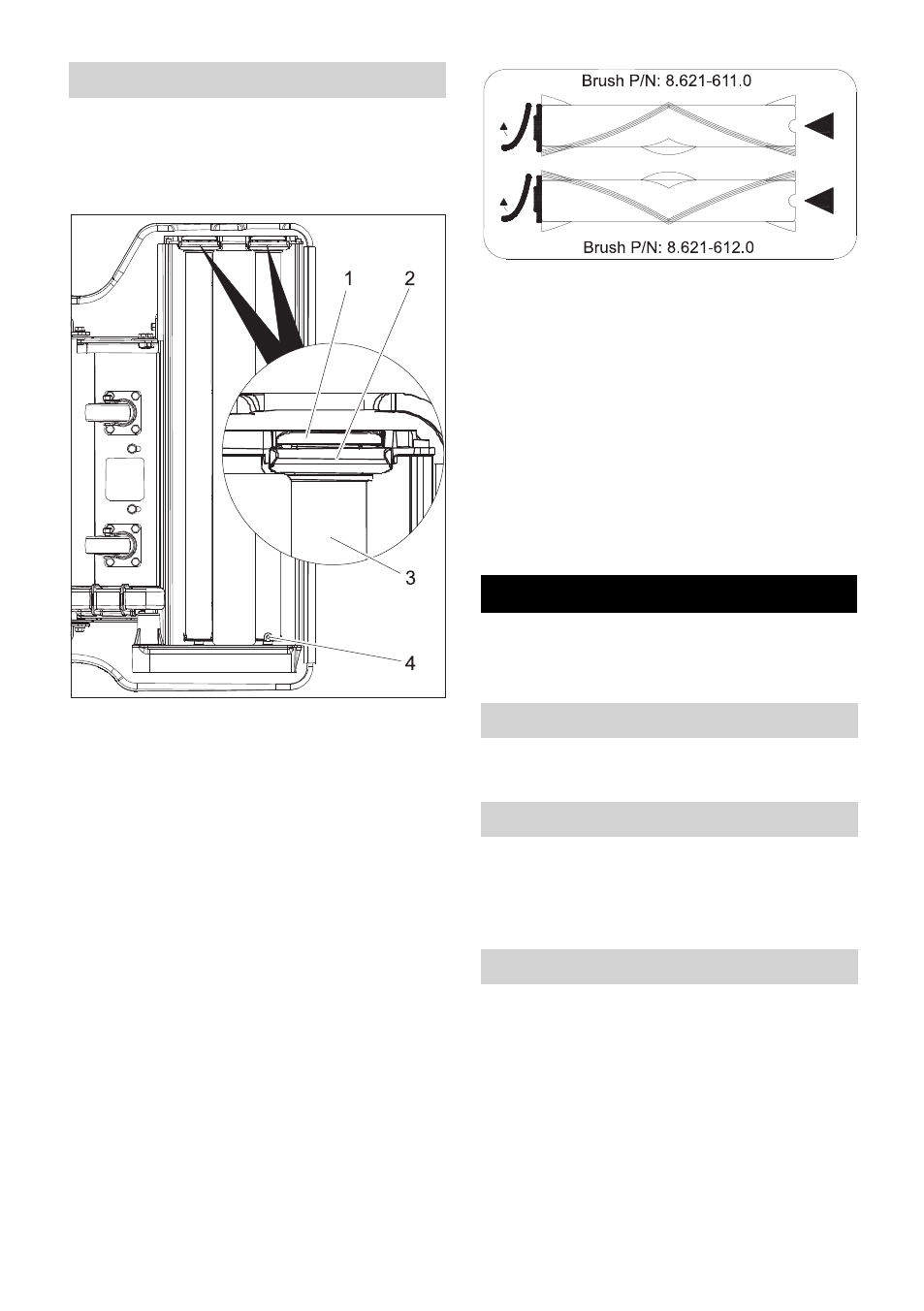
– 4
Disconnect the main plug from the
socket.
Tilt the appliance backward and store it
on the pushing handle.
1 Locking plate
2 Bearing block
3 Brush roller
4 Driver pin
Bend the locking plate outward and pull
the bearing block out from the bottom.
Pull the brush roller off the driver and re-
move.
Pull the bearing block off the brush roll-
er.
Note
The front and rear brush rollers are differ-
ent. In order to achieve the best cleaning
effect, the brushes must be installed cor-
rectly. The correct assembly is indicated on
the bottom of the appliance:
The indicated part numbers (PN) are listed
on the driver side of the brush rollers.
Insert the bearing block onto the new
brush roller.
Insert the brush roller onto the driver
and turn until the driver pin locks into
the brush.
Insert the bearing block into the appli-
ance and push in far enough for the
locking plate to lock into place.
Repeat process on the second brush
roller.
Note
Always replace brushes in pairs.
ƽ
Danger
First pull out the plug from the mains before
carrying out any tasks on the machine.
Plug in the main plug.
Check facility fuse.
Reset the brush drive fuse on the con-
trol panel.
Gear defective, contact Customer Ser-
vice.
Reset the suction turbine fuse on the
control panel.
Replacing the brush rollers
Troubleshooting
Appliance is not working
Brushes do not turn
Suction turbines do not run
12
EN
