Operating and functional el- ements, Start up, Operation – Karcher KM 150-500 LPG User Manual
Page 10
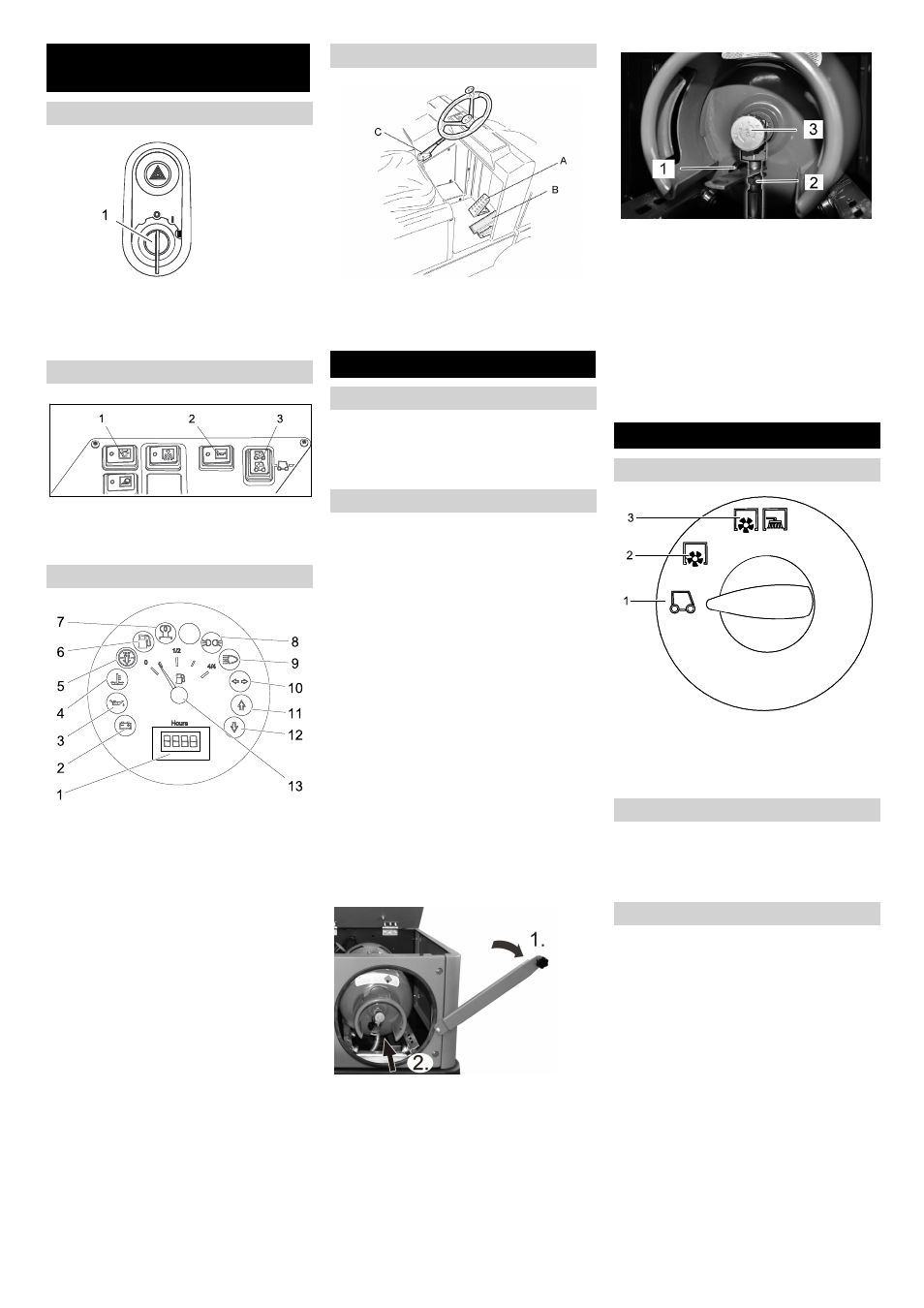
-
3
1 Ignition key
–
Position 0: Switch off engine
–
Position 1: Ignition on
–
Position 2: Start the engine
1 Beacon lamp on/off
2 Horn
3 Blinker switch
1 Operating hour counter
2 Charge warning lamp
3 Oil pressure warning lamp
4 Cooling water temperature warning
lamp
5 Motor suction air
6 Warning lamp fuel reserve
- blinks for reserve
- illuminates when gas bottle is empty
7 Indicator lamp (not connected)
8 Indicator lamp for sidelights
9 Indicator lamp for dipper
10 Indicator lamp for directional indicator
11 Indicator lamp - forward driving direc-
tion
12 Indicator lamp - reverse driving direc-
tion
13 Tank indicator (not connected)
A Brake pedal
B Drive pedal
C Parking brake
Read the operating instructions of the
engine manufacturer before start-up
and follow the safety instructions care-
fully.
ṇ
Warning
Only use replacement cylinders with 11 kg
contents of tested models.
ƽ
Danger
Risk of injury!
–
Follow safety regulations for LPG vehi-
cles.
–
Formation of crusts and yellow-frothing
deposits on the gas cylinder indicate
leakiness.
–
Cylinders must be changed only by in-
structed persons.
–
Cylinders containing propellant gases
must not be changed in garages and
underground areas.
–
Do not smoke and use uncovered light
while changing the cylinder.
–
While changing cylinders, first close the
locking valve of the LPG cylinder firmly
and immediately put the protective cap
on the empty cylinder.
Loosen the screw on the safety bar and
swivel the bar upwards.
Insert the gas bottle all the way into the
opening.
Important instruction: the screw con-
nection of the shutoff valve must point
straight down (vertical).
Close the bracket closure.
Connect the gas tube with Union nut (2)
(use 30 mm spanner).
Remove protective lid (1) from the con-
nection valve of the cylinder.
Note
Connection has a left threading.
ṇ
Warning
Open the gas drawing valve (3) only after
starting the appliance (refer chapter Start-
ing the appliance).
1 Transport drive
2 Sweeping with sweep roller
3 Sweeping using roller brush and side
brushes
Loosen parking brake; press brake
pedal at the same time.
Activate the parking brake; press brake
pedal at the same time.
Pull seat adjustment lever outwards.
Slide seat, release lever and lock in
place.
Check that the seat is properly locked in
position by attempting to move it back-
wards and forwards.
Operating and Functional El-
ements
Ignition lock
Function keys
Indicator lamps and display
Pedals
Start up
General notes
Install/replace gas bottle
Operation
Programme selection
Lock/ release parking brake
Adjusting driver's seat
10
EN
