Device elements start up – Karcher NT 611 Eco K User Manual
Page 15
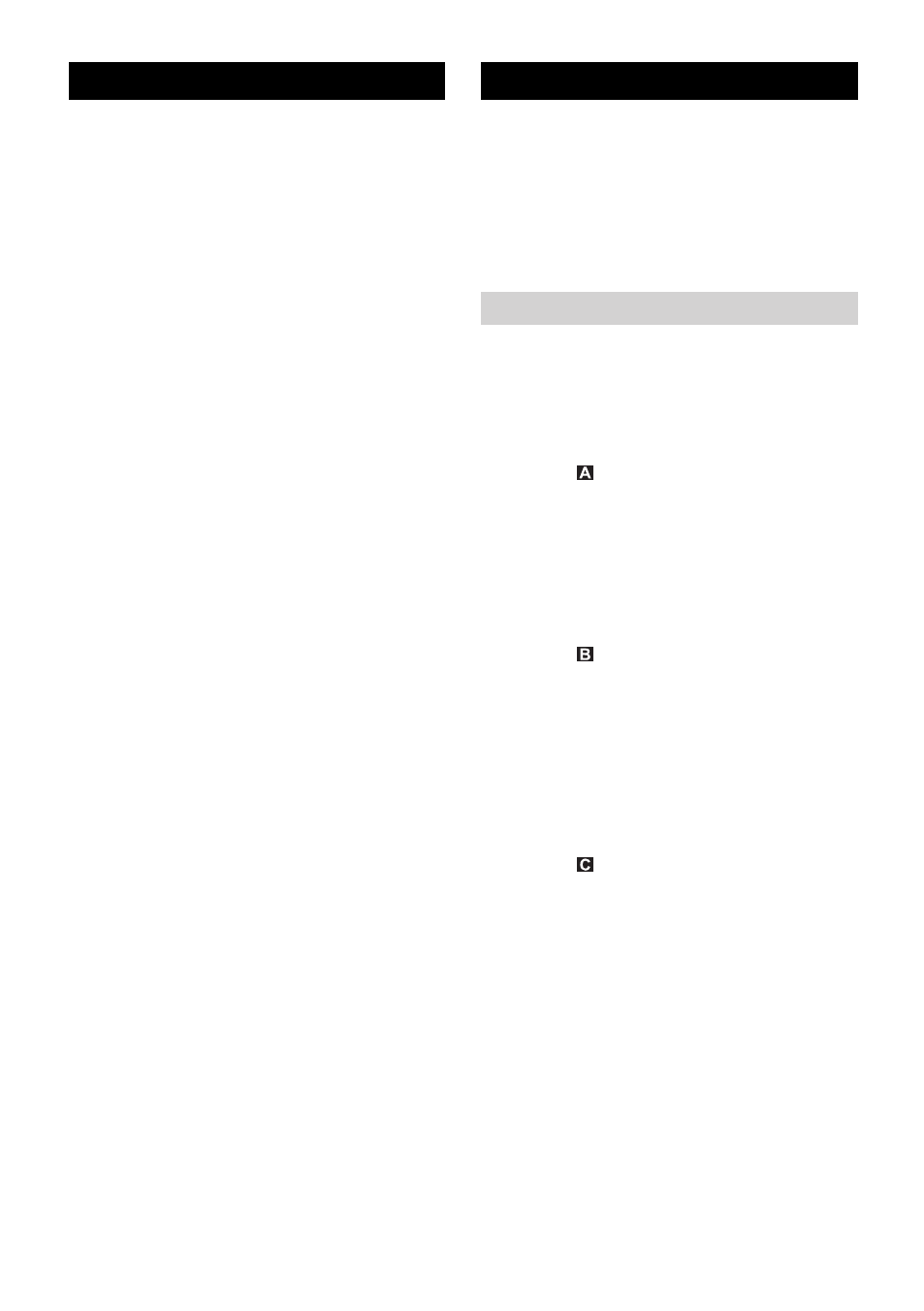
– 2
1 Float
2 Power cord
3 Suction hose
4 Suction head lock
5 Dirt receptacle
6 Cable holder of the disposal pump
7 Lock plate
8 Wheel
9 Steering roller bow
10 Steering roller
11 Floor nozzle
12 Suction tube
13 Suction support
14 Suction head
15 Disposal pump
16 Acorn nut of the disposal pump
17 Float switch of the disposal pump
18 Carrying handle
19 Filter cover
20 Handle for filter cleaning
21 Push handle
22 Bender
23 Mains plug of the disposal pump
24 Switch "Disposal pump OFF"
25 Socket
26 Switch "Disposal pump ON"
27 Main switch
28 Exhaust filter
29 Coarse dirt filter/flat fold filter
30 Drain hose
31 Floor nozzle holder
32 Locking cap (GEKA-C coupling)
33 Holder for suction pipes
34 Cable hook
35 Holder for crevice nozzle
36 Nameplate
–
It is recommended that you connect this
device to a socket that has a 30 mA pro-
tection switch against wrong currents.
The appliance allows 3 operating modes:
1 Wet vacuuming with disposal pump
2 Wet vacuuming without disposal pump
3 Dry vacuum cleaning
Note: You can wet vacuum if the disposal
pump is turned off or has been removed.
Removal of disposal pump, see dry vacu-
uming.
Illustration
Remove the brush strips.
Install the rubber lips.
Note: The structured side of the rubber lips
must point outwards.
Illustration
Release and remove the suction head.
Pull the paper filter bag/fleece filter bag
towards the rear.
Insert and lock the suction head.
–
To vacuum wet dirt, first remove the pa-
per or fleece filter bag.
Illustration
Release and remove the suction head.
Remove the membrane filter.
Insert and lock the suction head.
–
To suck wet dirt, always remove the
membrane filter.
Open filter door.
Take out the flat folded filter.
Install the coarse dirt filter.
Close the filter door, it must lock into
place.
Device elements
Start up
Wet vacuum cleaning
Inserting the rubber lips
Remove the paper filter bag/fleece filter
bag
Remove the membrane filter.
Coarse dirt filter installation
15
EN
