Before startup, Operation – Karcher BD 40-12 C Bp Pack User Manual
Page 18
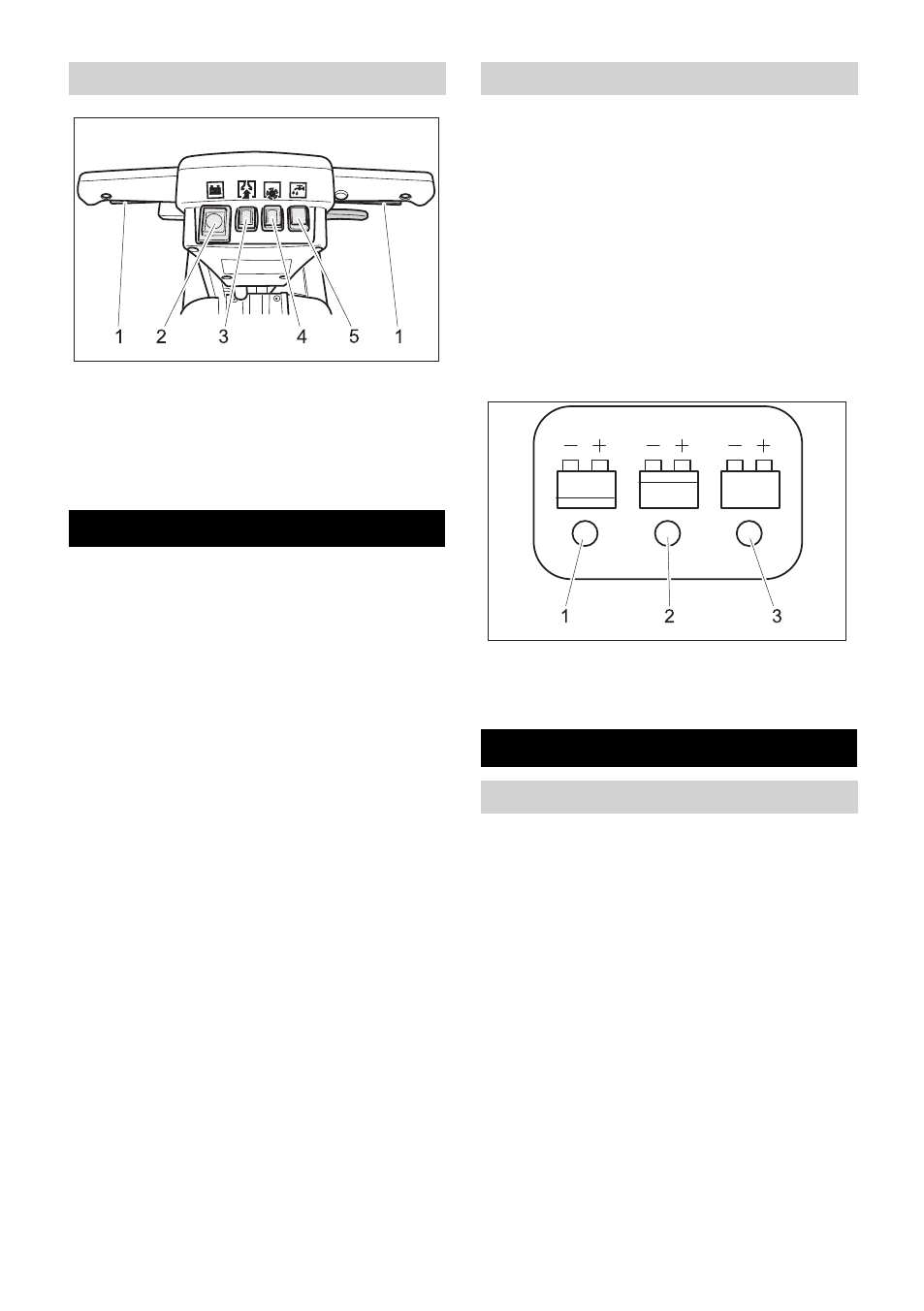
– 3
1 Handle switch
2 Battery status display
3 Switch of suction turbine
4 Switch for brush operations
5 Switch for detergent solution
Caution
Risk of damage. The screw for the waste-
water tank must be unscrewed before the
wastewater reservoir can be removed.
Pull off the suction hose from the waste-
water reservoir.
Unscrew the wastewater reservoir
screw.
Remove the dirt water reservoir.
During the initial startup, connect the
battery cable to the batteries (see: Care
and Maintenance/Maintenance Tasks/
Install and connect batteries).
Install the disc brush (see "Mainte-
nance and Servicing")
Check the plug in the drain hose for the
wastewater tank for tightness.
Check the suction hose for blockages
and connect it to the suction bar and the
wastewater reservoir. Pay attention to
the tightness of the connections.
Note
The device is equipped with a safety mech-
anism to prevent total discharge, i.e. when
the permissible minimum capacity is
reached, the machine will be shut off.
The charging process takes approx. 10
hours.
The charger automatically switches off the
charging process.
Insert the mains plug into the socket.
1 Battery is discharged (red)
2 Battery is charged halfway (yellow)
3 Battery is charged (green)
ṇ
Warning
Risk of damage. Only use the recommend-
ed detergents. With respect to different de-
tergents the operator bears the increased
risk regarding the operational safety and
danger of accident. Only use detergents
that are free from solvents, hydrochloric
acid and hydrofluoric acid.
Follow the safety instructions for using de-
tergents.
Operator console
Before Startup
Charging battery
Battery charging display
Operation
Filling in detergents
18
EN
