Haltech Platinum PRO PLUG-IN Honda S2000 AP1 (HT055050) User Manual
Page 5
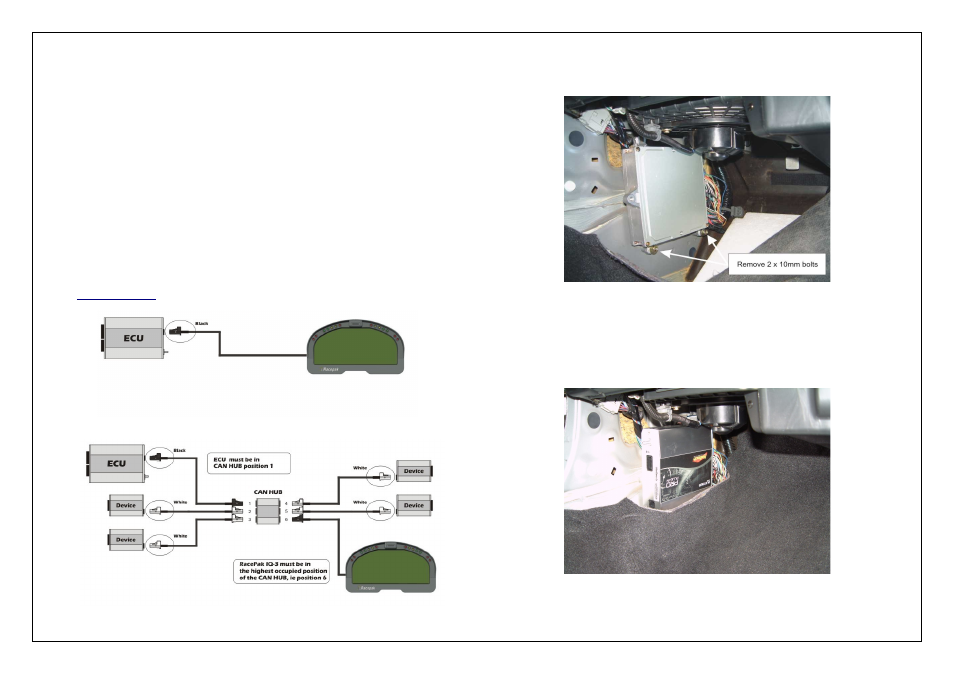
The
Haltech CAN Network
The Haltech CAN network allows for simple and effective expansion in ECU capability
and functionality without having to go to the trouble of wiring in a whole new computer.
Expansion is made possible by the addition of multiple expansion devices that
communicate to the main ECU via a Control Area Network (CAN).
Installation time and costs are kept to a minimum as all expansion devices are
powered up from the main ECU via the pre-terminated connection cable that comes
with each expansion device.
Simply connect the device directly to the 8 pin CAN connector on the rear of the ECU
or connect using an optional Haltech CAN Hub (order as part # HT059990) if multiple
expansion devices are required.
Each expansion device is pre-programmed with a unique ID code which allows it to
be recognised on the network and work correctly every time.
For current available expansion devices please go to our website at
Figure 9 – Haltech ECU connected to a Racepak Dash
Figure 10 – Haltech ECU connected to 5 Auxiliary CAN based devices
2.
With the ignition turned off remove the two 10mm bolts securing the ECU to the
pillar. Disconnect the main ECU connectors and remove ECU
Figure 2 – Factory ECU removal
3.
Mount the Haltech ECU to the vehicle using 3M Velcro tape or similar.
Connect the USB Cable and auxiliary plug (if required)
Figure 3 – Haltech ECU Mounted to Factory ECU location
