Connections, English, Connecting the power cord – Ferguson D-690 User Manual
Page 10: Using component video jacks (y pb pr)
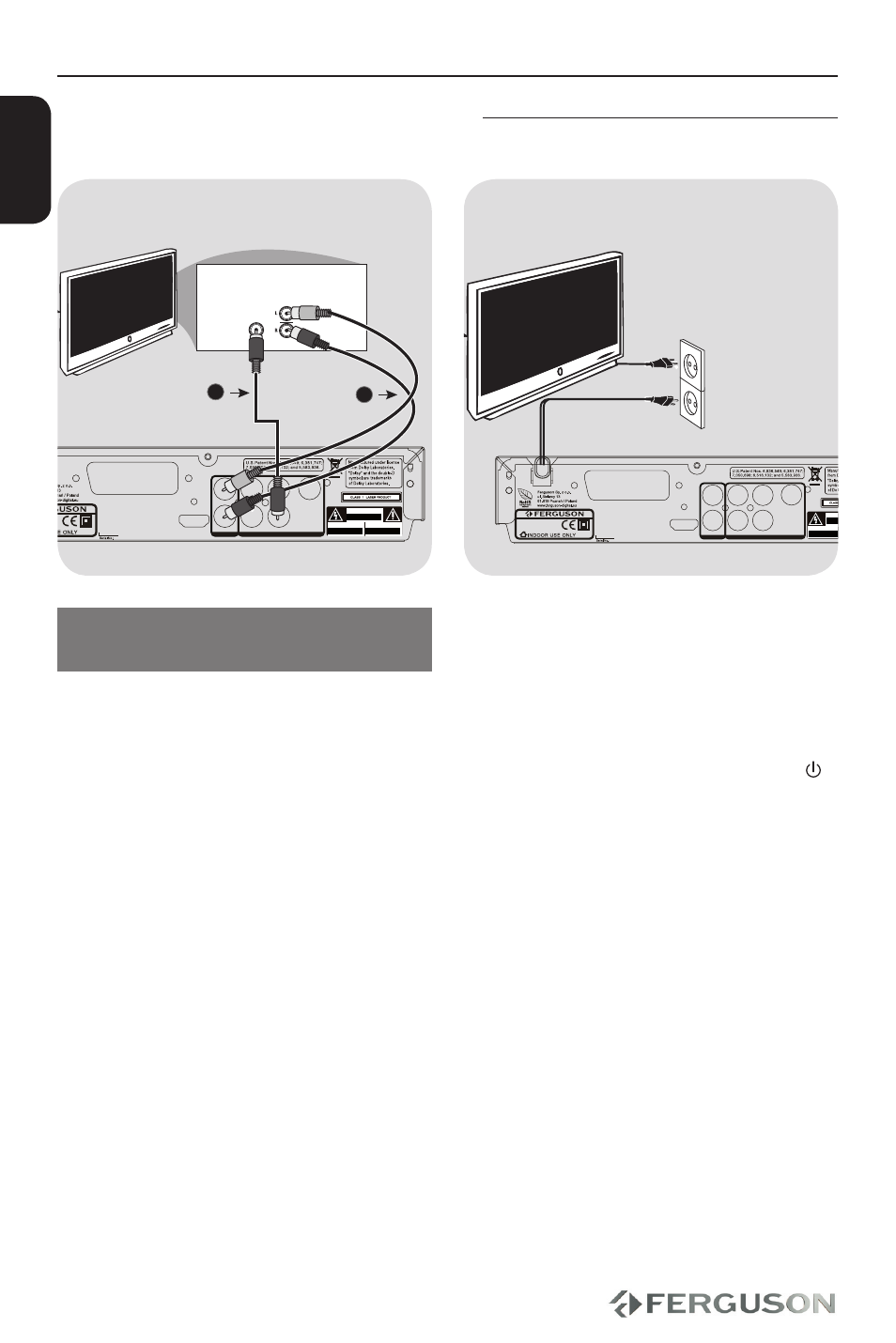
6
CAUTION!
DO NOT OPEN
RISK OF ELECTRIC SHOCK
ACHTUNG!
NICHT ÖFFNEN
LEBENSGEFAHR
UWAGA!
NIE OTWIERAĆ
RYZYKO PORAŻENIA
D-690
DVD Player
AC 110-240V~
50/60 Hz 12W
SCART
VIDEO AUDIO ANALOG OUT
VIDEO AUDIO
DIGITAL OUT
HDMI
STEREO AUDIO OUT
L
R
COAXIAL
Y
Pb
CVBS
Pr
DIGITAL AUDIO OUT / ANALOG VIDEO OUT
TV
CAUTION!
DO NOT OPEN
RISK OF ELECTRIC SHOCK
ACHTUNG!
NICHT ÖFFNEN
LEBENSGEFAHR
UWAGA!
NIE OTWIERAĆ
RYZYKO PORAŻENIA
D-690
DVD Player
AC 110-240V~
50/60 Hz 12W
SCART
VIDEO AUDIO ANALOG OUT
VIDEO AUDIO
DIGITAL OUT
HDMI
STEREO AUDIO OUT
L
R
COAXIAL
Y
Pb
CVBS
Pr
DIGITAL AUDIO OUT / ANALOG VIDEO OUT
AUDIO
IN
VIDEO IN
1
2
TV
ENGLISH
Using Component Video Jacks
(Y Pb Pr)
A
Use the component video cables (red/
blue/green) to connect the DVD system’s
Y Pb Pr jacks to the Corresponding
Component video input jacks (or labeled
as Y Pb Pr) on the TV.
B
To hear sound of this DVD player through
your TV, use the audio cables (white/red)
to connect AUDIO OUT (L/R) jacks of the
DVD player to the corresponding AUDIO
IN jacks on the TV.
IMPORTANT!
When there is no picture on screen
press repeatedly B key.
After everything is connected properly,
plug in the AC power cord to the power
outlet.
Never make or change any connections
with the power switched on.
When no disc is loaded, press POWER
on the DVD player front panel. “NO DS”
may appear on the display panel.
Connecting the power cord
Connections
