Major functions, 19 english – Ferguson Ariva HDplayer 310 User Manual
Page 23
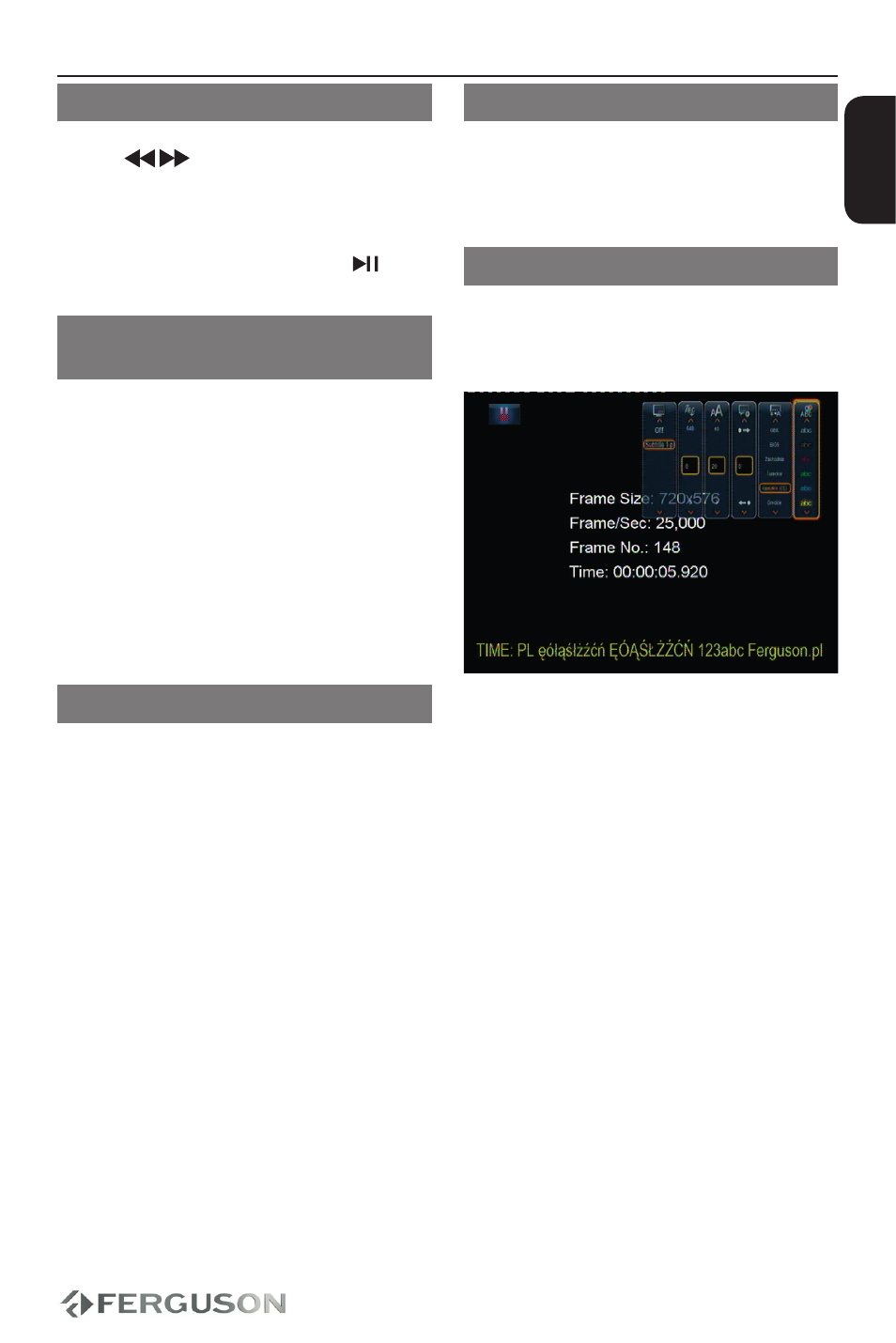
19
ENGLISH
Forward/Reverse Searching
A
Press
during playback to select
the required speed: 1.5X, 2X, 4X, 8X, 16X,
32X (backward or forward)
Sound will be muted or intermittent.
B
To return to normal speed, press
.
Resuming playback from the last
stopped point
Resume playback of the last movies is
possible, even if player was in standby.
Load movie file.
‘Resume Playback?’ appears during
playback. Select Confirm or Cancel
During the message appears on the TV
screen, select Cancel to start playback
from the beginning.
Playback info
OSD menu shows playback information
(for example, file name, current playback
progress, audio and video codecs).
During playback, press DISPLAY
A list of available information
appears on the TV screen.
Press DISPLAY again
A list of available information
appears on the TV screen.
Changing the Audio Language
Press AUDIO repeatedly to select
different audio language or audio tracks.
Subtitles
Subtitles adjustment during movie
playback:
Display subtitle menu by pressing SUBT.
button during plaback.
Use keys to change subtitle option.
Use keys to adjust subtitle option.
A
Use keys to change subtitle file.
“Subtitle“ option.
B
Use keys to change time shift.
“Time Sync “ option.
C
Use keys to change font color.
“Color“ option.
Press SUBT. button again to close subtitle
menu.
Helpful Hints:
Subtitle files with the following filename
extensions (.srt, .smi, .sub, .ssa, .idx,
.txt, .ass, .psb) are supported. Embeded
subtitles in MKV files are supported.
Major functions
