Major functions, 18 english – Ferguson Ariva HDplayer 310 User Manual
Page 22
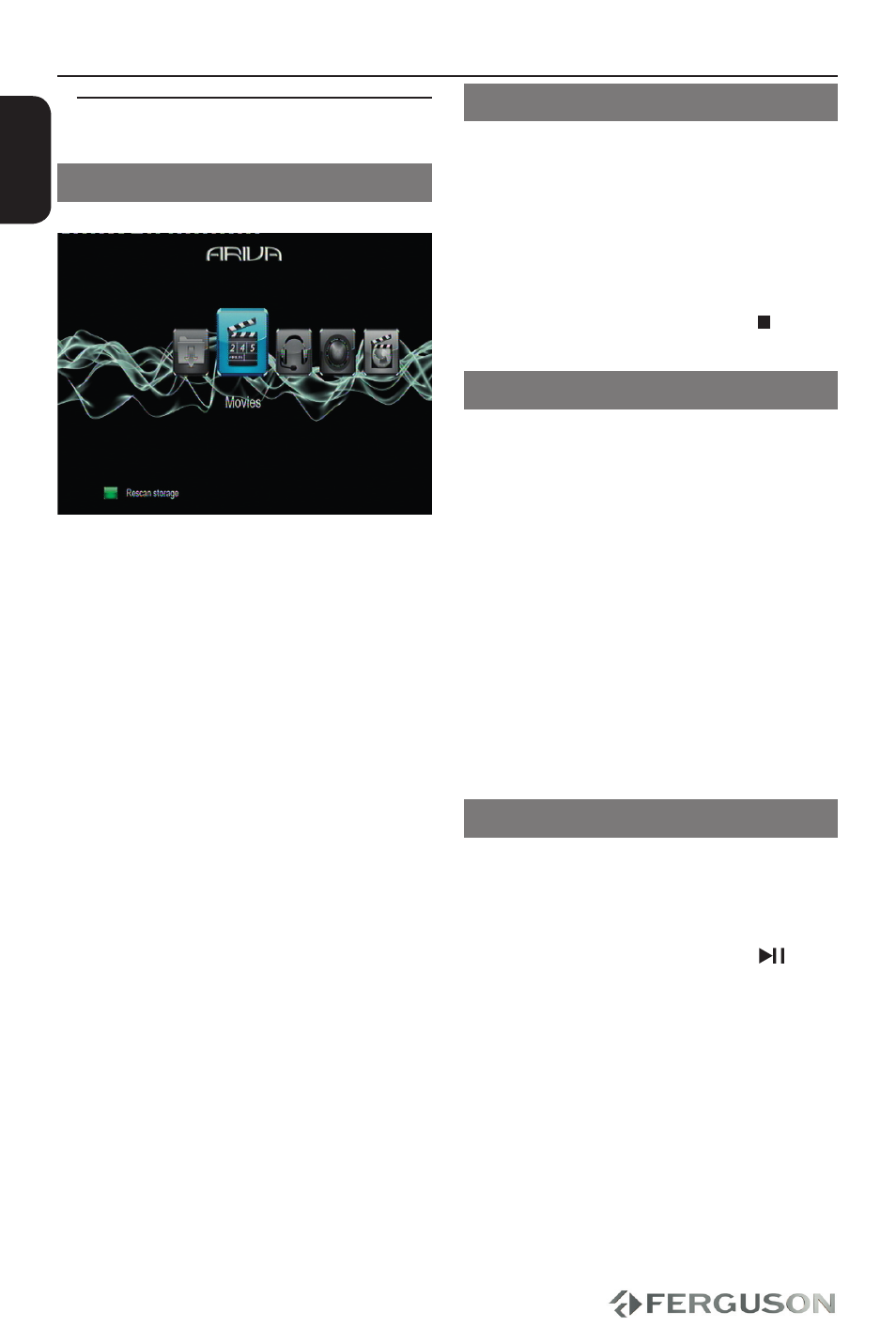
18
ENGLISH
Operations for video playback
General Operation
A
Use to navigate within the menu
and select the device you want to access,
then press OK.
A file menu that contains all supported
files will be displayed on the TV screen.
The memory reading time may exceed
30 seconds due to the complexity of the
directory/file configuration.
B
Press to select the folder and press
OK to open the folder.
C
Press to select a movie file.
D
Press OK to confirm.
Repeat play mode
The repeat play options vary depending
on the media type.
A
While playing, press REPEAT continuously
to choose a repeat options.
B
To cancel repeat playback, press .
Zooming In
This function allows you to enlarge the
picture on the TV screen and to pan
through the enlarged picture
A
During playback, press ZOOM repeatedly
to display the picture with different
scales.
Use keys to pan through the
enlarged picture.
Playback will continue.
B
Press ZOOM repeatedly to return to the
original size.
Slow Motion
A
Press SLOW during playback to select the
required speed: 3/4, 1/2, 1/4, 1/8 or 1/16.
Sound will be muted.
B
To return to normal speed, press
.
Major functions
