Ferguson FK-7000 User Manual
Page 7
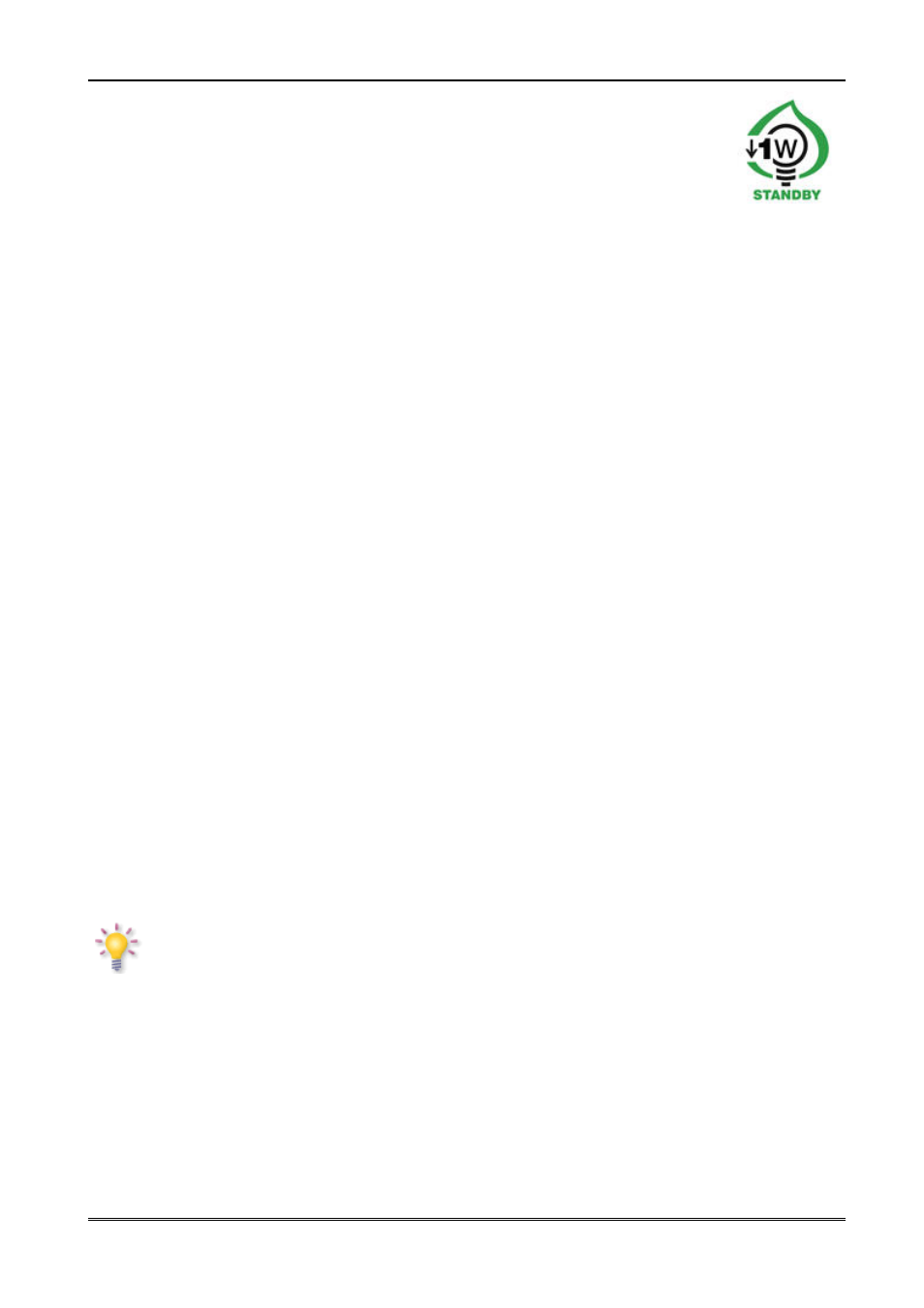
BASIC INFORMATION ABOUT THE RECEIVER
1. Main features
✔
Supports 32 timers
✔
Favorite channel groups, TV and radio
✔
QuickFind function
✔
Supports Teletext and Subtitles
✔
DiSEqC 1.0, 1.1 and DiSEqC 1.2, USALS support
✔
MPEG-2 support
✔
Fully compliant with DVB-S
✔
Program List Download through USB
✔
Controllable through RCU-500
✔
Smart Card Interface for pay TV
2. Contents of box
Unpack the receiver and check whether all of the following elements are present
✔
1 x remote control unit
✔
1 x instruction manual
✔
1 x satellite television receiver
3. Important instructions concerning handling of the receiver
The screen menu (OSD) simplifies operation of the receiver and has made it possible to reduce
the number of keys on the remote control. All of the functions are displayed on the screen and
may be controlled by means of a small number of keys. Common functions have been
connected in one "MENU". The selected function is coloured. Depending on the selected option,
various "function keys" are displayed: red, yellow, green, blue and white in the form of graphics
and descriptions. The colours represent various functions in individual "Menus". The selected
function is activated by pressing a key on the remote control unit. The so-called function keys
are active only when in the appropriate field there is information about it. The user interface
makes it possible to navigate within a menu and between functions in a number of different
ways. Certain buttons on the remote control allow direct access to functions. The buttons are
multi-functional, i.e. their functions depend on previously activated elements.
NOTE:
Please keep in mind that new software may change the functionality of the receiver.
Photographs and descriptions included in the instruction manual are for informational
purposes only. If you should notice an error, please report it - we shall make every
effort to have it rectified.
7
