Ferguson FK-7000 User Manual
Page 27
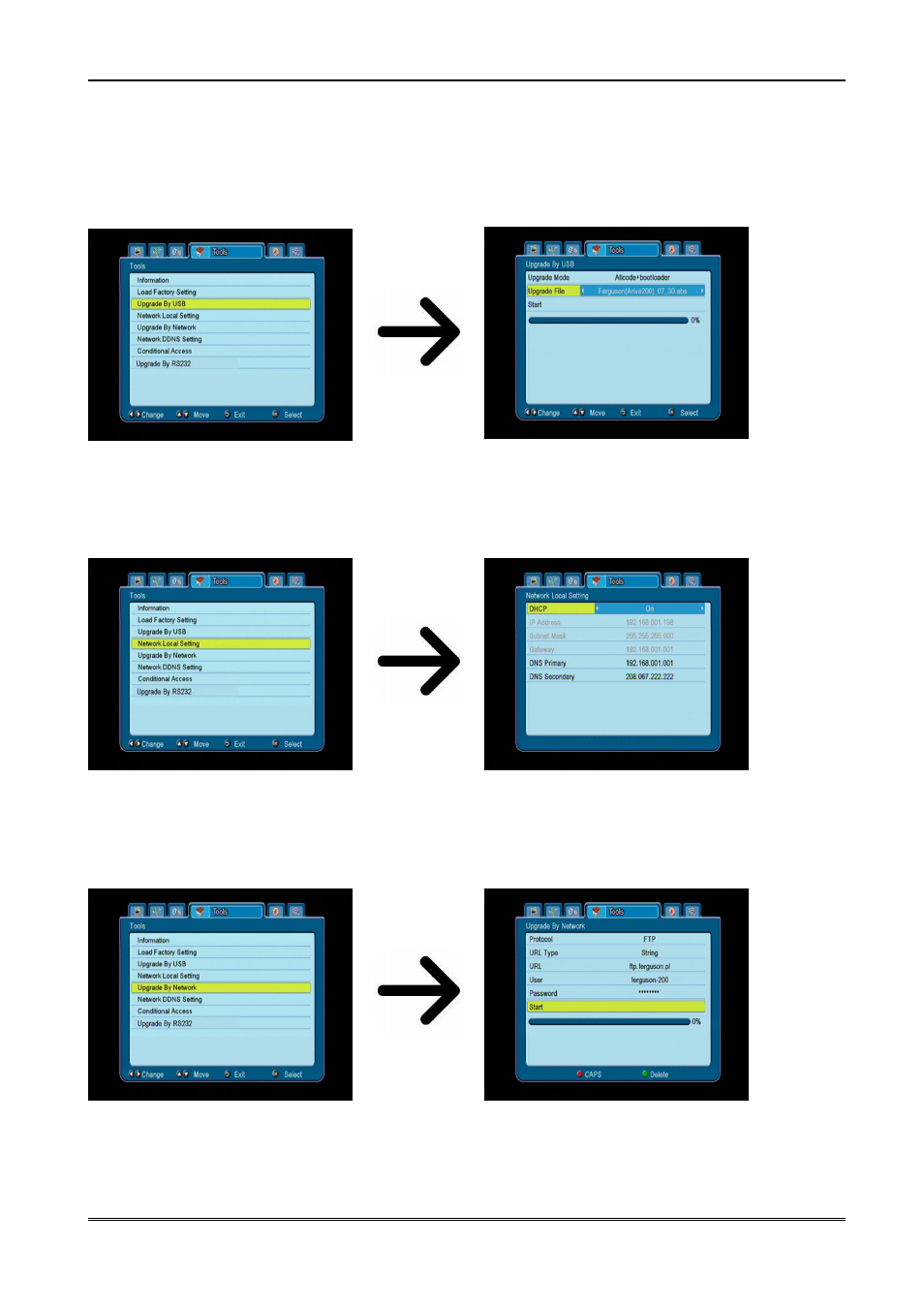
13.3 Upgrade by USB
This menu is used to update the receiver. The latest software is available on the manufacturer's
website. The downloaded file needs to be unpacked and recorded to an external USB memory
device. Next, select it by means of the LEFT/RIGHT buttons and press start in order to
commence the update.
13.4 Local network settings
This menu serves to configure addresses and DNS servers. These options concern the Ethernet
port, which enables the exchange of data over the network.
13.5 Upgrade by network
The receiver allows you to update software over the Internet. Detailed information about
current connection parameters can be found on the manufacturer's website.
27
