Using file and printer sharing, Enabling file sharing – Abocom USB Home PhoneLine 1Mbps Network Adapter User Manual
Page 15
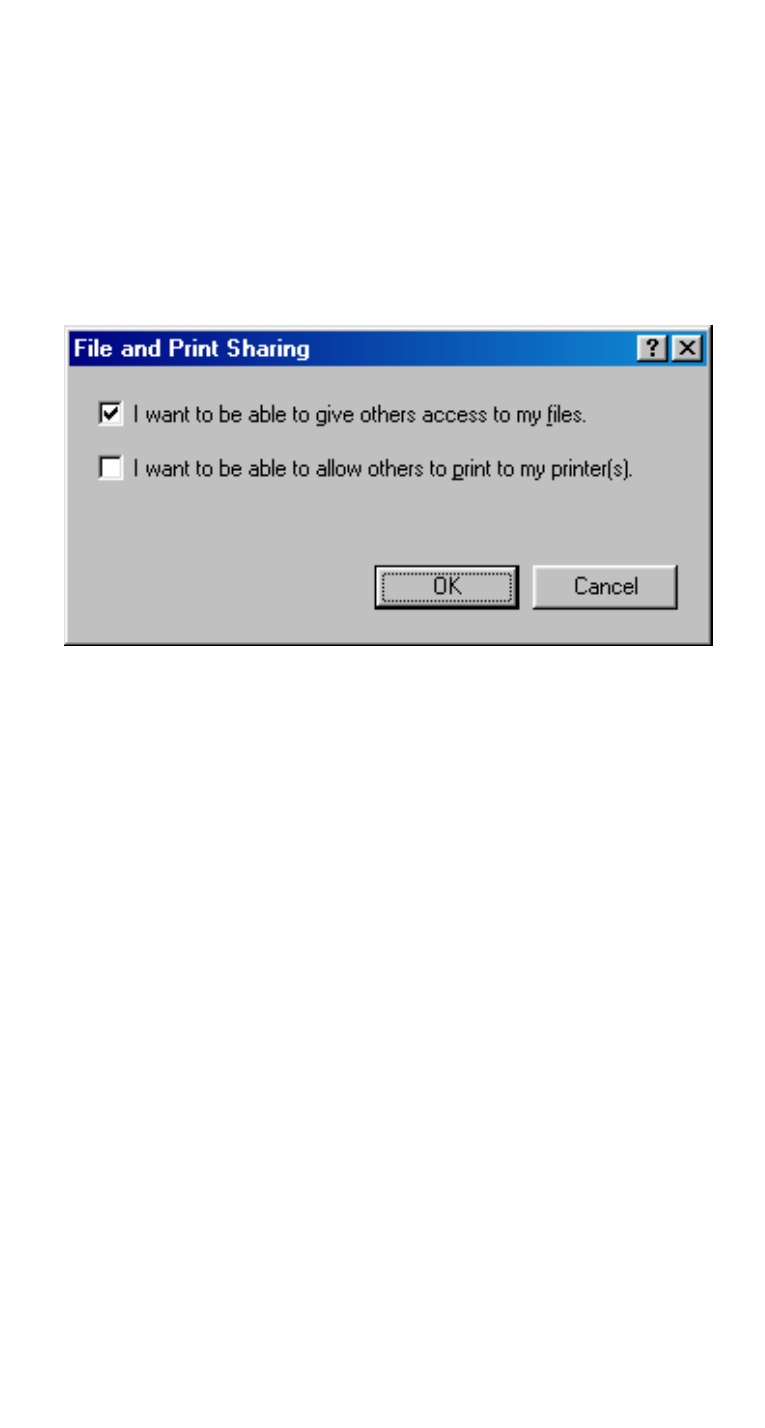
Using File and Printer Sharing
1. Click
Start, Settings, Control Panel. Double-
click Network.
2. Click the Configuration tab, followed by the
File and Printer Sharing button. The File and
Printer Sharing window will appear.
• If you'd like others to be able to access the files on
your PCs hard drive, select I want to be able to give
others access to my files.
• If you'd like to share your printer with other users
on the network, select I want to be able to allow
others to print to my printer.
3. Click
the
OK button. File and Printer Sharing for
Microsoft Networks should now appear in the
list of installed components. Click OK. When
asked to restart your PC, choose to do so.
Enabling File Sharing
1. Double-click My Computer. A window of
available disk drives will appear.
2. Right-click once the drive or folder that you
want to make available to other users.
- 12 -
- FM560MX (1 page)
- WU5204 (2 pages)
- WR201 (4 pages)
- UCM56CR (16 pages)
- WB1500H (1 page)
- FVR206 (10 pages)
- RE450MX (13 pages)
- X-Disk (1 page)
- Powerline Filter for PLC Communication PLF100 (2 pages)
- UTA128 (1 page)
- FSM612 (1 page)
- WUE1500 (20 pages)
- Internal Fax Modem 56K (19 pages)
- FE2000VX (11 pages)
- WMG2400 (3 pages)
- Wireless USB Adapter WUB1500 (1 page)
- WAP404 (2 pages)
- M73-APO07-300 (2 pages)
- UBT2K1H (2 pages)
- M73-APO0A-010 (15 pages)
- EFM56CC (1 page)
- FE1000SX (1 page)
- CWB1000 (19 pages)
- HomePlug 1.0 Turbo Ethernet Adapter PLE0085 (2 pages)
- UBT1000H (3 pages)
- CAS2047 (1 page)
- GFM560 (14 pages)
- FSM610 (1 page)
- UR3060E (2 pages)
- ECR500 (2 pages)
- FE2500MX (1 page)
- WBA580 (1 page)
- MC-56SVV (1 page)
- UBT3K (2 pages)
- PCMCIA (8 pages)
- 10/100M Fast Ethernet M73-APO08-420 (20 pages)
- AP900 (2 pages)
- UHL2000 (1 page)
- TA128 (1 page)
- VDSL to Ethernet Bridge VE1000 (1 page)
- ISDN TA PCI Card PI128 (1 page)
- Bluetooth Wireless USB Adapter UBT1000 (1 page)
- WB1500SH (1 page)
- ARM904 (3 pages)
- IAM800 (1 page)
