Vertical contact toaster, Troubleshooting – A.J. Antunes & Co VCT-2000 9210310 User Manual
Page 15
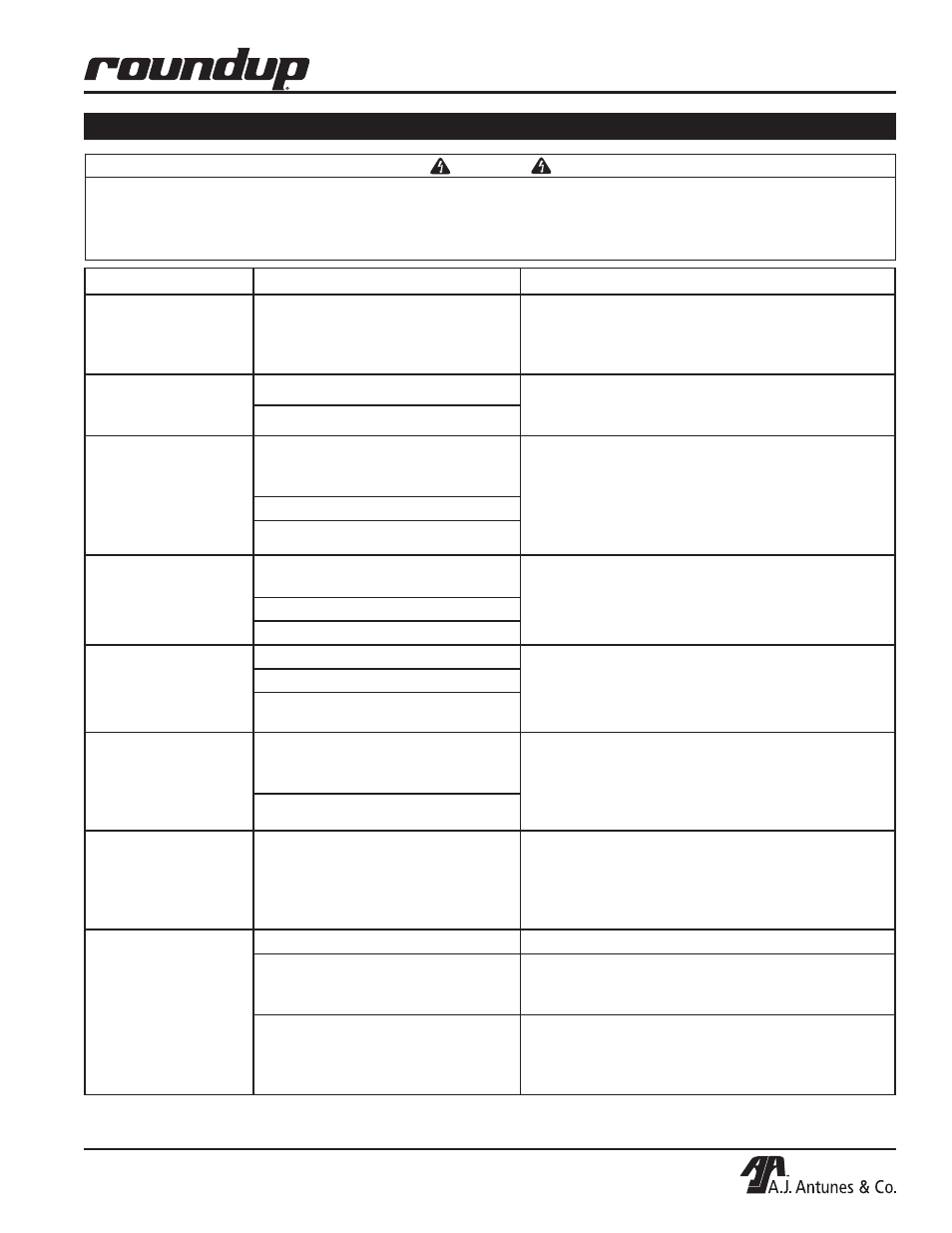
15
VERTICAL CONTACT TOASTER
P/N 1010769 Rev. M 02/13
TROUBLESHOOTING
WARNING
To avoid possible personal injury and/or damage to the unit, inspection, test and repair of electrical equip-
ment should be performed by qualified service personnel. The unit should be unplugged when servicing,
except when electrical tests are required. Use extreme care during electrical circuit tests. Live circuits will
be exposed.
Problem
Possible Cause
Corrective Action
Control Display
flashes “
LO” continu-
ously. Buns not toast-
ing properly.
Platen temperature is below 440ºF
(226ºC).
Allow the unit to warm up for 30 minutes and then
recheck. If the Control Display still reads “
LO”, con-
tact your maintenance person or Authorized Service
Agency for service.
Control Display
flashes “
LO” continu-
ously. Buns burn.
Failed Platen Thermocouple.
Contact your maintenance person or Authorized
Service Agency for service.
Failed Control Board.
Control Display
flashes “
PO” continu-
ously.
The power to the unit is below 190
volts.
Turn the power off and then on. If the display still
shows “
PO”, check the power cord, plug, and outlet
for damage.
Reset the Circuit Breakers.
Contact your maintenance person, Authorized
Service Agency, or electrician for service.
Failed Control Board.
Failed Transformer.
Control Display
flashes “
CHEC”
continuously.
Control Compartment temperature is
above 140ºF (60ºC).
Verify side vents on toaster are unblocked and not
near other heating appliances. If problem still per-
sists, contact your maintenance person or
Authorized Service Agency for service.
Failed Cooling Fan.
Failed Control Board.
Control Display
flashes “
HI” continu-
ously. Buns burn.
Failed Platen Solid State Relay.
Contact your maintenance person or Authorized
Service Agency for service.
Failed Control Board.
Failed Platen Thermocouple.
Control Display
flashes “
HI” continu-
ously. Buns not toast-
ing properly.
Loose Platen Thermocouple connec-
tion on Control Board or the Platen
Thermocouple is open.
Resecure the Platen Thermocouple connection to
the Control Board. If the Control Display still reads
“
HI”, check the Thermocouple for continuity.
Contact your maintenance person or Authorized
Service Agency for service.
Failed Control Board.
Control Display
flashes “
HI” and “LO”
at cold start up, then
“
HI” and “USE” after
20–30 minutes.
Loose Auxiliary Thermocouple con-
nection on Control Board or Thermo-
couple is open.
Resecure the Auxiliary Thermocouple connection to
the Control Board. If the Control Display still reads
“
HI” and “LO” or “HI” and “USE”, check Thermocou-
ple for continuity. Contact your maintenance person
or Authorized Service Agency for service.
No Control Display.
Unit not plugged in.
Plug unit into the proper electrical outlet.
Hi-Limit control has tripped.
Allow unit to cool and reset the Hi-Limit control. If
it trips again, contact your maintenance person or
Authorized Service Agency.
Circuit Breakers turned off or tripped.
Damaged electrical outlet, plug, or
cord. Power Switch damaged.
Reset Circuit Breakers. If they trip again, check the
cord, plug, and outlet for damage.
Contact your maintenance person, Authorized
Service Agency, or electrician.
