Recording time, Voice language, Recording time voice language – AT&T DECT 6.0 EL52201 User Manual
Page 48: Answering system settings
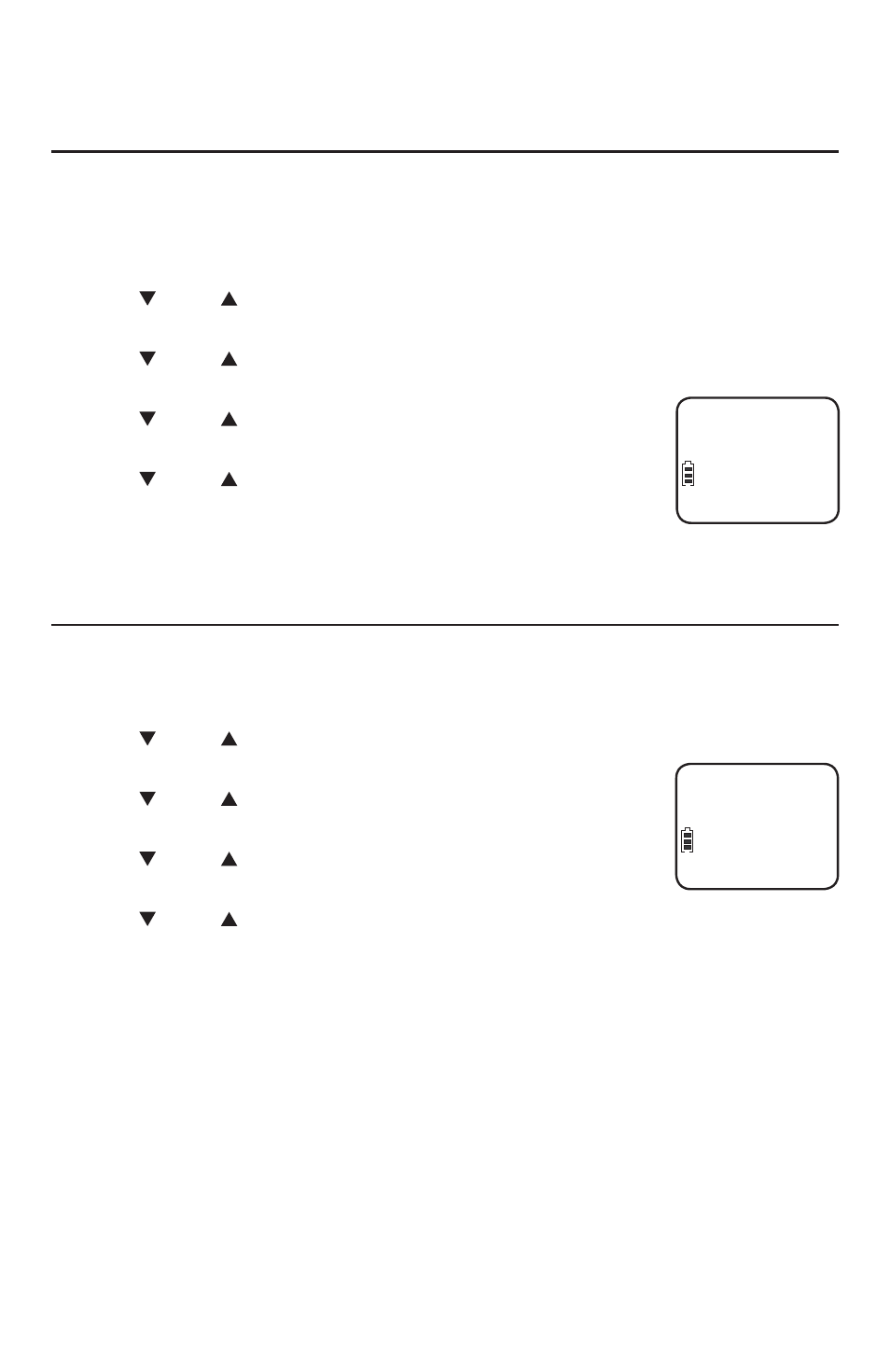
43
Answering system
Answering system settings
recording time
You can set the time limit for each message recorded to three minutes, two
minutes, or one minute. The default setting is three minutes.
To change the setting:
Press
mENu/
sELECT
in idle mode to enter the main menu.
Press
CID
or
DIr
to scroll to >ANsWErING sys, then press
mENu
/sELECT.
Press
CID
or
DIr
to scroll to >ANs sys sETup, then press
mENu
/sELECT.
Press
CID
or
DIr
to scroll to >rECOrDING TImE, then
press
mENu
/sELECT.
Press
CID
or
DIr
to scroll and choose >3 mINuTEs,
>2 mINuTEs, or >1 mINuTE.
Press
mENu
/sELECT to save your setting. A confirmation
tone sounds.
voice language
The voice language is preset to English. You can also change the voice
language to French when using your answering system.
Press
mENu/
sELECT
in idle mode to enter the main menu.
Press
CID
or
DIr
to scroll to >ANsWErING sys, then press
mENu
/sELECT.
Press
CID
or
DIr
to scroll to >ANs sys sETup, then
press
mENu
/sELECT.
Press
CID
or
DIr
to scroll to >vOICE LANGuAGE, then
press
mENu
/sELECT.
Press
CID
or
DIr
to scroll and choose between >ENGLIsH
and
>FrANçAIs.
Press
mENu
/sELECT to save your setting. A confirmation tone sounds.
1.
2.
3.
4.
5.
6.
1.
2.
3.
4.
5.
6.
RECORDING TIME
>3 MINUTES
VOICE LANGUAGE
>ENGLISH
