Alloy Computer Products NS-16T01FS User Manual
Page 28
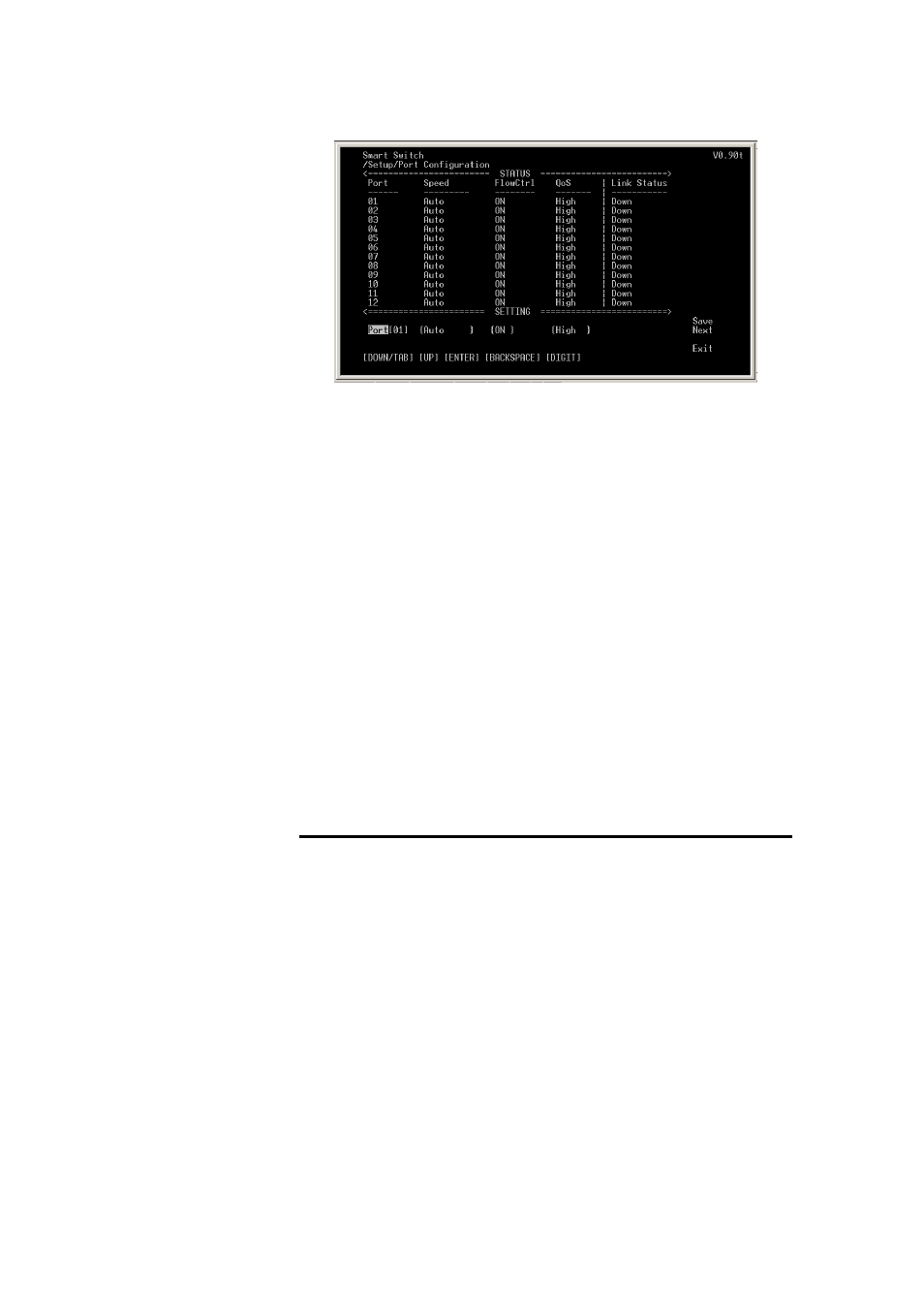
22
Figure 13. Port Configuration
(1) Speed
There are five modes— Auto, 100M Full, 100M Half, 10M Full,
and 10M Half—for speed selections. To change the speed setting,
highlight Port and enter the port number to select the desired port,
next highlight Speed, click Enter, and use Space Bar to switch
between the five different options.
(2) Flow Control
This setting determines whether or not the Switch will be
handling flow control. To change the flow control setting,
highlight Port and enter the port number to select the desired port.
Set FlowCtrl to ON for avoiding data transfer overflow, or set it
to OFF where there is either no flow control, or this is handled
by other hardware/software management.
(3) QoS
If some ports need to have priority for data management transfer,
then QoS can be changed. QoS has two settings to choose from,
