Alloy Computer Products NS-16T01FS User Manual
Page 23
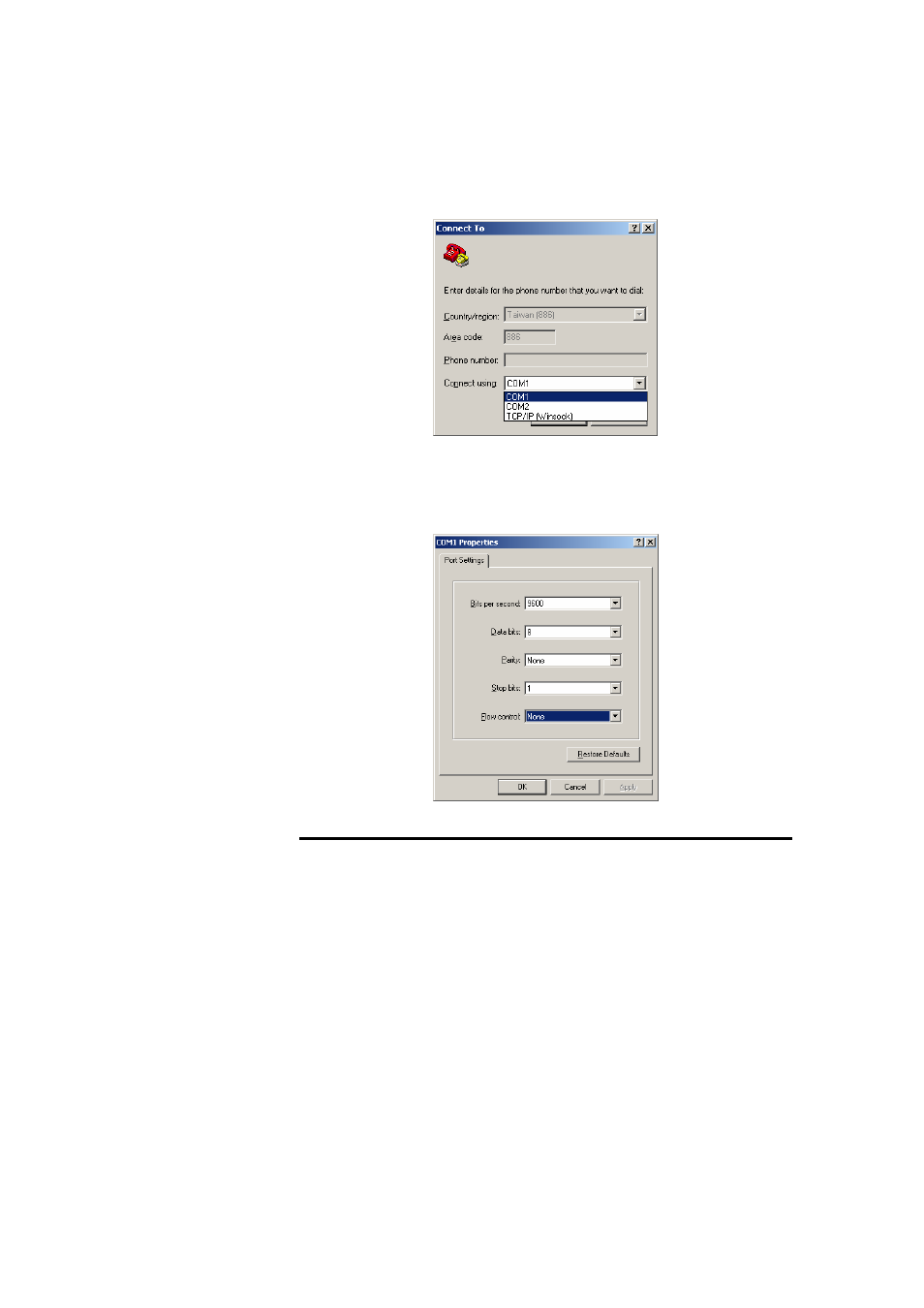
17
Step 3. The Connect To screen will appear as below. Pull down
the Connect using and choose the COM port that the
Switch has been connected to, then press OK.
Figure 8. Connect To
Step 4. Make sure the Switch serial port parameters have been
set as per the factory default settings (Figure 9). Click OK
to configure the Switch.
Figure 9. Port Settings
