Scanning – Nikon LS-2000 User Manual
Page 33
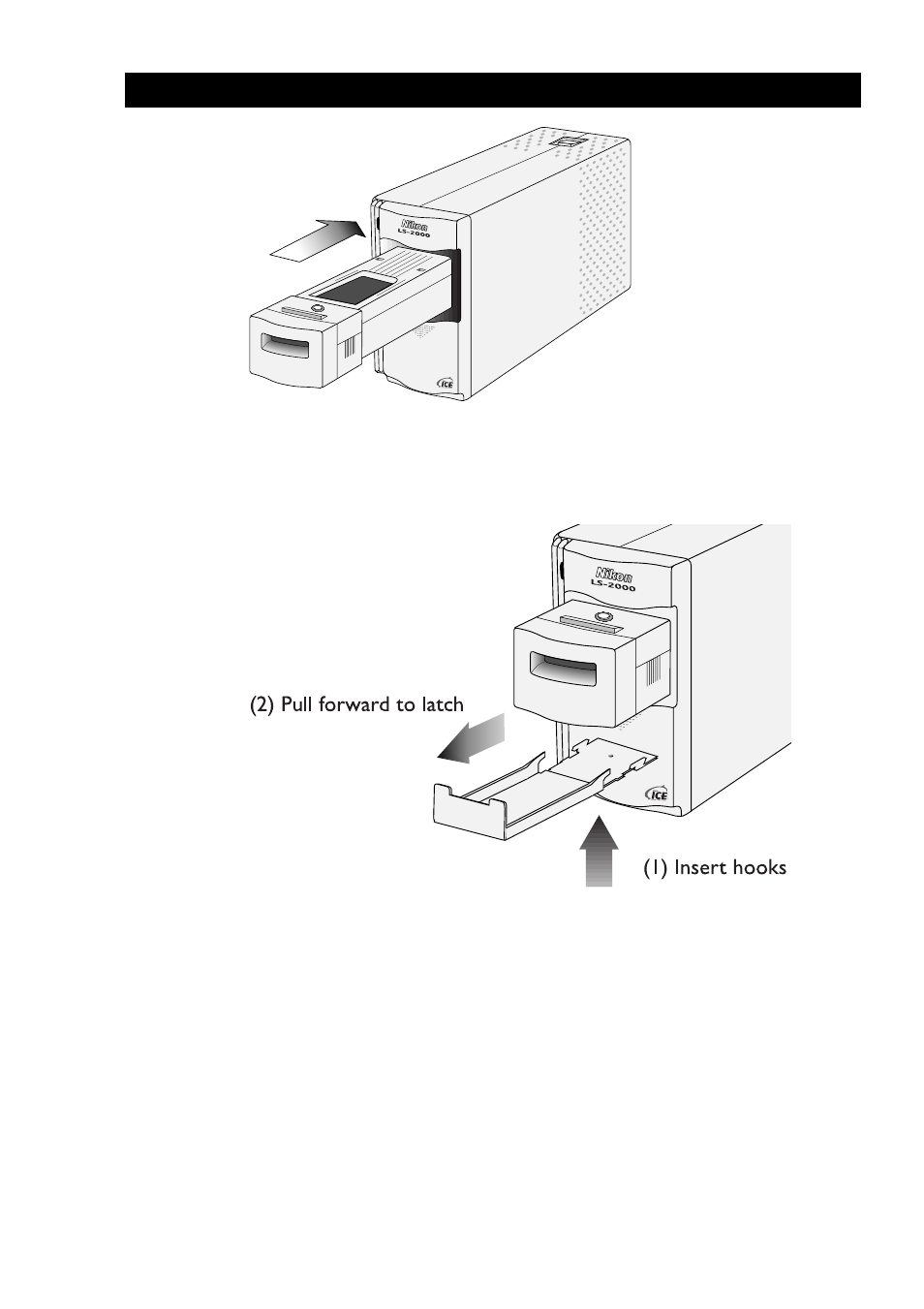
23
4. Scanning
Nikon
LS-2000 35 mm Film Scanner User’s Guide
A plastic tray is provided with the strip-film adapter to catch film
ejected from the scanner. This tray is attached to the adapter as
shown below.
✔
Cautions
•
Wait until the status LED glows steadily or the scanner is off
before inserting or removing adapters. Do not replace adapters
while the scanner is operating.
•
If an adapter does not slide in smoothly, remove it from the
adapter slot and try again. Do not use force.
Inserting the SA-20 S
TRIP
F
ILM
A
DAPTER
