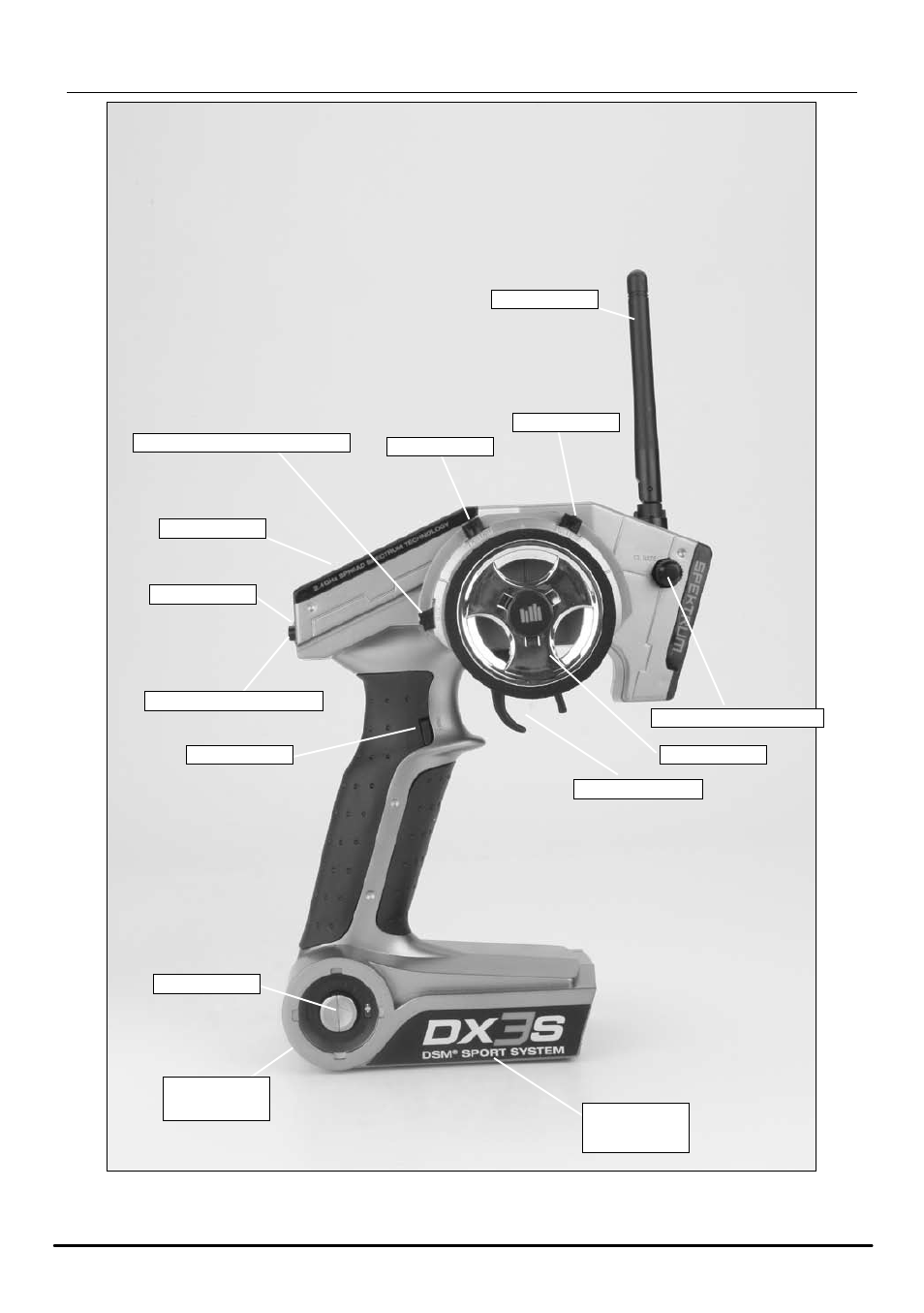Identifying buttons, switches and controls – Spektrum SPM3130 DX3S Manual User Manual
Page 4
See also other documents in the category Spektrum Control panel:
- DX6i (1 page)
- DX6i (140 pages)
- DX6i (8 pages)
- DX6 (48 pages)
- DX8 (42 pages)
- SPM18000 DX18QQ (74 pages)
- SPM18100 DX18 (47 pages)
- SPM180001 DX18 w/AR9020 TX/RX ONLY MD1 (42 pages)
- SPM27311 DX7se (2 pages)
- SPM2322 DX2E (6 pages)
- SPM2310 DX2E (24 pages)
- SPMR2300 DX2E (24 pages)
- SPM2120 DX2S (112 pages)
- SPM20320 DX3.0 (20 pages)
- SPM20310 DX3.0 (40 pages)
- SPM20220 DX2.0 (18 pages)
- SPM20210 DX2.0 (32 pages)
- SPM2020 DX2 (32 pages)
- SPM5520 DX5e (19 pages)
- SPM55001 DX5e Manual (67 pages)
- SPM55001 DX5e (1 page)
- SPM4210 DX4C (21 pages)
- SPM4100 DX4R PRO (24 pages)
- SPM4100 DX4R PRO Addendum (1 page)
- SPM4010 DX4S Addendum (1 page)
- SPM4000C DX4S Addendum (2 pages)
- SPM4010 DX4S (23 pages)
- SPM4000C DX4S (21 pages)
- SPM3300 DX3C Quick Start Guide (2 pages)
- SPM3300 DX3C Manual (18 pages)
- SPMR3200 DX3R (30 pages)
- SPM3160 DX3E (17 pages)
- SPM3140 DX3S Manual (32 pages)
- SPM3140 DX3S Quick Start Guide (1 page)
- SPM3130 DX3S Quick Start Guide (1 page)
- SPM3100 DX3R (36 pages)
- SPM2855 DX10t (36 pages)
- SPM7800 DX7S (32 pages)
- SPM9900 DX9 Sound Files (1 page)
- SPM9900 DX9 (48 pages)
- SPMR44401 DX4e (84 pages)
- SPMR2400 DX2L (8 pages)
- SPMR2200 DX2M (14 pages)
- SPM9900 AR9020 User Guide (72 pages)