Servo reversing, Steering trim, Throttle trim – Spektrum SPM2322 DX2E User Manual
Page 3: Changing the travel adjust settings, Steering rate and gain control, R.o.s.s. start button, Safety precautions
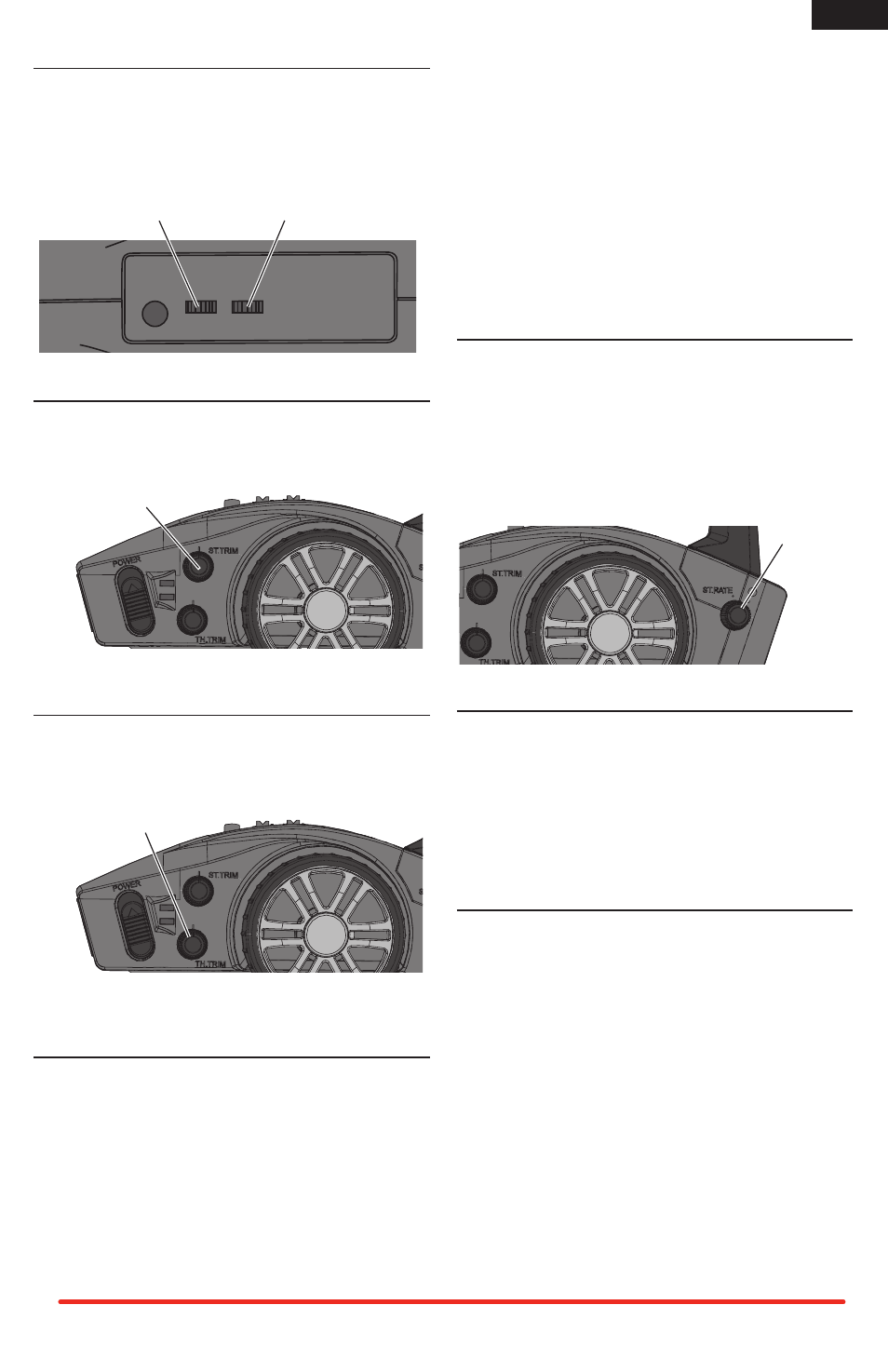
3
SPEKTRUM DX2E USER GUIDE
EN
SERvO REvERSING
If a right steering command does not result in the wheels
turning right (and vice versa), the channel may need to be
reversed. To reverse a channel, switch the position of the
correlating switch—“N” is for normal, “R” is for reverse. You
can use a small screwdriver to move the switch if necessary.
STEERING TRIM
The steering trim dial is used to adjust the steering trim when
the wheel is centered. Rotating the dial changes the steering
trim (the steering at rest position). Normally, the steering trim
is adjusted until the vehicle tracks straight.
ThROTTLE TRIM
The throttle trim dial is used to adjust the throttle trim when
the throttle stick is released (neutral position). This is typically
used to adjust the brakes. Rotating the dial causes the
throttle trim (the throttle position at rest) to be changed.
ChANGING ThE TRAvEL ADjUST
SETTINGS
The travel function supports precise endpoint adjustments in
each direction for the steering and throttle channels.
1. Hold the trigger in the full brake position while powering
on the transmitter. The LED flashes rapidly, indicating the
programming mode is active.
2. Throttle End Point: Hold the trigger in the full throttle position.
Turn the TH TRIM knob to adjust the full throttle end point.
3. Brake End Point: Hold the trigger in the full brake position. Turn
the TH TRIM knob to adjust the full brake end point. Return
the trigger to the center position.
4. Left Steering End Point: Hold the steering wheel in the full left
position. Turn the ST TRIM knob to adjust the left end point.
5. Right Steering End Point: Hold the steering wheel in the full
right position. Turn the ST TRIM knob to adjust the right end
point. Return the steering wheel to the center position.
6. Power off the transmitter to save the travel adjust settings. The
minimum Travel is 75%, and the Maximum travel is 150%.
The default travel settings are 125% steering and
100% throttle.
IMPORTANT: If the travel is changed on the DX2E, you must
rebind and calibrate AVC
™
Receivers.
STEERING RATE AND GAIN CONTROL
Steering rate (also known as dual rate) allows on-the-fly
steering travel adjustments to be made using the ST Rate
dial. Steering rate limits the amount of travel of the steering
servo. The steering rate cannot be greater than 100%.
When the DX2E is bound to a DSMR AVC receiver, the ST
RATE knob controls the sensor gain value. Turn the knob
counterclockwise to reduce the gain or clockwise to increase
the gain.
R.O.S.S. START BUTTON
The transmitter BIND button also functions as a Remote
On-Board Starting System (R.O.S.S.) button. To use the R.O.S.S.
button:
1. Connect the R.O.S.S. system to the AUX 1 port on the
receiver.
2. Press and hold the R.O.S.S. button to activate the system.
SAFETy PRECAUTIONS
• Always ensure all batteries have been properly charged
prior to using the model.
• Always check all servos and their connections prior to
each run.
• Never operate your model near spectators, parking areas
or any other area that could result in injury to people or
damage of property.
• Never operate your model during adverse weather
conditions. Poor visibility can cause disorientation and loss
of control of your model.
• Never point the transmitter antenna directly toward the
model. The radiation pattern from the tip of the antenna
is inherently low.
• If at any time during the operation of your model you
observe any erratic or abnormal operation, immediately
stop operation of your model until the cause of the
problem has been ascertained and corrected.
Reverse Switch
Steering
Reverse Switch
Throttle
BIND
TH
ST
N R
N R
Steering Trim Dial
Throttle Trim Dial
Steering
Rate Dial
