Operation – Blodgett 40ES-KLT Series User Manual
Page 10
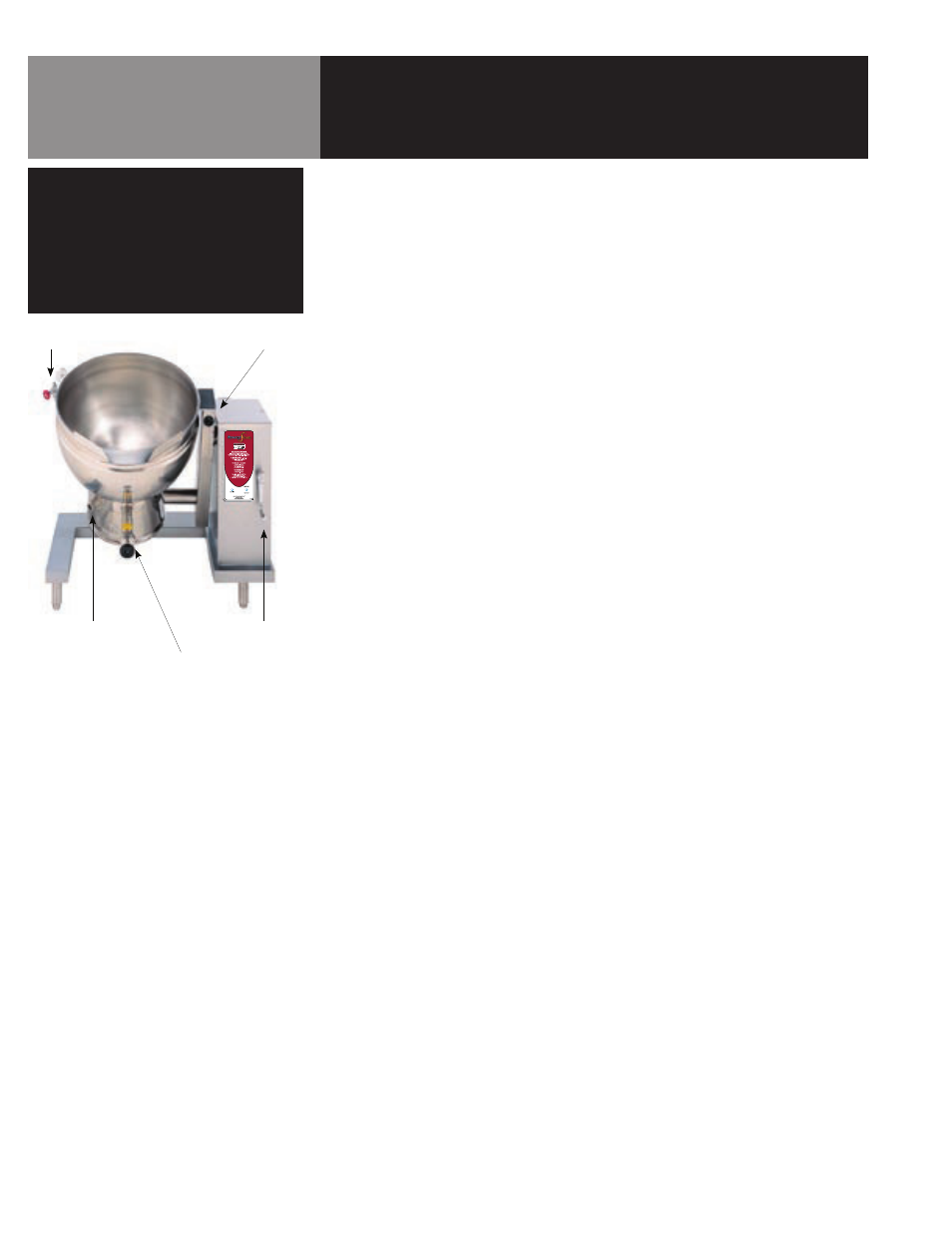
8
OM-40ES-KLT
Operation
The operator controls kettle heating with the thermostat dial. The dial turns heating
element power on or off and sets the kettle operating temperature.
A. Controls
Operator controls for the kettle are:
1. Thermostat dial, which turns the thermostat on or off, and sets the kettle
temperature.
2. Tilting crank, used to tilt the kettle body.
3. Indicator Lights to alert operator of unit condition. Heat Indicator - indicates
that main power is on to produce steam in the kettle jacket.
B. Operating Instructions
1. To Start Kettle
a. EVERY DAY make sure that the jacket water level is in the center of
the sight glass. If the level is too low, see “Jacket Filling and Water
Treatment” on page 14.
b. Check the pressure gauge. If the gauge does not show 20 to 30
inches of vacuum (that is, a reading of 20 to 30 below 0), see “Jacket
Vacuum” on page 14.
c.
Turn on the electrical power to the unit.
d. Turn the thermostat dial to the desired setting. The heating indicator
light- Indicates that the kettle is heating. Cycling of the light on and
off shows hat the kettle is being held at the set temperature. Once in
each cycle the contactors in the support housing will make a clicking
sound. This is normal.
2. To Transfer Product or Empty Kettle:
a.
The kettle is tilted by means of the crank on the front of the control
housing. The kettle remains in the position to which tilted until
cranked again.
b. Product may also be transfered by means of the optional draw-off
valve if the kettle is so equipped.
3. To Stop Kettle Heating:
a.
Turn thermostat dial to OFF.
b. For a prolonged shut-down:
1. Follow the procedure above.
2. Disconnect electric power from the unit.
CAUTION
DO NOT OVERFILL THE KETTLE WHEN
COOKING, HOLDING OR CLEANING. KEEP
LIQUIDS AT LEAST 2-3” (5-8 cm) BELOW
THE KETTLE BODY RIM TO ALLOW
CLEARANCE FOR STIRRING, BOILING
PRODUCT AND SAFE TRANSFER.
Pressure Gauge
Thermostat Dial
Tilting Crank
Optional Draw-Off Valve
Water Gauge Glass
