Chapter 3, Troubleshooting, No power – Allied Telesis FastHub16 User Manual
Page 17: Link/activity led
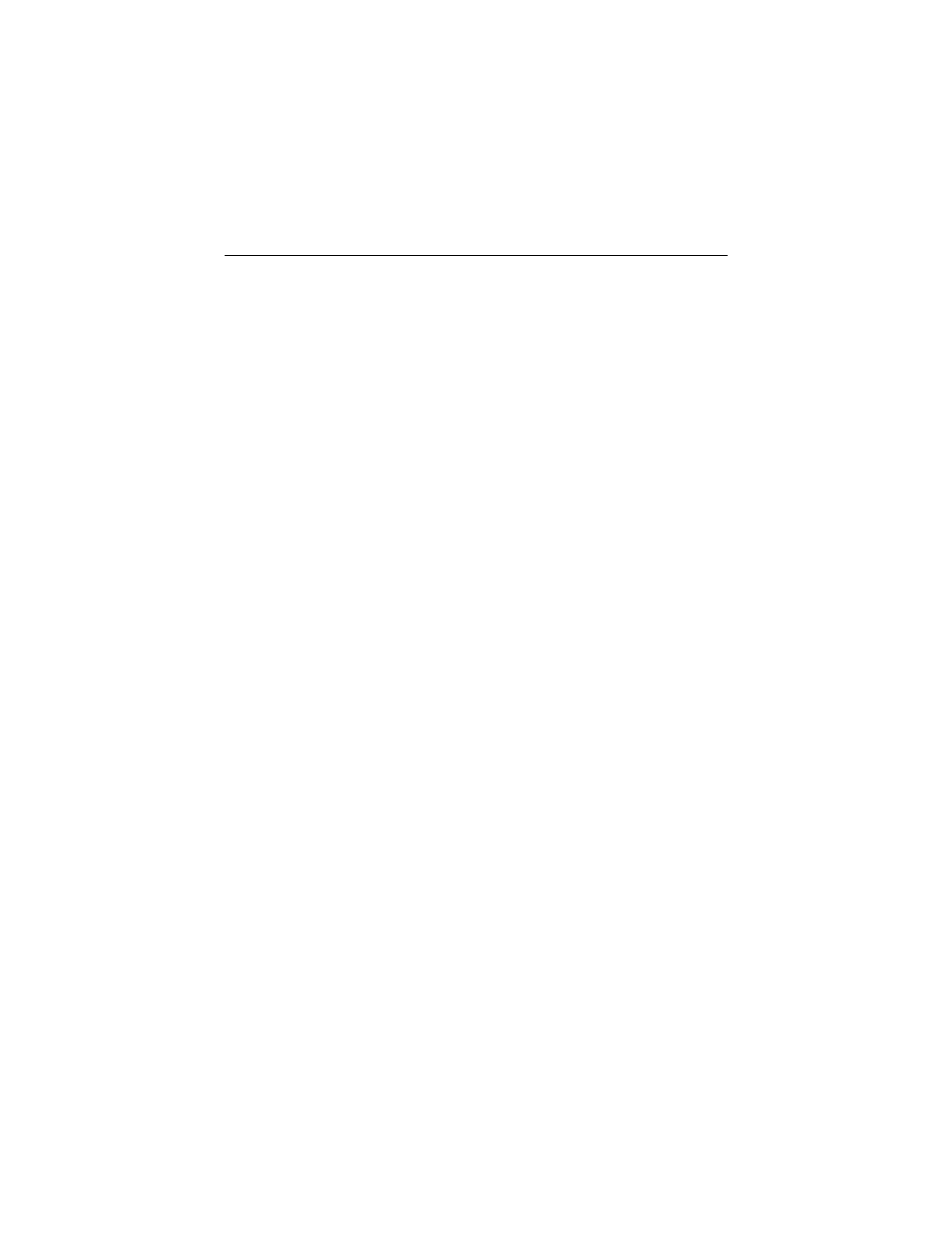
11
Chapter 3
Troubleshooting
No Power
If the Power LED is OFF, check the following to isolate the problem:
❑
Make sure the AC/DC adapter is properly connected to the power
outlet and inserted into the power connection on the hub.
❑
Determine whether or not the outlet is functional by plugging another
device into the receptacle.
❑
Power the unit OFF and ON again.
If the problem presist, contact Allied Telesyn’s Technical Support. Refer to
Appendix D for technical support telephone and fax numbers in your area.
Link/Activity LED
If the port is connected but the Link/Activity LED is dark (not lit), check the
following to isolate the problem:
❑
The hub and the connected device’s power are ON.
❑
The port’s cable is firmly seated in its connectors at the hub and at the
connected device.
❑
The connected cable is good and is the correct type. Make sure that you
use Category 5 UTP cable in connecting 100 Mbps network devices;
the cable length should not exceed 100 meters (328 feet).
❑
The connecting device, including any network adapter, is functioning.
❑
For Port 8, check that the uplink switch is properly set for the
connected device. When connected to another hub, the uplink position
of this switch eliminates the need for a crossover cable. Note that only
one device should be set to “Uplink”.
