Installing the at-ex1001sc/gm1 multimode extender, Planning the installation – Allied Telesis AT-EX1001SC/GM1 User Manual
Page 16
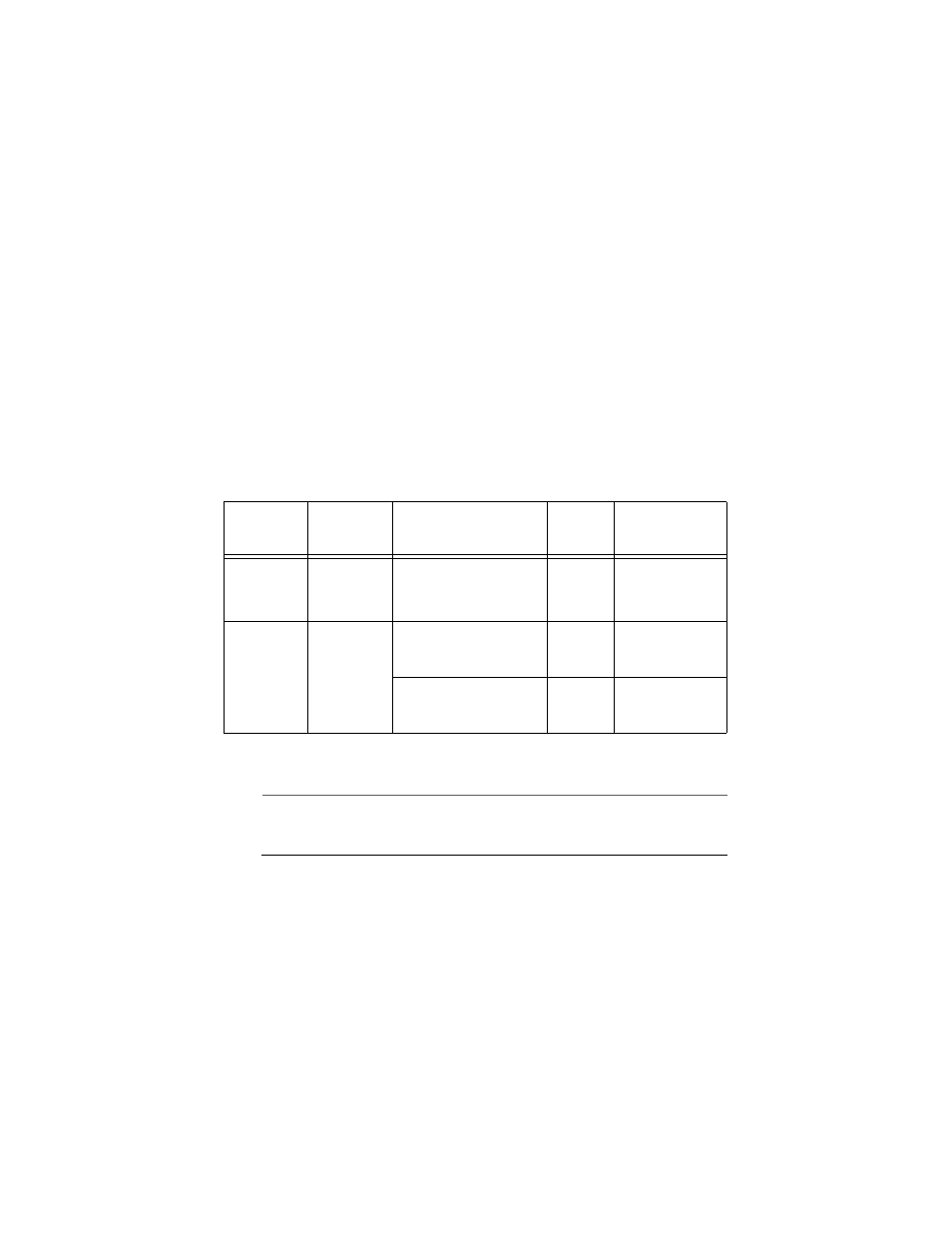
6
Installing the AT-EX1001SC/GM1 Multimode Extender
The AT-EX1001SC/GM1 Multimode Extender is installed and used in pairs.
The units do not support the use of any media converters in the configuration.
The pair of extenders is connected directly to the host and to each other. The
units are easy to install and do not require any software configuration or
software management.
Planning the Installation
When installing an AT-EX1001SC/GM1 Multimode Extender, do not exceed
the maximum cable distances intended for its media type. Refer to Table 2 for
a description of the standards (connectors), media, and maximum distances for
each port.
Note
Do not use single-mode fiber on either port of the AT-EX1001SC/GM1
Multimode Extender.
Table 2 Media Types and Distances
Port
Connector
Type
Media Type
MHz/km
Rating
Maximum
Distance
Port 1 (P1)
1
1. Assumes that the opposite end of the fiber cable is connected to P1 on another AT-EX1001SC/GM1
Gigabit Ethernet Mulitmode Extender.
SC
50/125 micron or 62.5/
125 micron multimode
fiber
N/A
2 km (1.24 mi)
Port 2 (P2)
SC
50/125 micron
multimode fiber
500
400
550 m (1500 ft)
500 m (1370 ft)
62.5/125 micron
multimode fiber
200
160
275 m (754 ft)
220 m (604 ft)
