Unix – Allied Telesis AT-VIEW PLUS 2.3 INSTALLATION User Manual
Page 21
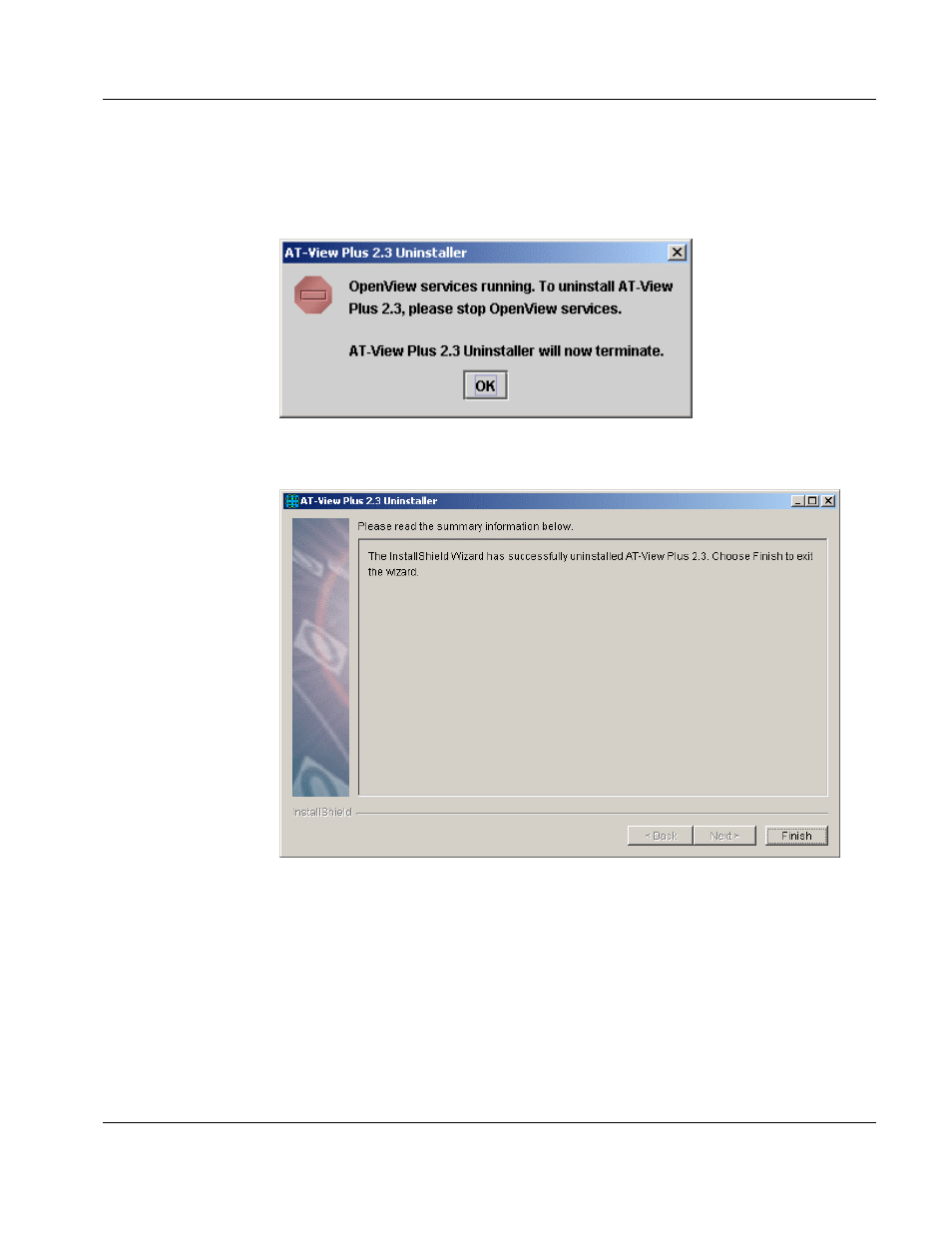
Allied Telesyn
AT-VIEW PLUS 2.3
INSTALLATION GUIDE
4.
This window is displayed only if the uninstallation program has detected that SNMPc or
OpenView services are running or if NetView services are not running. Click OK to
terminate the uninstallation. Stop the SNMPc or OpenView services or start the
NetView services and run the uninstallation program again.
5.
Click Finish. You have successfully uninstalled AT-View Plus 2.3 from your computer.
9.2 UNIX
To uninstall AT-View Plus 2.3 from UNIX, run the application “uninstaller.bin” found in the
_uninst
x
folder of the AT-View Plus installation directory, where
x
is the latest number .
The Uninstall Wizard will appear. To uninstall AT-View Plus 2.3, perform steps 2 to 5 of the
uninstallation procedure for Windows.
PN 613-50508-00 Rev C
Page 21 of 26
- AT-GS908M (54 pages)
- AT-x230-10GP (80 pages)
- AT-GS950/48PS (64 pages)
- AT-GS950/10PS (386 pages)
- AT-GS950/16PS (386 pages)
- AT-GS950/48PS (386 pages)
- AT-9000 Series (258 pages)
- AT-9000 Series (1480 pages)
- IE200 Series (70 pages)
- AT-GS950/8 (52 pages)
- AT-GS950/48 (378 pages)
- AT-GS950/48 (60 pages)
- AT-GS950/48 (410 pages)
- SwitchBlade x8106 (322 pages)
- SwitchBlade x8112 (322 pages)
- SwitchBlade x8106 (240 pages)
- SwitchBlade x8112 (240 pages)
- AT-TQ Series (172 pages)
- AlliedWare Plus Operating System Version 5.4.4C (x310-26FT,x310-26FP,x310-50FT,x310-50FP) (2220 pages)
- FS970M Series (106 pages)
- 8100S Series (140 pages)
- 8100L Series (116 pages)
- x310 Series (116 pages)
- x310 Series (120 pages)
- AT-GS950/24 (366 pages)
- AT-GS950/16 (44 pages)
- AT-GS950/24 (404 pages)
- AT-GS950/16 (404 pages)
- AT-GS950/16 (364 pages)
- AT-GS950/8 (404 pages)
- AT-GS950/8 (364 pages)
- AT-GS950/8 (52 pages)
- AT-8100 Series (330 pages)
- AT-8100 Series (1962 pages)
- AT-FS970M Series (1938 pages)
- AT-FS970M Series (330 pages)
- SwitchBlade x3106 (288 pages)
- SwitchBlade x3112 (294 pages)
- SwitchBlade x3106 (260 pages)
- SwitchBlade x3112 (222 pages)
- AT-S95 CLI (AT-8000GS Series) (397 pages)
- AT-S94 CLI (AT-8000S Series) (402 pages)
- AT-IMC1000T/SFP (23 pages)
- AT-IMC1000TP/SFP (24 pages)
- AT-SBx3106WMB (44 pages)
