Documentation and tools cd-rom, Psu and fom leds – Allied Telesis AT-8900 SERIES User Manual
Page 12
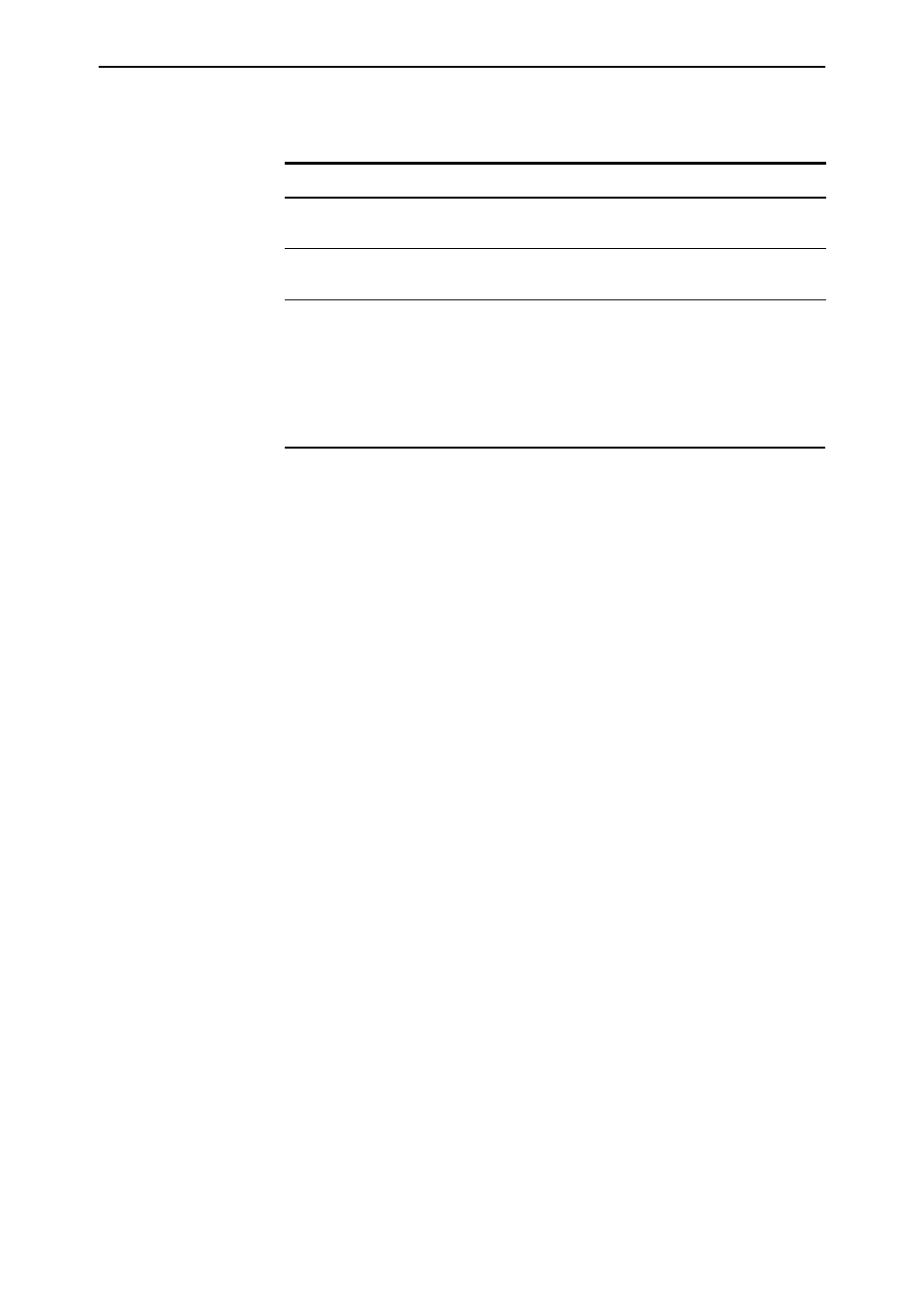
12
AT-8900 Series
C613-04048-01 REV B
PSU and FOM LEDs
The AT-8900 Series Hardware Reference has further troubleshooting information,
including information on switch port LEDs.
Documentation and Tools CD-ROM
The documentation and tools CD-ROM bundled with each switch contains the
complete documentation set for AT-8900 Series switches and their expansion
options, as well as tools for managing the switch. This includes the following:
■
The AT-8900 Series Statutory and Safety Information booklet, which provides
safety and statutory information for the switch.
■
The AT-PWR01 Statutory and Safety Information booklet, which provides
safety and statutory information for the power supply units.
■
The AT-8900 Series Hardware Reference, which provides detailed
information on the hardware features of the switch.
■
This Quick Install Guide.
■
The AT-PWR01 Quick Install Guide, which outlines the procedure for
installing power supply units and fan only modules.
■
The AT-8900 Series Software Reference, which provides detailed information
on configuring the switch and its software.
■
AT-TFTP Server for Windows, for downloading software releases.
■
Adobe Acrobat Reader, for viewing online documentation.
■
Microsoft Internet Explorer.
Table 2: LEDs on the AT-PWR01 and AT-FAN01
LED
State
Function
Fault
Red
There is either a fan failure, or the temperature has
exceeded the specified limit of 75º C (167
º F
).
PWR
Green
A PSU is installed and supplying power to the
switch. The FOM does not have this LED.
