Obtaining documentation and resources, Obtaining – Allied Telesis x900 Series Switch and SwitchBlade x908 User Manual
Page 24
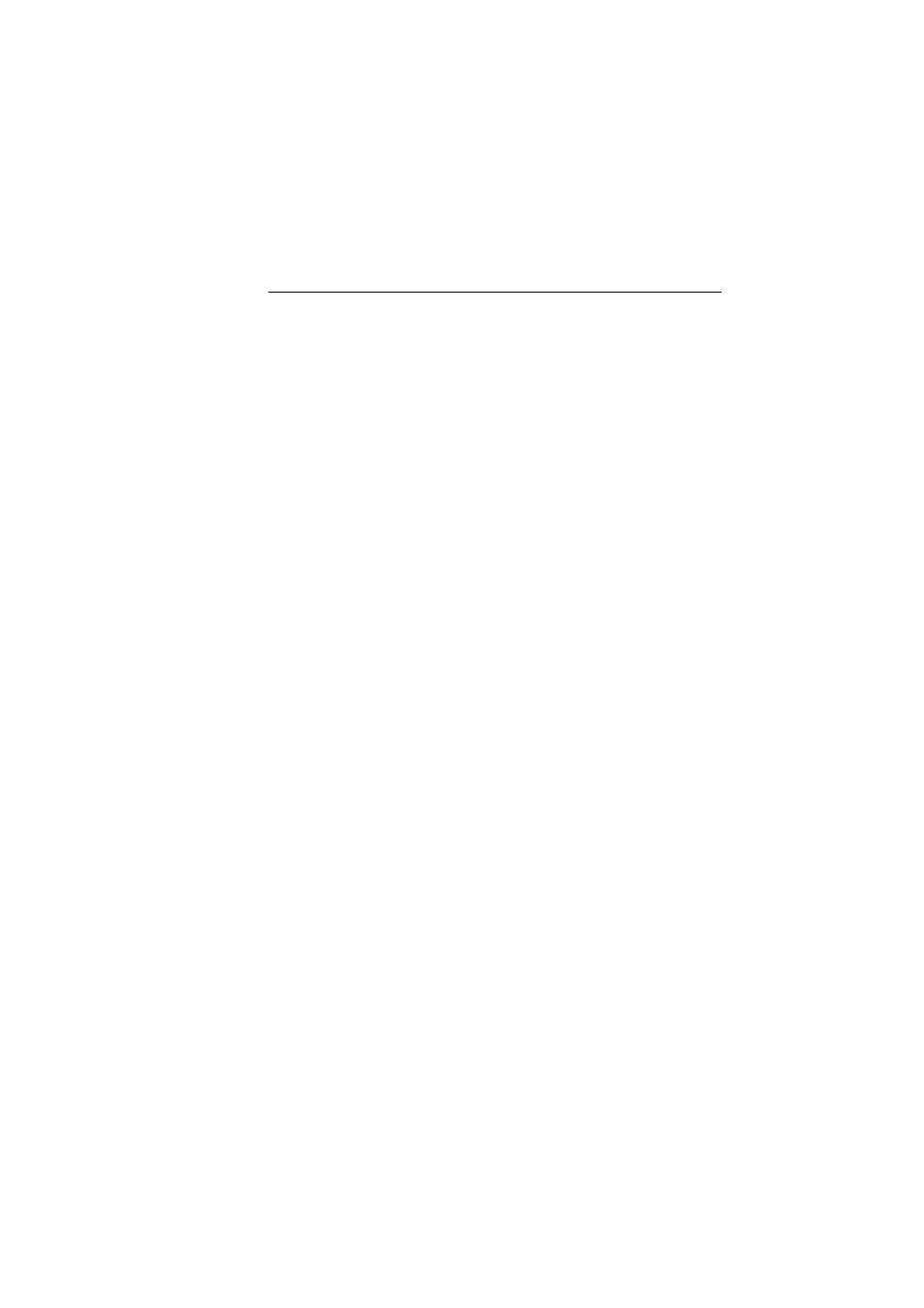
Installation and Safety Guide
23
Obtaining Documentation and Resources
The complete document set for x900 Series switches and SwitchBlade x908
includes:
■
this Installation and Safety Guide
■
the x900 Series Switch and SwitchBlade
®
x908 Hardware Reference, which
contains detailed information on x900 Series and SwitchBlade x908 switches
and their hardware features
■
the Removable Power Supply and Fan Installation Guide, which describes how to
install power supply units and fan-only modules in x900 Series and
SwitchBlade x908 switches
■
the x900 Series Switch and SwitchBlade
®
x908 Expansion Module Installation
Guide, which describes how to install expansion modules in x900 Series and
SwitchBlade x908 switches
■
the AT-9900s Series Switch Expansion Module Installation Guide, which
describes how to install expansion modules in AT-9900s Series switches
■
the x900 Series Switch AlliedWare
®
Operating System Software Reference, which
contains detailed information on configuring switches running the
AlliedWare operating system
■
the AlliedWare Plus™ Operating System Software Reference, which contains
detailed information on configuring switches running the AlliedWare Plus
operating system
You can download these documents and updates from
.
You need Adobe
®
Acrobat
®
Reader
®
software to view, search, or print these
documents. You can download it from
Other resources
How-To Notes describe a range of standard Allied Telesis solutions, and include
technical tips and guides to configuring specific hardware and software features.
You can download the latest How-To Notes from
.
MIBs supported by Allied Telesis products can be downloaded from
.
Microsoft
®
Visio
®
stencils for Allied Telesis products can be downloaded from
