Information” menu – Audiovox MS4150RS User Manual
Page 23
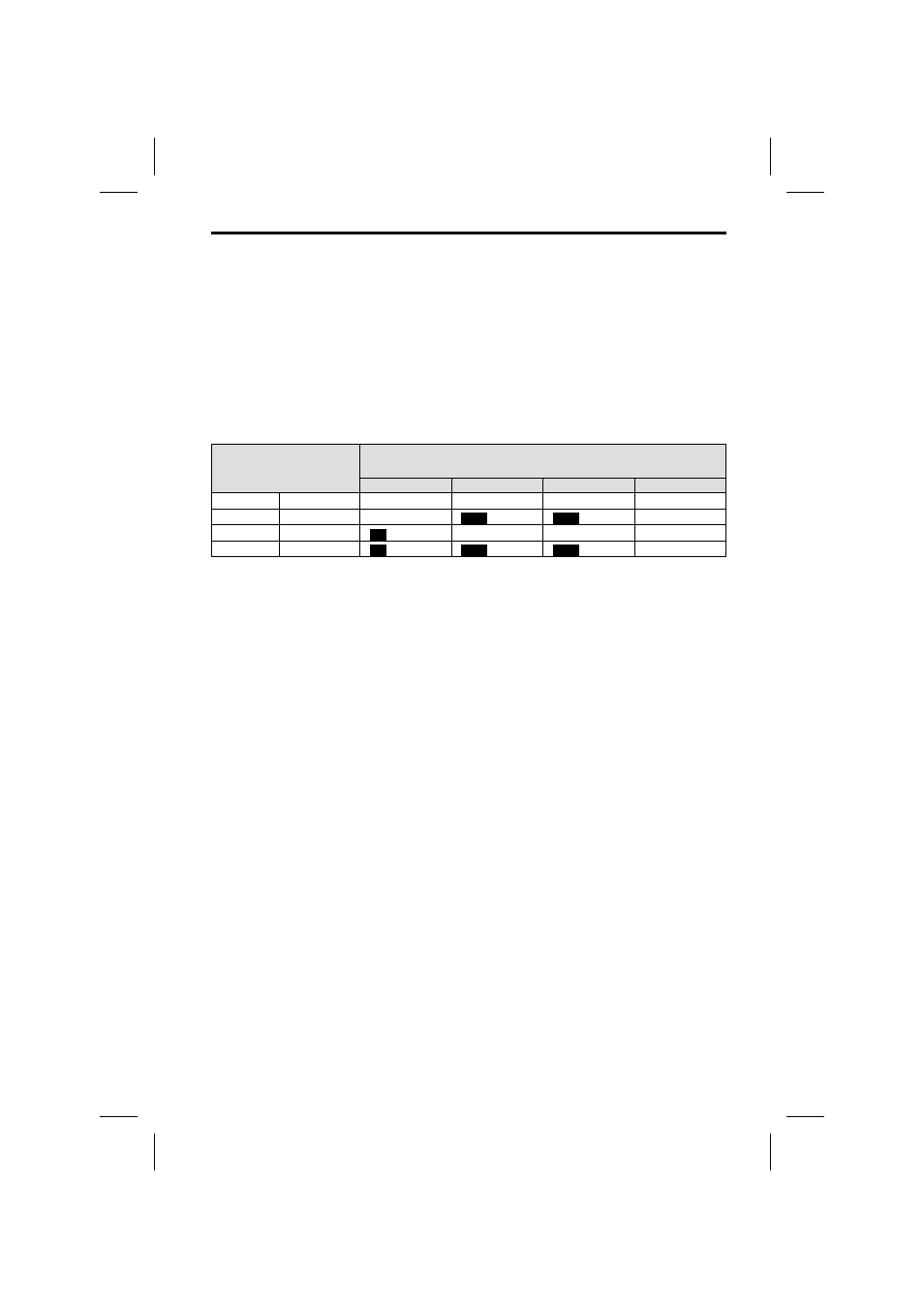
Behavior of TMC and TA
If you switch on TMC Scan, you ensure that the radio will only search for stations
transmitting TMC data during the automatic search.
If the reception quality of the TMC station deteriorates drastically, the unit will indicate
this by outputting a warning message.
If you do not need guidance or are listening to an audio CD, yet you do not wish to go
without current traffic announcements, switch on the TA Scan function. In that case
the radio will play the traffic announcements even if it is in CD or CD changer mode or
muted.
Depending on the selected function and the station, the radio display will show the TA
or TMC status:
Station transmitting ...
Displayed message …
with setting in the “INFORMATION” menu:
TA Scan ON
TMC Scan ON
Both ON
Both OFF
No TA
No TMC
- *
u
- *
No display
No TA
TMC
y
t
t
t
TA
No TMC
x
u
u
x
TA
TMC
x
t
t
t
* In this case the unit will immediately start searching for the next strongest TA station
signal.
■
Traffic announcements from other stations – EON
With the RDS function EON (Enhanced Other Networks) you will hear traffic
announcements even if the set station does not transmit its own traffic information but
is operating on a network with other stations.
If you have activated TA Scan, stations with EON will be treated like TA stations, i.e.
the search will also stop at these stations.
✎
When a traffic announcement is made, the unit switches to a traffic information
station linked to EON. The program name of the traffic information station is dis-
played during the traffic announcement. After the announcement, the unit returns
to the previous program.
19
“INFORMATION” MENU
