Wall- mount adjustment (sold separately, Wall- mount adjustment (sold separately), Rear panel auto wall-mount – Samsung PS50A551S3R User Manual
Page 46: Continued
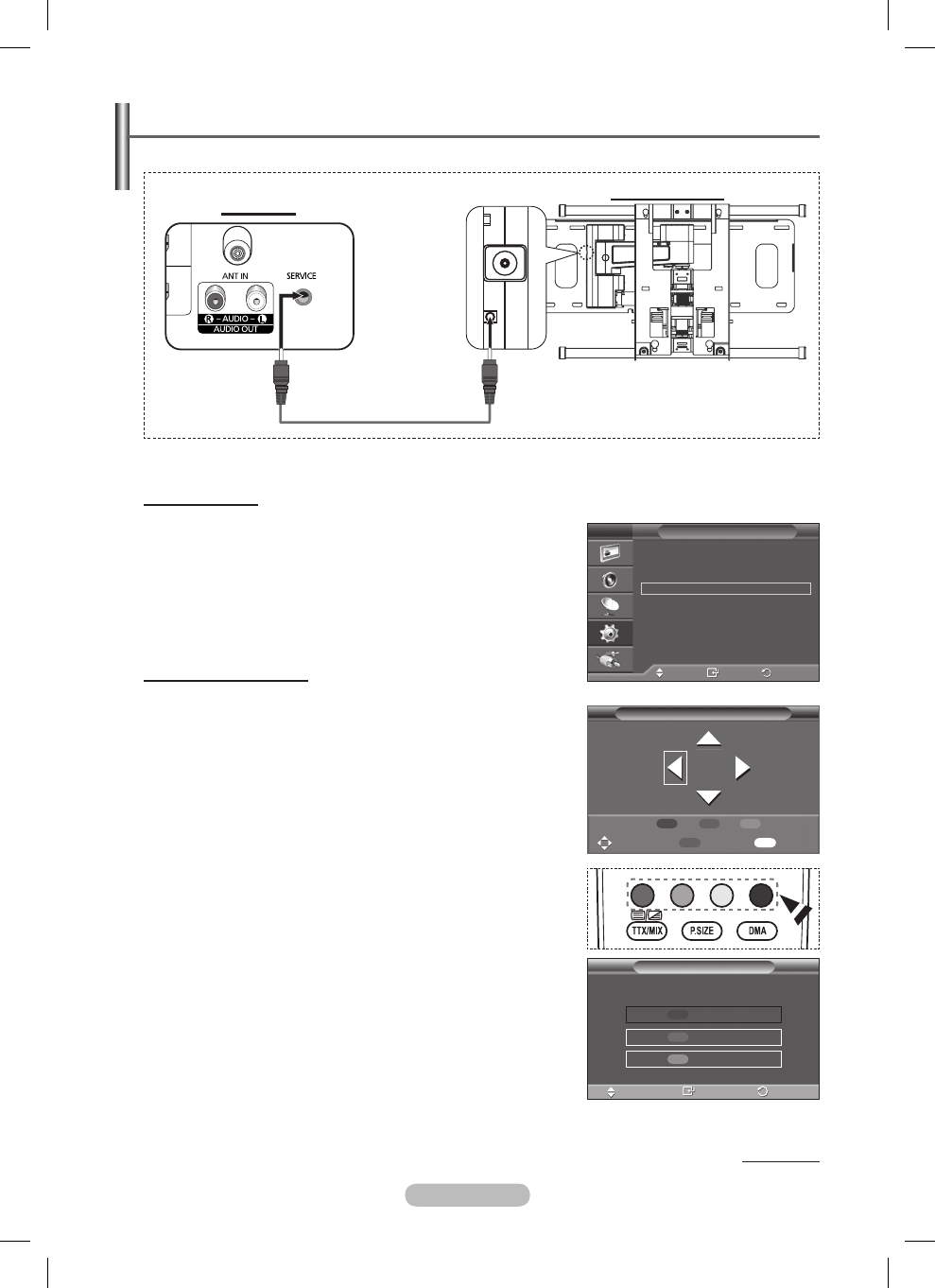
English - 4
Serial Cable(1P to 1P)(Not supplied)
Rear Panel
Auto Wall-Mount
Wall- mount adjustment (Sold separately)
Once the auto wall mount is installed, the position of your TV can be easily adjusted.
Entering the menu
1 Press the ▲, ▼, ◄ or ► button on your remote control.
➢
The Wall Mount Adjustment screen is displayed.
➢
If the Wall Mount Adjustment screen is not displayed when
clicking on a direction button while watching your TV, use the
menu to display that screen.
• Press the
MENU button to display the menu. Press the ▲ or ▼
button to select
Setup, then press the ENTER button.
• Press the ▲ or ▼ button to select
Auto Wall-Mount, then press
the
ENTER button.
Remembering the Position
Adjust to the desired position using the ▲, ▼, ◄, ► buttons.
➢
If you press an arrow button when no OSD is displayed on the
TV screen, the Adjustment screen appears.
➢
Press the
INFO button to reset. Press the ◄ or ► button to
select
Yes, then press the ENTER button. The position is
initialized to the default setting.
Press the blue button.
Press the ▲ and ▼ buttons to select a save mode from either
Position1, Position or Position in order to save the current
position.
➢
To not save the current position, press the
RETURN button.
➢
When selecting a save mode, you cannot use the Colour buttons.
4 Press the ENTER button to save.
➢
When
Position1 is selected, the message Current position
saved as Position1 is displayed.
5 Press the ENTER button.
➢
The saved Position appears on the left side of the OSD.
Continued...
Move
Enter
Return
Plug & Play
Language
:
English
Time
Light Effect
: In Standby
Auto Wall-Mount
Melody
: Off
Entertainment
: Off
Energy Saving
:
Off
PIP
Setup
T V
Save
Return
Adjust
Enter
Select a mode to Save.
Position 1
Position 2
Position 3
Auto Wall-Mount
Position1
Adjust
Save
Position
1
Center
INFO
BN68-01434A-Eng.indb 46
2008-03-10 오후 3:31:29
