American DJ Uni Pack User Manual
Page 9
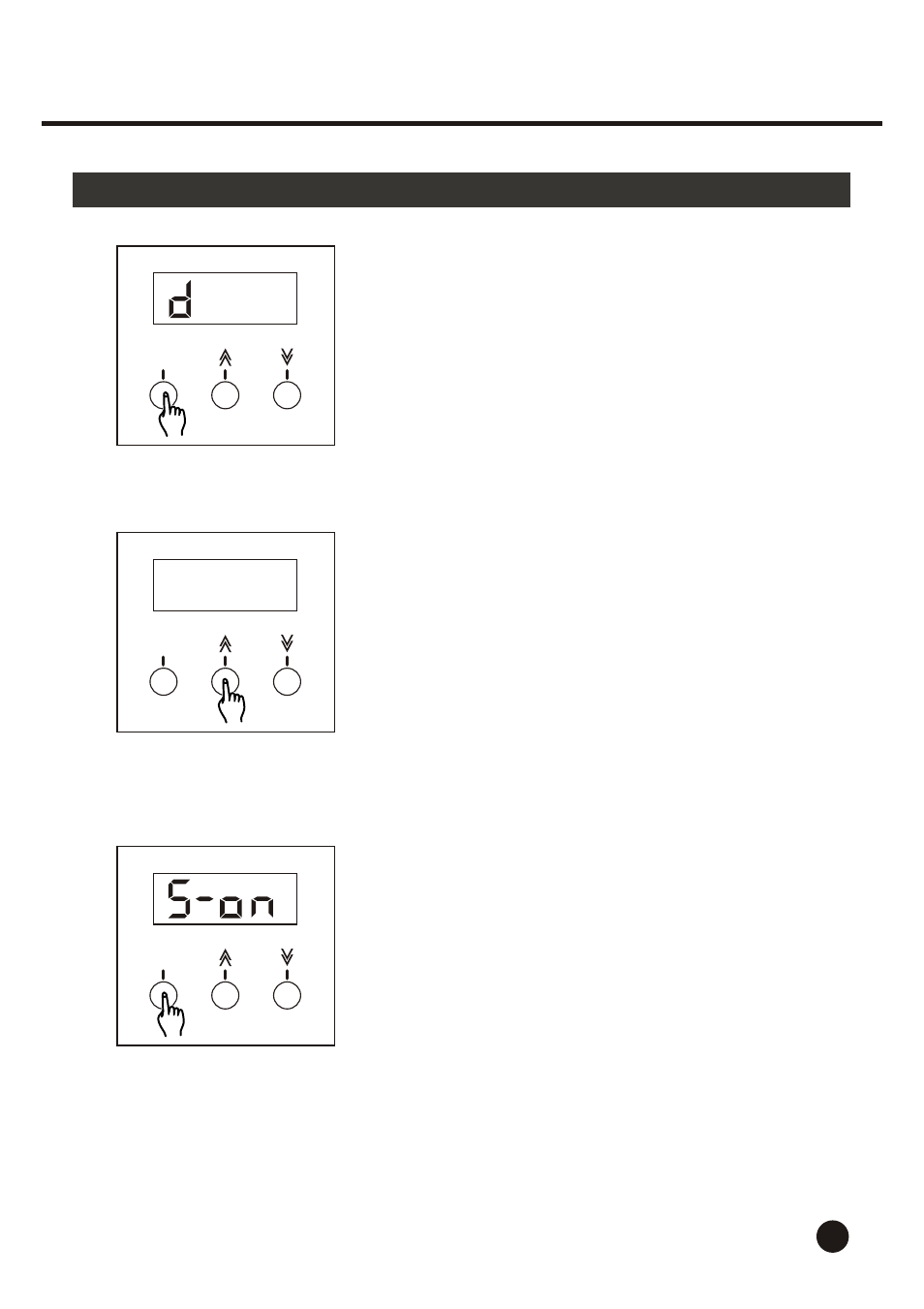
2. Operation Guide
2.2 Switch Pack Mode
1. When DMX address is complete, Press Menu
button to enter next level.
2. Tap the Up or Down button causing the Segment
Display shows "s---".
3. Press Menu button to enter Switch Pack mode.
Switch Pack mode consists of Switch On(S-on)
and Switch Off(S-of).
In the Switch On mode, output is turned on and
the fixture lights regardless of DMX signal.
In the Switch Off mode, output is turned off and
the fixture is controlled by DMX signal. When
DMX level is less than 40%, the fixture goes out;
when DMX level exceeds 40%, the fixture lights.
6
.8:8:8:8
.8:8:8:8
.8:8:8:8
MENU
MENU
MENU
s - - -
- - -
See also other documents in the category American DJ DVD-players:
- Dyno-Fog (1 page)
- the Max (5 pages)
- Razz Mataz (4 pages)
- Verti-Pro II (8 pages)
- Roto-Balls (4 pages)
- LL-200 (4 pages)
- DCD-PRO200MKIII (14 pages)
- Flash-2C (1 page)
- Trance Wheel (6 pages)
- T4 (4 pages)
- Spiral Graph (1 page)
- Crusader (2 pages)
- Aquarius II (4 pages)
- Verti-Pro (1 page)
- TP-1201 (2 pages)
- Rolling Star (1 page)
- PDP-800 (1 page)
- Rover (4 pages)
- S-10S (1 page)
- Onyx II (5 pages)
- Mix 44 (4 pages)
- Mini-Saucer (1 page)
- Ruby Beam (4 pages)
- BU-200 (2 pages)
- BU-200 (1 page)
- BU-200 (3 pages)
- BU-200 (2 pages)
- BU-200 (1 page)
- HMI 575TM (2 pages)
- Fire Bowl (4 pages)
- Flight-Moon (10 pages)
- Light Station (8 pages)
- Emrald Beam (4 pages)
- Color Gem (1 page)
- Master Blaster (3 pages)
- Scotty II (2 pages)
- Sunray-150D (1 page)
- Warp! (1 page)
- LTS-2 (1 page)
- Mix8s (1 page)
- Saga (4 pages)
- Lotus (1 page)
- Mighty Scan (9 pages)
- DJ Scan/RG (8 pages)
