Remote control – Audiovox DT7 User Manual
Page 9
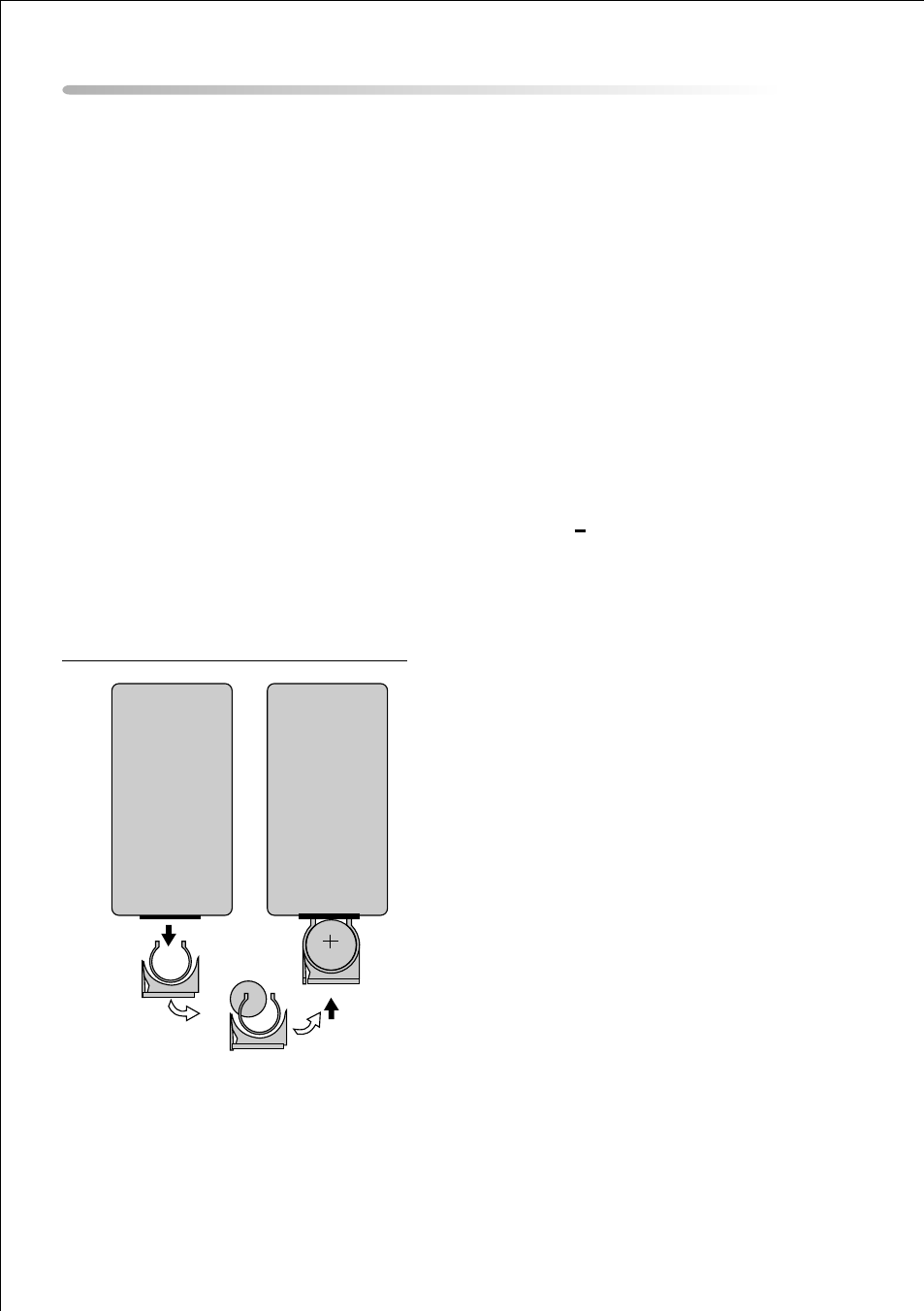
14. Slow — Allows the user to slow the
playback speed to 1/2,1/3, 1/4, 1/5, 1/6,
1/7 the normal playback speed of a DVD.
15. Stop (<) — Disc playback will be
Stopped.
16. Pause (;) — Allows the user to pause
playback and move forward one frame at
a time (STEP).Press play to return to
normal playback mode.
17. Play (4) — Press this button to start
Playback while a disc is loaded into the
disc compartment.
18. Skip - (9) — Allows the user to return to
the previous chapter or track.
19. Skip + (:) — Allows the user to skip to the
next chapter or track.
20. Repeat — Allows the user to repeat various
Sections of a DVD, CD or MP3.
21. Enter — Used to confirm a selected setting
or option.
22. Setup — Allows the user to select the DVD
player’s setup options (Display, OSD
Language, Defaults, Parental Control,
Password, Exit Setup).
23. Zoom — Press the zoom button
repeatedly to enlarge the displayed
Picture.
24. Numeric Keypad (0~9) — Allows the
user to enter the numbers 0 to 9 for
selection of CD tracks, DVD chapters, and
Password setting.
5
25. Eject (
) — Use this button to eject a disc.
26. Mute — Press this button to mute the
audio. Press it again to restore the sound
to the previously set level.
Remote Control
9
Initial Use* and Battery Replacement
1. Remove the battery holder. Refer to the
drawing.
2. Insert the battery into the battery holder and
insert the battery holder into the remote. Be
sure to observe the correct polarity
3. For best results, aim the remote directly at
the remote receiver window within 10 feet,
and angles not exceeding 60 degrees.
4. The path between the remote control and
remote sensor should be free of obstructions.
5. Under normal use the battery will last for
approximately one year.
6. Remove the battery if the remote is not going
To be used for a long time or during
storage.
*When purchased the r
emote control
has a battery installed with a plastic insert
to prevent battery discharge. Remove the
plastic insert before attempting to use
the remote.
