21 setting, Auto, Starting cooking – Avanti DE 2402 SC User Manual
Page 21: During cooking, At the end of cooking
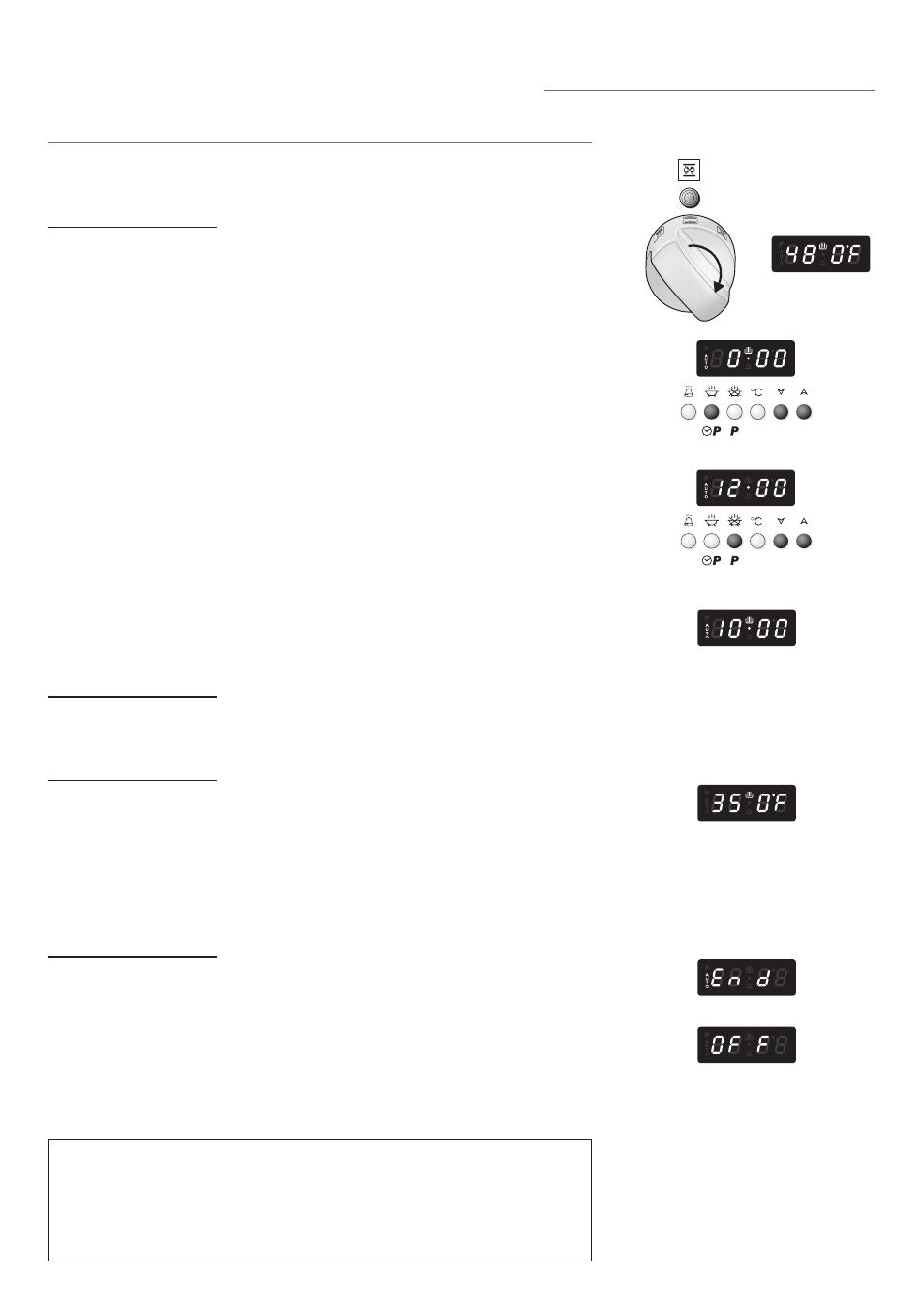
21
Setting
1.
Set the cooking function by turning the oven selector to the function required.
2.
The cooking temperature appears on the display. To change it proceed as described
in the Setting the cooking chapter.
3.
Press pushbutton 2.
AUTO
starts to flash and
0.00
appears.
4.
Press pushbuttons 5 or 6 to set the cooking time (cooking time in hours and minutes:
set it to ten minutes less than the time required because the stored heat will complete
the cooking).
5.
On the display
AUTO
becomes steady and the cooking programme starts.
6.
Press pushbutton 3 (
AUTO
starts to flash).
7.
Press pushbuttons 5 or 6 to set the time when the cooking should finish.
The values set must be correct; e.g. if it is 08:00 a cooking time of 3 hours, ending at
10:00, cannot be set. In this case the programmer automatically sets the end of cook-
ing time for 11:00.
8.
On the display
AUTO
becomes steady and the time appears again. The cooking
symbol goes out.
Starting cooking
9.
The pan symbol lights up. The oven switches on and the cooking cycle set starts.
AUTOMATIC COOKING
Start cooking at the programmed time and switch the oven off
automatically after the programmed cooking time.
2
5
6
I
I I I
I
I
I
II
I
I
I
I
I I
I
I
I
I
I
I
I
I
I
3
5
6
I
I I I
I
I
I
II
I
I
During cooking
10.
During the cooking cycle, the display shows the oven temperature measured by the
probe or pre-setted temperature.
Press key 2 to display the length of cooking set.
Press key 3 to display when the cooking will finish.
The cooking time, end of cooking time and cooking temperature can be varied at
any time, as described above.
At the end of cooking
11.
End
appears on the display,
AUTO
flashes and the audible signal sounds.
The cooking cycle has finished and the oven is OFF.
13.
Press any pushbutton to stop the audible signal.
14.
OFF
appears (oven OFF).
15.
Turn the function selector to
OFF
(oven OFF).
16.
The programmer display shows the time.
I
I I I
I
I
I
II
I
I
ብ
Note: At the end of the programme always turn the function selector
knob to OFF (oven OFF).
IMPORTANT: During AUTOMATIC COOKING PROGRAM the oven light is
always on, also before starting (heating elements on or cycling) of the
programmed cooking.
