Picture control, Configuring the picture menu – Samsung LE19B650T6W User Manual
Page 15
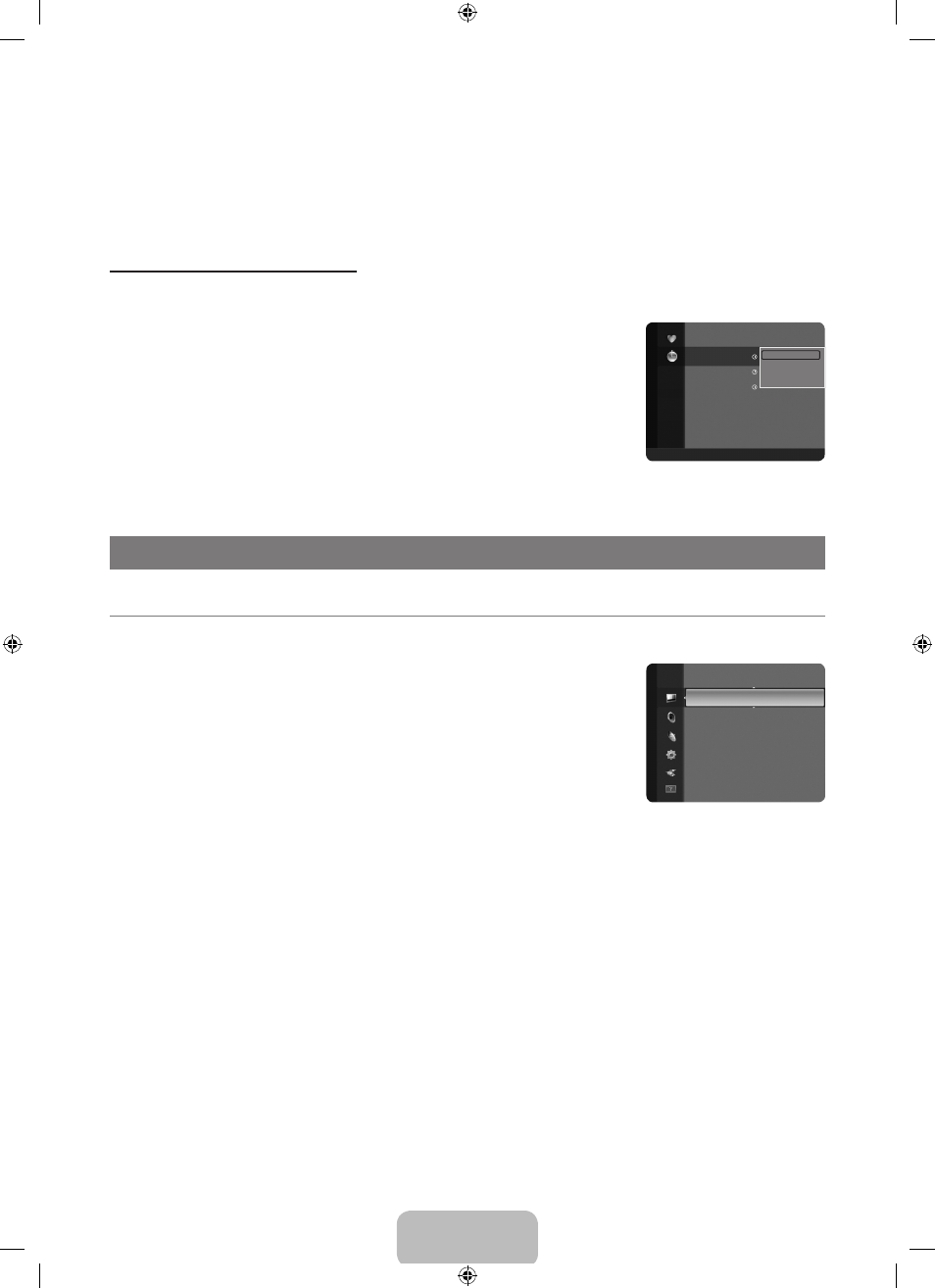
English - 3
Select All
/
Deselect All
Select All
: You can select all the channels in the channel list.
Deselect All
: You can deselect all the selected channels.
You can only select
Deselect All
when there is a selected channel.
Auto Store
For further details on setting up options, refer to page 9.
If a channel is locked using the
Child Lock
function, the PIN input window appears.
Channel List Option Menu (in Programmed)
You can view, modify or delete a reservation.
Press the
TOOLS
button to use the option menu.
Change Info
Select to change a viewing reservation.
Cancel Schedules
Select to cancel a viewing reservation.
Information
Select to view a viewing reservation. (You can also change the reservation information.)
Select All
Select all reserved programmes.
●
●
N
N
N
N
PICTURE CONTROL
Configuring the Picture Menu
Mode
You can select the type of picture which best corresponds to your viewing requirements.
Press the
TOOLS
button to display the
Tools menu. You can also set the picture mode by
selecting
Tools
→
Picture Mode
.
Dynamic
Selects the picture for high-definition in a bright room.
Standard
Selects the picture for the optimum display in a normal environment.
Movie
Selects the picture for viewing movies in a dark room.
Backlight
/
Contrast
/
Brightness
/
Sharpness
/
Colour
/
Tint(G/R)
Your television has several setting options that allow you to control the picture quality.
Backlight
: Adjusts the brightness of LCD back light.
Contrast
: Adjusts the contrast level of the picture.
Brightness
: Adjusts the brightness level of the picture
Sharpness
: Adjusts the edge definition of the picture.
Colour
: Adjusts colour saturation of the picture.
Tint(G/R)
: Adjusts the colour tint of the picture.
Select a picture mode to be adjusted first. The adjusted values are saved for each picture mode.
When you make changes to
Backlight
,
Contrast
,
Brightness
,
Sharpness
,
Colour
or
Tint(G/R)
, the OSD will be adjusted
accordingly.
In analogue
TV
,
Ext.
,
AV
modes of the PAL system, you cannot use the
Tint(G/R)
Function.
In PC mode, you can only make changes to
Backlight
,
Contrast
and
Brightness
.
Settings can be adjusted and stored for each external device you have connected to an input of the TV.
The energy consumed during use can be significantly reduced if the brightness level of the picture is reduced, which will
reduce the overall running cost.
¦
❑
T
❑
●
●
●
●
●
●
N
N
N
N
N
N
1 / 1 / 2009
13:59 5 TV1
Quincy, M.E
18:59 2 TV3
The Equalizer
20:59 2 TV3
McMillan & Wife
Programmed
All ■ Zoom ■ Select T Tools E Information
Change Info
Cancel Schedules
Information
Select All
Mode
: Standard ►
Backlight
: 7
Contrast
: 95
Brightness
: 45
Sharpness
: 50
Colour
: 50
Tint (G / R)
: G50 / R50
Picture
[650-Weuro]BN68-01899K-02L09.ind13 13
2009-10-08 ¿ААь 11:46:54
