Mode, Eco solution, Advanced settings – Samsung PS50C430A1W User Manual
Page 359
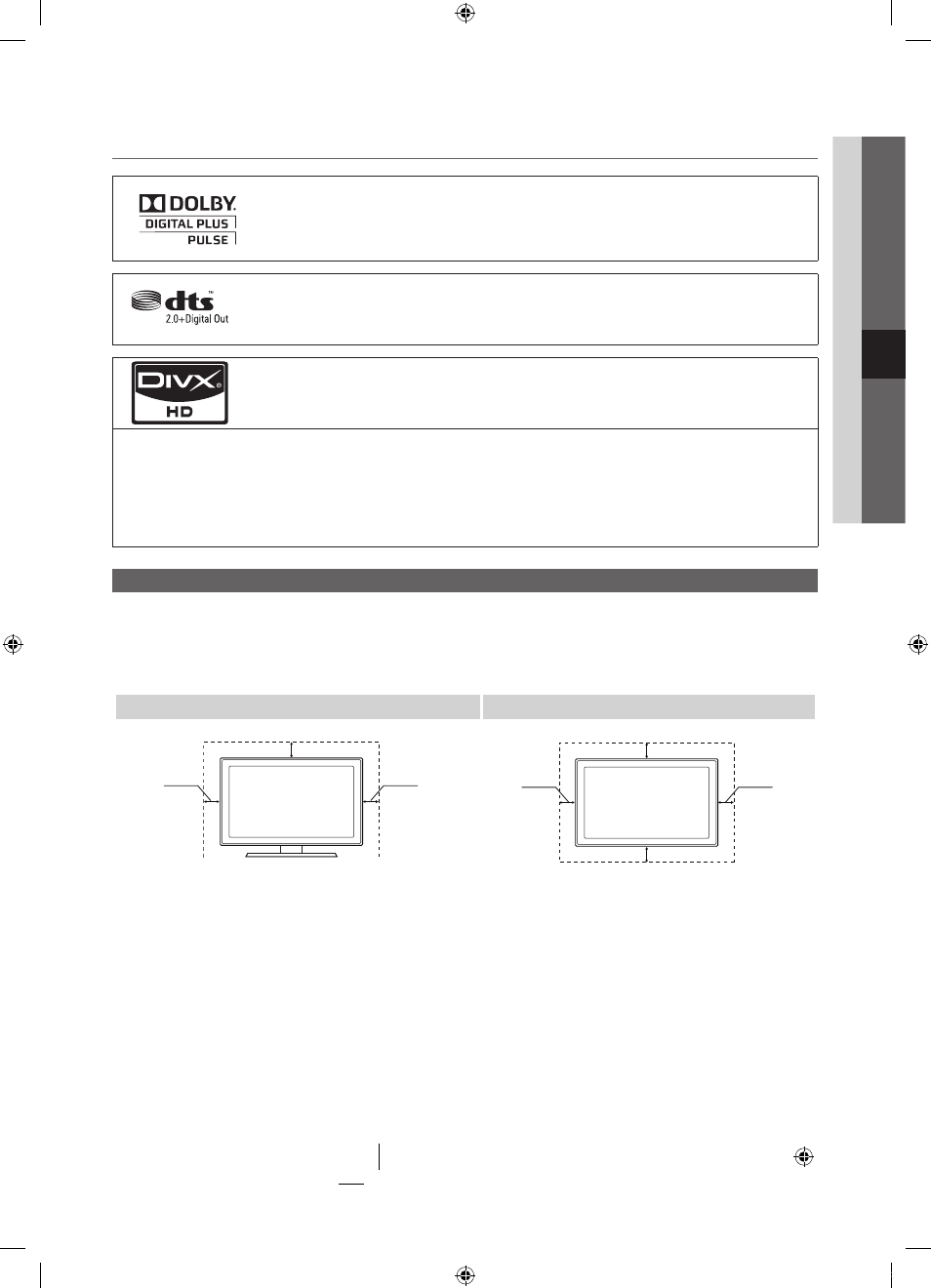
39
Türkçe
05
Diğer
Bilgiler
¦
Lisans
Dolby Laboratories lisansı altında üretilmiştir. Dolby ve double-D (çift D) sembolü, Dolby
Laboratories'in ticari markalarıdır.
Manufactured under licence under U.S. Patent #’s: 5,451,942; 5,956,674; 5,974,380; 5,978,762;
6,487,535 & other U.S. and worldwide patents issued & pending. DTS and the Symbol are
registered trademarks. & DTS 2.0 Channel and the DTS logos are trademarks of DTS, Inc. Product
Includes software. © DTS, Inc. All Rights Reserved.
DivX Certified to play DivX video up to HD 1080p, including premium content.
ABOUT DIVX VIDEO: DivX® is a digital video format created by DivX,Inc. This is an official DivX Certified device that
plays DivX video. Visit www.divx.com for more information and software tools to convert your files into DivX video.
ABOUT DIVX VIDEO-ON-DEMAND: This DivX Certified® device must be registered in order to play DivX Video-on-
Demand (VOD) content. To generate the registration code, locate the DivX VOD section in the device setup menu.
Go to vod.divx.com with this code to complete the registration process and learn more about DivX VOD.
Pat. 7,295,673; 7,460,688; 7,519,274
Kurulum Alanının Sabitlenmesi
Uygun havalandırma için, ürün ve diğer nesneler (duvar gibi) arasında gerekli mesafeyi bırakın.
Buna dikkat edilmemesi ürünün dahili sıcaklığında gerçekleşecek artış nedeniyle yangına veya üründe bir soruna neden olabilir.
✎
Bir stand veya duvar montajı kullanırken, yalnızca Samsung Electronics tarafından sağlanan parçaları kullanın.
x
Başka bir üretici tarafından sağlanan parçaların kullanılması, ürünün düşmesi nedeniyle üründe bir soruna veya yaralanmaya neden olabilir.
✎
Görünüm ürüne bağlı olarak değişiklik gösterebilir.
Bir standla monte etme.
Bir duvar montajıyla monte etme.
10 cm
10 cm
10 cm
10 cm
10 cm
10 cm
10 cm
15
English
03
Basic Featur
es
Picture Menu
¦
Changing the Preset Picture Mode
Mode
Select your preferred picture type.
■
Dynamic: Suitable for a bright
room.
■
Standard: Suitable for a normal
environment.
■
Movie: Suitable for watching
movies in a dark room.
¦
Adjusting Picture Settings
Backlight / Contrast / Brightness /
Sharpness / Colour / Tint (G/R)
Your television has several setting options for picture quality
control.
✎
NOTE
x
In analogue TV, Ext., AV modes of the PAL system,
the Tint (G/R) function is not available.
x
In PC mode, you can only make changes to
Backlight, Contrast and Brightness.
x
Settings can be adjusted and stored for each
external device connected to the TV.
x
Lowering picture brightness reduces power
consumption.
¦
Economical Solutions
Eco Solution
■
Energy Saving (Off / Low / Medium / High / Picture
Off / Auto)
t
: This adjusts the brightness of
the TV in order to reduce power consumption. If you
select Picture Off, the screen is turned off, but the
sound remains on. Press any button except volume
button to turn on the screen.
■
No Signal Power Off (Off / 15 min / 30 min / 60 min):
To avoid unnecessary energy consumption, set how long
you want the TV to remain on if it's not receiving a signal.
✎
Disabled when the PC is in power saving mode.
¦
Changing the Picture Options
Advanced Settings
(available in Standard / Movie mode)
You can adjust the detailed setting for the screen including
colour and contrast.
✎
In PC mode, you can only make changes to Dynamic
Contrast, Gamma, White Balance.
■
Black Tone (Off / Dark / Darker / Darkest): Select the
black level to adjust the screen depth.
■
Dynamic Contrast (Off / Low / Medium / High): Adjust
the screen contrast.
■
Shadow Detail (-2~+2): Increase the brightness of dark
images.
■
Gamma: Adjust the primary colour intensity.
■
RGB Only Mode (Off / Red / Green / Blue): You can
adjust Colour or Tint (G/R) of Red, Green or Blue for
the picture from an external device (DVD player, home
theatre, etc.).
■
Colour Space (Auto / Native): Adjust the range of
colours available to create the image.
■
White Balance: Adjust the colour temperature for a
more natural picture.
R-Offset / G-Offset / B-Offset: Adjust each colour’s
(red, green, blue) darkness.
R-Gain / G-Gain / B-Gain: Adjust each colour’s (red,
green, blue) brightness.
Reset: Resets the White Balance to it’s default settings.
■
Flesh Tone: Emphasize pink “Flesh Tone.”
■
Edge Enhancement (Off / On): Emphasize object
boundaries.
P.MODE
Advanced Settings
Black Tone
: Off
►
Dynamic Contrast
: Medium
Shadow Detail
: -2
Gamma
: 0
RGB Only Mode
: Off
Colour Space
: Native
White Balance
▼
U Move E Enter R Return
[400019-Euro]BN68-02655A-X0Eng.indb 15
2010-02-18 오후 2:12:24
[PC430-Euro]BN68-02692A-00L09.indb 39
2010-03-02 오전 12:31:34
