Set your light timer, Replace bulb(s) – AeroGarden PRO100 User Manual
Page 15
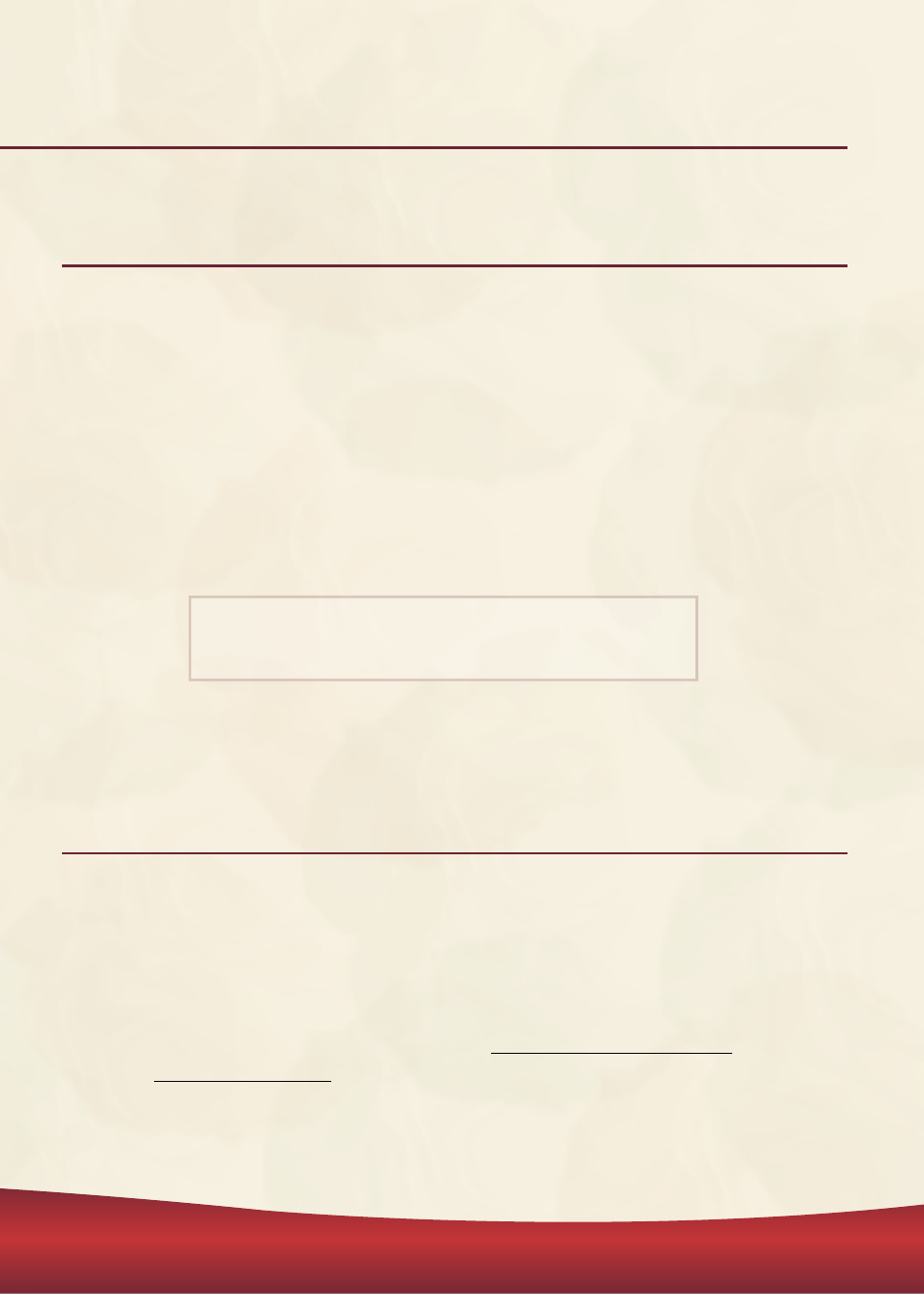
14
Appendices
Set Your Light Timer –
All AeroGarden Models
Replace Bulb(s) –
All AeroGarden Models
Your AeroGarden has light(s) and a built-in timer that automati-
cally provide your plants with the optimal amount of light needed
to grow an abundance of gorgeous roses.
If the option is available to set the light timer* on your AeroGarden,
you will find instructions in the “Personalize Your Light Timer” section
of your model’s Quick Start Guide.
Grow Bulb(s) should be replaced after 6 months of use. Most
AeroGarden models have a “Replace Bulb(s)” indicator on the
control panel as a convenient reminder. See “Replace Grow
Bulb(s)” in your Quick Start Guide for replacement instructions.
Replacement bulbs can be ordered at www.aerogarden.com or by
calling 1-800-476-9669. If you no longer have your Quick Start Guide,
you can find the latest version at www.aerogarden.com.
*Option not available on all AeroGarden models – consult Quick Start Guide
available at www.aerogarden.com.
Keep in mind that roses require a daily dark
period in order to produce blooms.
!
Call: 1-800-476-9669
Visit Our Website: www.aerogarden.com
Need AdditiONAl Help?
