Use basic functions, Your mp3 player – Samsung YP-R0JCS-XAA User Manual
Page 12
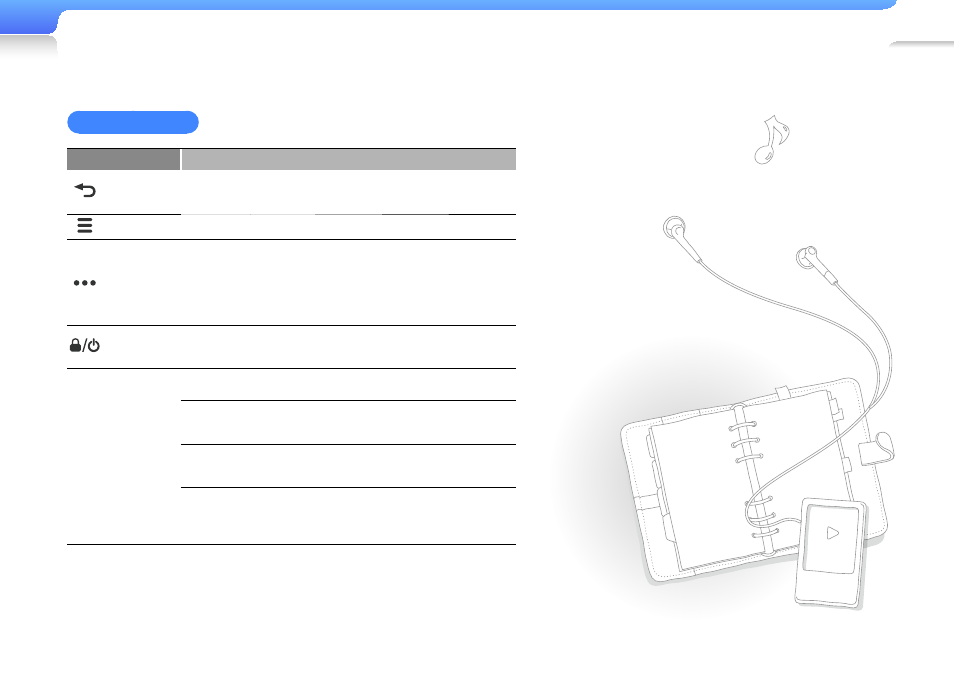
Use basic functions >
Your MP3 player
10
Button functions
Button Function
Back
Return to the previous screen
•
Return to the main menu screen (press and hold)
•
Menu
Open a list of options available in the current menu
User
Rewind 10 seconds during video playback
•
Repeat a section of a track during music playback
•
Zoom in on the picture screen
•
Change the font size on the text screen
•
Power/lock
Turn your player on and off (press and hold)
•
Lock the buttons
•
n
Navigation/
Selection
n
Scroll up, down, left, or right on the screen
o
(Center)
Select the highlighted menu or option
•
Begin or pause playback
•
a
(Up/Down)
Adjust the volume
b
(Left/Right)
Skip to the previous/next fi le
•
Move to the previous/next page
•
Search backward/forward (press and hold)
•
See also other documents in the category Samsung DVD-players:
- DVD-VR325 (90 pages)
- SV-DVD440 (25 pages)
- DVD-R128 (93 pages)
- DVD-R135 (90 pages)
- AK68-00640C (38 pages)
- DVD-HD950 (152 pages)
- DVD-HD935 (26 pages)
- DVD-HD850 (64 pages)
- DVD-P181 (55 pages)
- DVD-P244 (18 pages)
- DVD-HD860 (64 pages)
- DVD-1080P8 (103 pages)
- DVD-P750 (76 pages)
- DVD-P355 (246 pages)
- DVD-P560 (36 pages)
- DVD-R125 (93 pages)
- DVD-V6600 (56 pages)
- DVD-HR720 (130 pages)
- DVD-1080PK (156 pages)
- DVD-VR375A (85 pages)
- DVD-HR725 (135 pages)
- DVD-HD870 (70 pages)
- DVD-HD870 (62 pages)
- DVD-C350 (16 pages)
- CSN2077DV (79 pages)
- DVD-P190 (51 pages)
- DVD-1010 (29 pages)
- DVD-L70 (59 pages)
- 1080P7 (36 pages)
- CFTD2785 (98 pages)
- DVD-S129 (21 pages)
- DVD-E138B (29 pages)
- Ch@t CHT-350 (31 pages)
- DVD-P249 (17 pages)
- DVD-HD945/ (22 pages)
- 611 (19 pages)
- DVD-R2000 (65 pages)
- DVD-R2000 (65 pages)
- Colour TV/VCR (56 pages)
- DVD-M301 (21 pages)
- DVD-R128/X (93 pages)
- DVD-L75A (101 pages)
- DVD-L300W (34 pages)
- DS-21G5 (48 pages)
- XAA (19 pages)
