Using the wiselink menu – Samsung LNS5296DX-XAA User Manual
Page 81
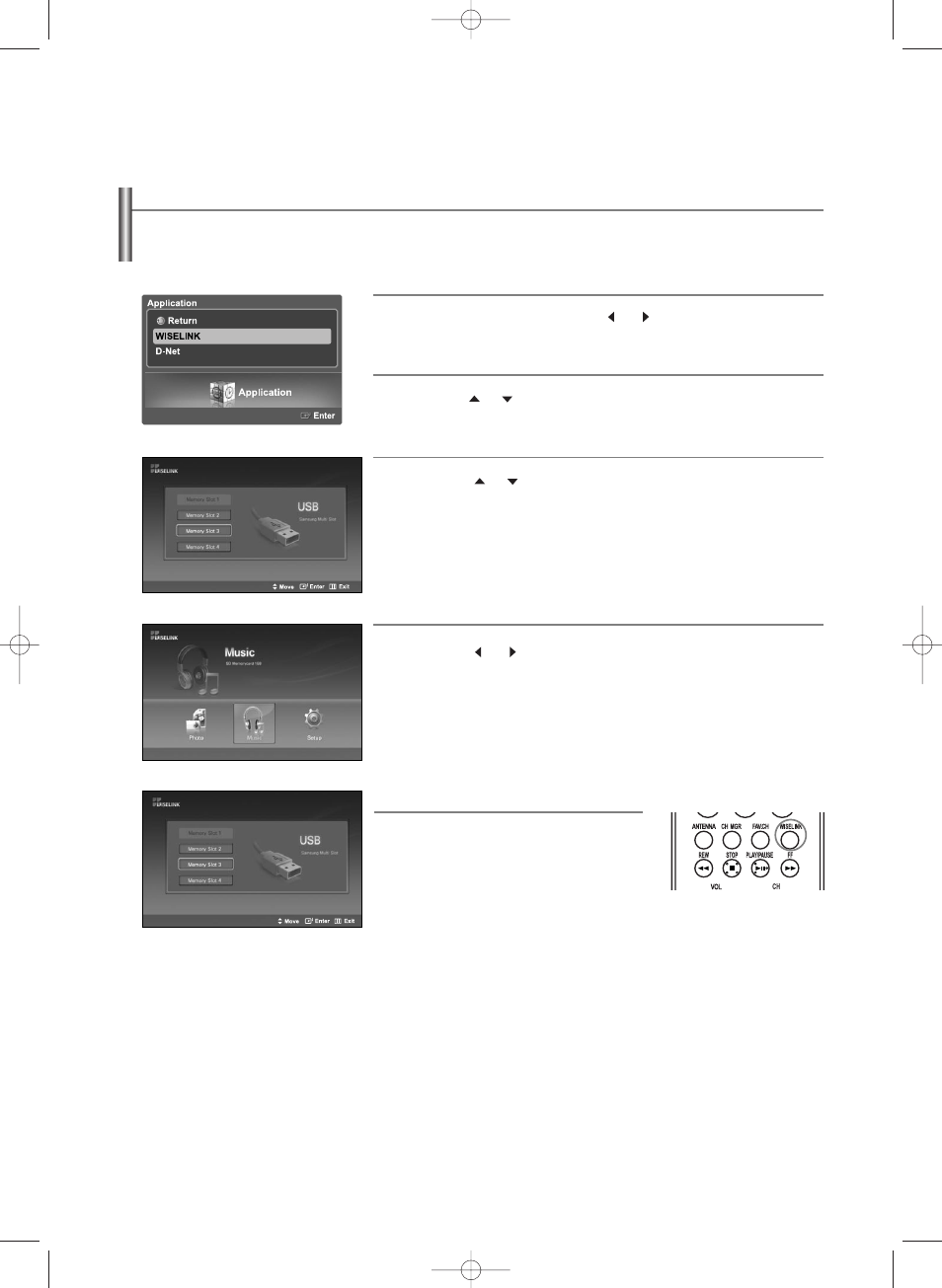
English-79
Using the WISELINK Menu
1
Press the
MENU button. Press the
or
button to select
“Application”, then press the ENTER button.
2
Press the
or
button to select “WISELINK”, then press the
ENTER button.
3
Press the
or
button to select the corresponding MSC Memory
Device, then press the
ENTER button.
4
Press the
or
button to move to an icon, then press the
ENTER button.
To exit WISELINK mode, press the WISELINK button on the
remote control.
Alternate method
Press the WISELINK button on the remote
control to display a WISELINK menu.
BN68-01047X-00Eng.qxd 8/29/06 2:01 PM Page 79
See also other documents in the category Samsung Televisions:
- 6300 Series (54 pages)
- PS-63 A756T1M (76 pages)
- UE46EH5300W (88 pages)
- UE22ES5000W (49 pages)
- UE37D6510WS (82 pages)
- UE37D6530WS (82 pages)
- UE37D6500VS (82 pages)
- LW-46G15 W (72 pages)
- UE32EH5000W (49 pages)
- UE32ES6100W (90 pages)
- UE32ES5500W (90 pages)
- UE40ES6570SX (91 pages)
- PS51E450A1W (109 pages)
- PS43E450A1W (51 pages)
- PS43E450A1W (49 pages)
- PS43E450A1W (49 pages)
- PS64E8000GS (93 pages)
- UE65ES8000S (24 pages)
- PS64E8000GS (185 pages)
- LE32E420E2W (51 pages)
- LA32E420E2W (49 pages)
- LE32E420E2W (49 pages)
- PS64D8000FS (310 pages)
- PS64D8000FS (78 pages)
- PS60E550D1W (374 pages)
- PS51E550D1W (87 pages)
- PS60E6500ES (354 pages)
- PS51E6500ES (90 pages)
- PS60E550D1W (88 pages)
- LE32D400E1W (57 pages)
- LE32D400E1W (127 pages)
- LE32D400E1W (58 pages)
- UE46ES8000S (185 pages)
- UE65ES8000S (93 pages)
- PS64E8000GS (93 pages)
- UE32EH4003W (49 pages)
- PS60E530A3W (49 pages)
- PS60E530A3W (49 pages)
- TXN2668WHFXXAA (80 pages)
- 32Z6 (44 pages)
- CS29K10MQ (40 pages)
- 760 Series (282 pages)
- B1940 (181 pages)
- CS15K5ML0X-UMG (32 pages)
- 570VTFT (33 pages)
