Outbox, Drafts, Voicemail – Samsung SCH-R100DBAMTR User Manual
Page 58: Erase messages, Drafts voicemail erase messages
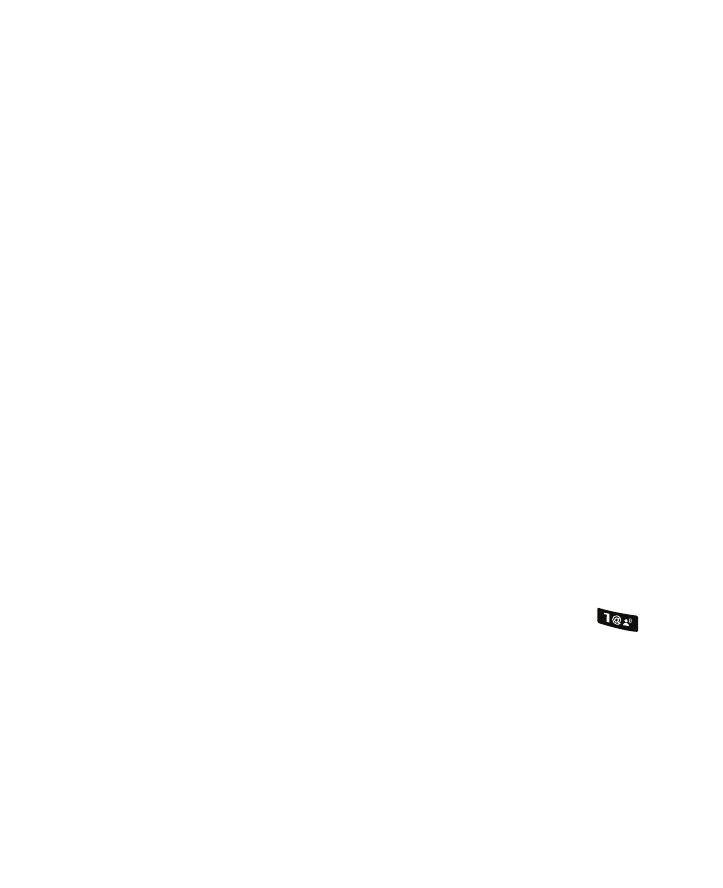
54
Outbox
Your phone stores messages in the Outbox, regardless of whether the
message was successfully transmitted. Verify if and when a message
or e-mail was successfully received by enabling the Msg Receipt
option when composing the message.
ᮣ
From Standby mode, select MENU
➔
Messages
➔
Outbox.
Drafts
Messages in the Draft Box are those that have been composed but
never sent. You can return to the Draft Box at any time to view, edit,
or send a draft message.
ᮣ
From Standby mode, select MENU
➔
Messages
➔
Drafts.
Voicemail
Voicemail messages are logged in the Voicemail box of the Messages
menu. Open the Voicemail box to check for voicemail and listen to
Voicemail messages.
ᮣ
From Standby mode, select MENU
➔
Messages
➔
Voicemail.
– or –
ᮣ
From Standby mode, press and hold the Voicemail key
.
Erase Messages
You can erase all of the messages in any or all of message boxes
using one convenient sub-menu.
ᮣ
In Standby mode, select MENU
➔
Messages
➔
Erase Messages.
