Assigning a picture to a contact, Assigning a ringtone to a contact, Saving a number after a call – Samsung SCH-R100DBAMTR User Manual
Page 49
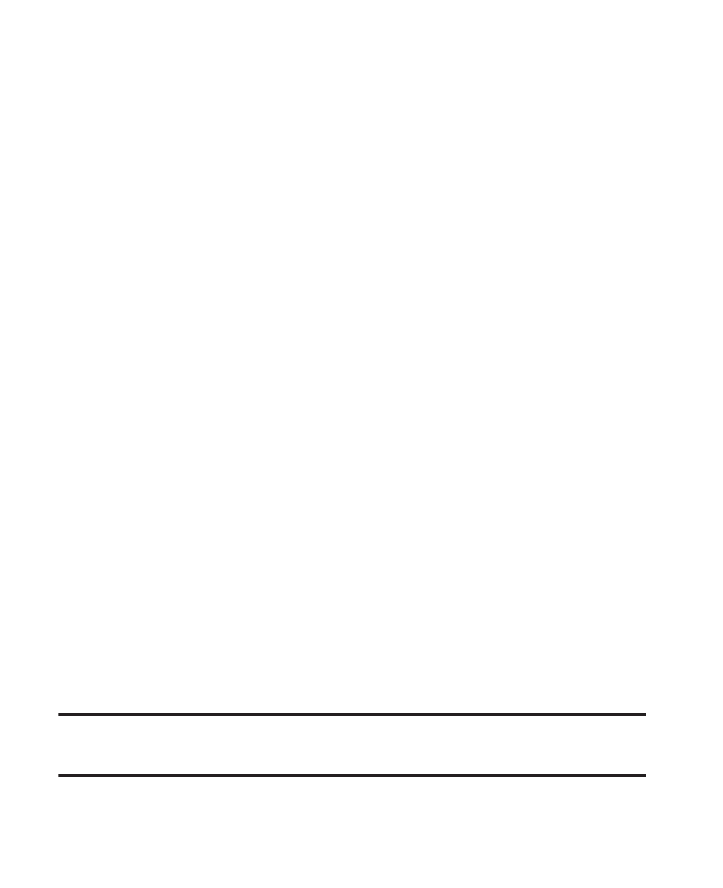
Understanding Your Contacts 45
2.
Press Edit and make the desired changes.
Assigning a Picture to a Contact
When you assign a picture to a Contact, the picture you assign
appears in the display when you receive a call from that Contact.
1.
Find the Contact you want to edit, and press Edit. (See “Finding
a Contact” on page 43.)
2.
Highlight the Picture field (at the top of the Edit Contact screen),
press Set, and select a picture from My Images.
Assigning a Ringtone to a Contact
When you assign a ringtone to a Contacts entry, the phone plays that
ringtone instead of the Voice Calls ringtone when you receive a call
from that Contact.
1.
Find the Contacts entry you want to edit, and press Edit.
2.
Highlight the Ringtone field, press Set, and choose a tone
from:
• My Ringtones
• My Sounds
Saving a Number After a Call
Once you finish a call, you can store the caller’s number to your
Contacts list.
Note: If the call was incoming and Caller ID information was unavailable, then the
Save option is also unavailable.
