Samsung SGH-C207CSACIN User Manual
Page 99
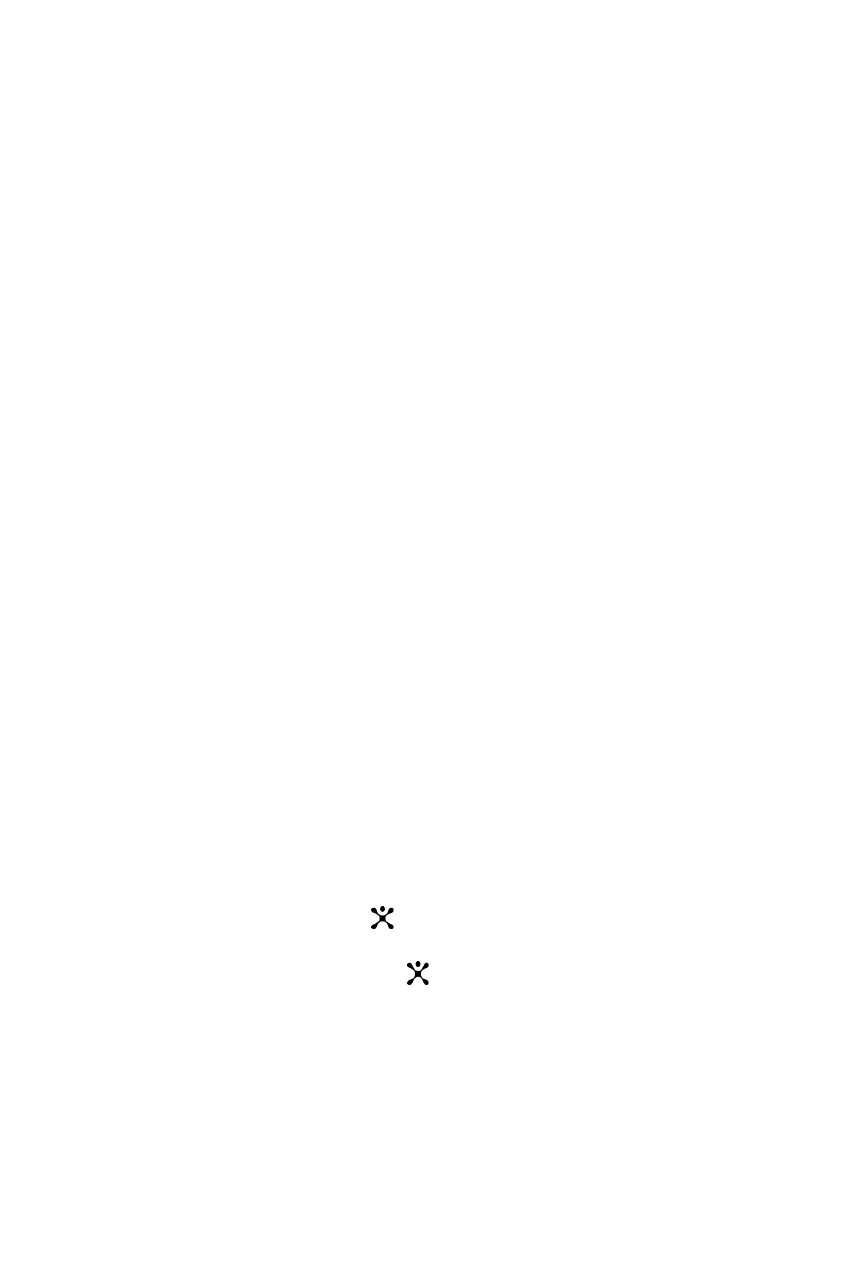
Messaging
98
Properites: shows you information about the message,
such as the status, subject, sender’s e-mail address or
phone number, message size, transaction ID, MMS
version, and the time and date the message was sent.
Shop Multimedia
This menu allows you to access the web site preset by
your service provider to download images or sounds.
Once you have downloaded sounds or images, they are
saved in the Audio folder (Menu 8.2) or Graphics folder
(Menu 8.3) respectively.
Draft
This menu option allows you to create a message and
save it to the Draft folder to send at a later time.
Templates
This menu stores messages you saved as templates so
that you can use them to make new messages.
1. Scroll through the template list using the Up and Down
keys.
2. When the message template you want highlights, press
the Select soft key or
key.
3. Press the OK
soft key or
key to access the following
options, or the display automatically shows the options
after a specified time:
- Galaxy 3 (128 pages)
- intensity 2 (193 pages)
- Gusto (152 pages)
- E1125 (2 pages)
- C3110 (2 pages)
- SGH-D780 (49 pages)
- SGH-S200 (80 pages)
- SGH-C100 (82 pages)
- SGH-C100 (80 pages)
- E1100T (2 pages)
- SGH-X100 (2 pages)
- SGH-M600 (7 pages)
- SGH-C110 (152 pages)
- B2700 (63 pages)
- C5212 (57 pages)
- SGH-i750 (26 pages)
- SGH-X640 (73 pages)
- SGH-I900C (110 pages)
- E600 (97 pages)
- SGH-M610 (49 pages)
- SGH-E820N (102 pages)
- SGH-X400 (83 pages)
- SGH-E400 (79 pages)
- E2100 (2 pages)
- SGH-X520 (2 pages)
- SCH N391 (75 pages)
- SPH i700 (186 pages)
- SCH-A302 (49 pages)
- A930 (216 pages)
- SCH-A212 (63 pages)
- A790 (226 pages)
- SCH i830 (224 pages)
- 540 (41 pages)
- SCH-A101 (40 pages)
- SPH-A920WSSXAR (272 pages)
- SPH-A840BKSXAR (273 pages)
- SPH A740 (150 pages)
- SCH-X969 (54 pages)
- SCH-2500 (57 pages)
- SPH-N105 (62 pages)
- SCH-470 (46 pages)
- SPH-N300 (167 pages)
- SCH-T300 (180 pages)
- SGH-200 (43 pages)
- GT-C3050 (2 pages)
