Safety precautions – Samsung SR-T03BEBB User Manual
Page 3
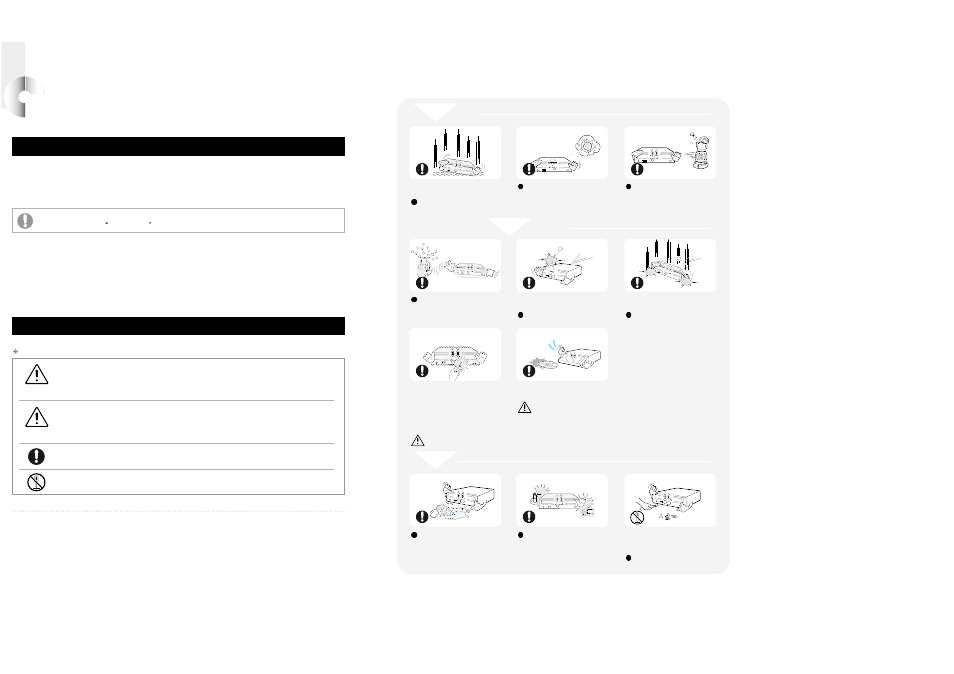
1
Safety Precautions
1. Electro m agnetic Wave Standards
2. Safety Precautions
Class ı Laser Product
This Samsung DVD-MULTI drive is guaranteed to be in compliance with Subchapter J, Chapter I,
DHHS Regulation 21 CFR in terms of the effect of production date. This product is classified as Class | Laser, safe to
use and generates no harmful electromagnetic wave.
Laser Requirements
Class | Laser Product
Wave length: 655-666nm, 775-815nm
Laser Power Level: No harmful laser radiation due to the safety protection feature.
Always make sure that the disc does not have a crack before use. If the disc has a crack (especially around the
center hole), it is recommended to make a copy immediately and use the copy instead. When a cracked disc is used
continuously, the size of the crack is likely to grow and this will eventually result in irreparable damage to the disc.
Important to read and understand at all times.
This symbol indicates explanations about extremely dangerous matters.
If users ignore this symbol and handle the device the wrong way, serious injury or death could result.
Do not open the top cover of the DVD-MULTI drive.
Do not touch the interior components. You may be exposed to invisible electromagnetic wave.
Do not look inside the inside of the DVD-MULTI drive.
Do not attempt to execute procedures that are not specified in the manual.
It may cause harmful laser radiation.
Important to read and understand at all times
Do not disassemble
Warning
This symbol indicates explanations about dangerous matters.
If users ignore this symbol and handle the device the wrong way, damage to home or property could result.
Caution
Do not drop the drive, and
protect it fromsevere shocks.
It can damage the drive or
cause it to malfunction.
Do not place the drive in
direct sunlight.
Avoid low-or high-temperature
environments.
Avoid high-humidity
environments.
Handle with caution to prevent
damage from external shock.
It can damage the drive or
cause it to malfunction.
Do not drop the drive, and protect
it fromsevere shocks.
It can damage the drive or
cause it to malfunction.
Installation
While Operating
Other
Do not move the drive while in
operation and do not attempt to open
the disc tray by force. Make sure to
close all working programs before
attempting to open the tray and
always use the open/close button.
Do not use cracked, distorted
or damaged discs.
In particular, a disc with a crack on the
inner tracks may break while in use.
Never allow food particles or
foreign substances to enter the
drive casing.
To protect against the risk of
fire, do ot spill such liquids
as alcohol and benzene on
the drive.
Do not disassemble, attempt to repair or
modify the device without express
approval as directed in the manual.
To reduce the risk of damage,
electric shock, and fire,.
2
Do not insert a pin into the emergency
opening while in operation.
