Uninstall, Magictune help, Overview – Samsung LS19MBPXFV-XAA User Manual
Page 27
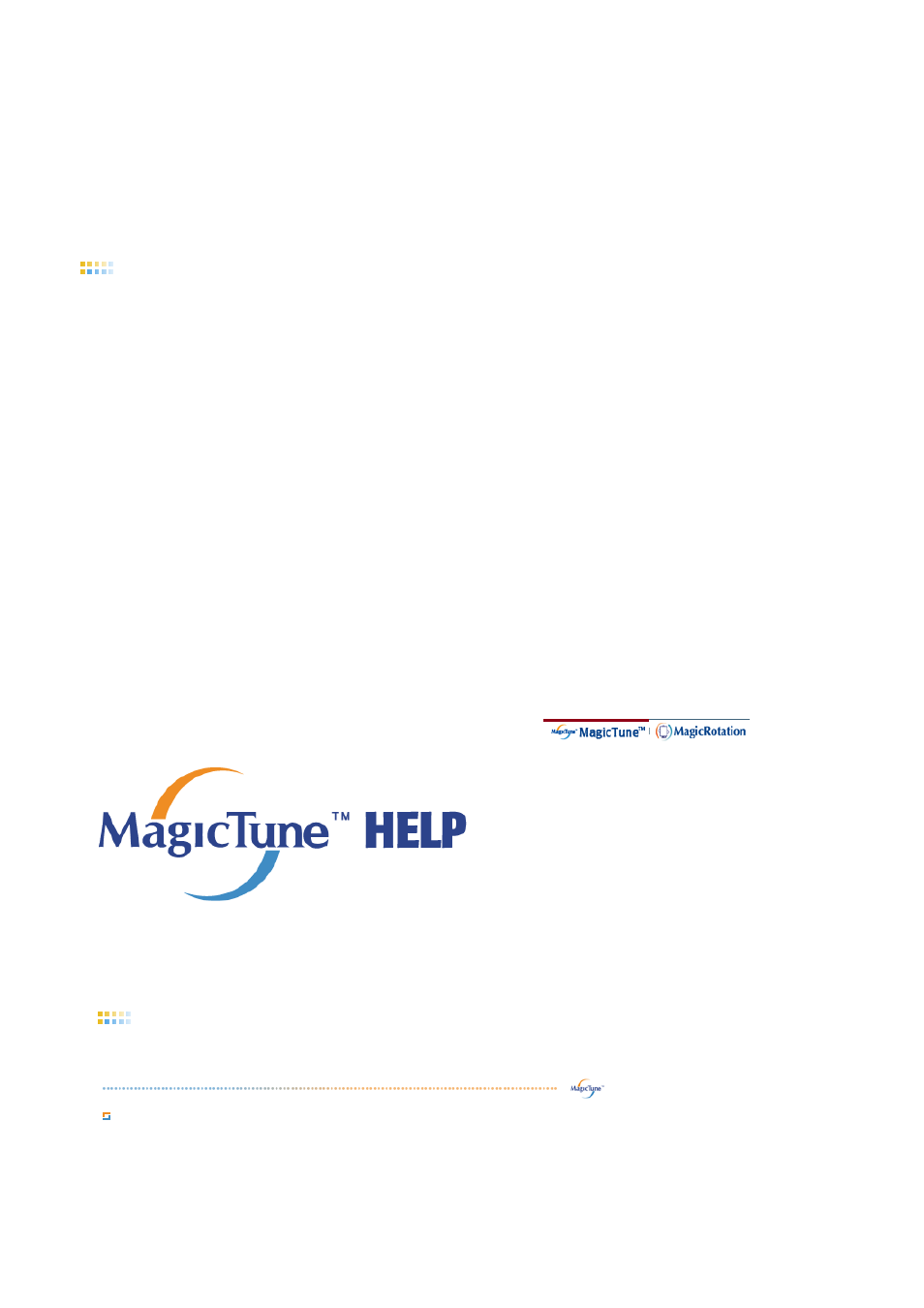
Active Desktop component.
* For more information, visit the MagicRotation
website
.
* Windows
®
is registered trademark of Microsoft Corporation,Inc.
Uninstall
The AutoRotation program can be removed only by using the "Add or Remove Programs" option of
the Windows
®
Control Panel.
Perform the following steps remove AutoRotation.
1. Go to [Task Tray] ' [Start] ' [Settings] and select [Control Panel] in the menu. If the program
runs on Windows
®
XP, go to [Control Panel] in the [Start] menu.
2. Click the "Add or Remove Programs" icon in Control Panel.
3. In the "Add or Remove Programs" screen, scroll down to find "AutoRotation". Click on it to
highlight it.
4. Click the "Change/Remove" button to remove the program.
5. Click "Yes" to begin the uninstall process.
6. Wait until the "Uninstall Complete" dialog box appears.
Visit the AutoRotation
website
for technical support for AutoRotation, FAQs (questions and
answers) and software upgrades.
Overview
|
OSD Mode
|
Color Calibration
|
Troubleshooting
Overview
What is MagicTune™?
Monitor performance can vary due to the graphics card, host computer lighting conditions and
other environmental factors. In order to get the best image on a monitor requires you to adjust it
for your unique setting. Unfortunately, the manual controls available to tune the image often
prove to be challenging. Proper adjustment (tuning) requires an easy to use program that goes
through a step-by-step process to obtain the best overall picture quality.
