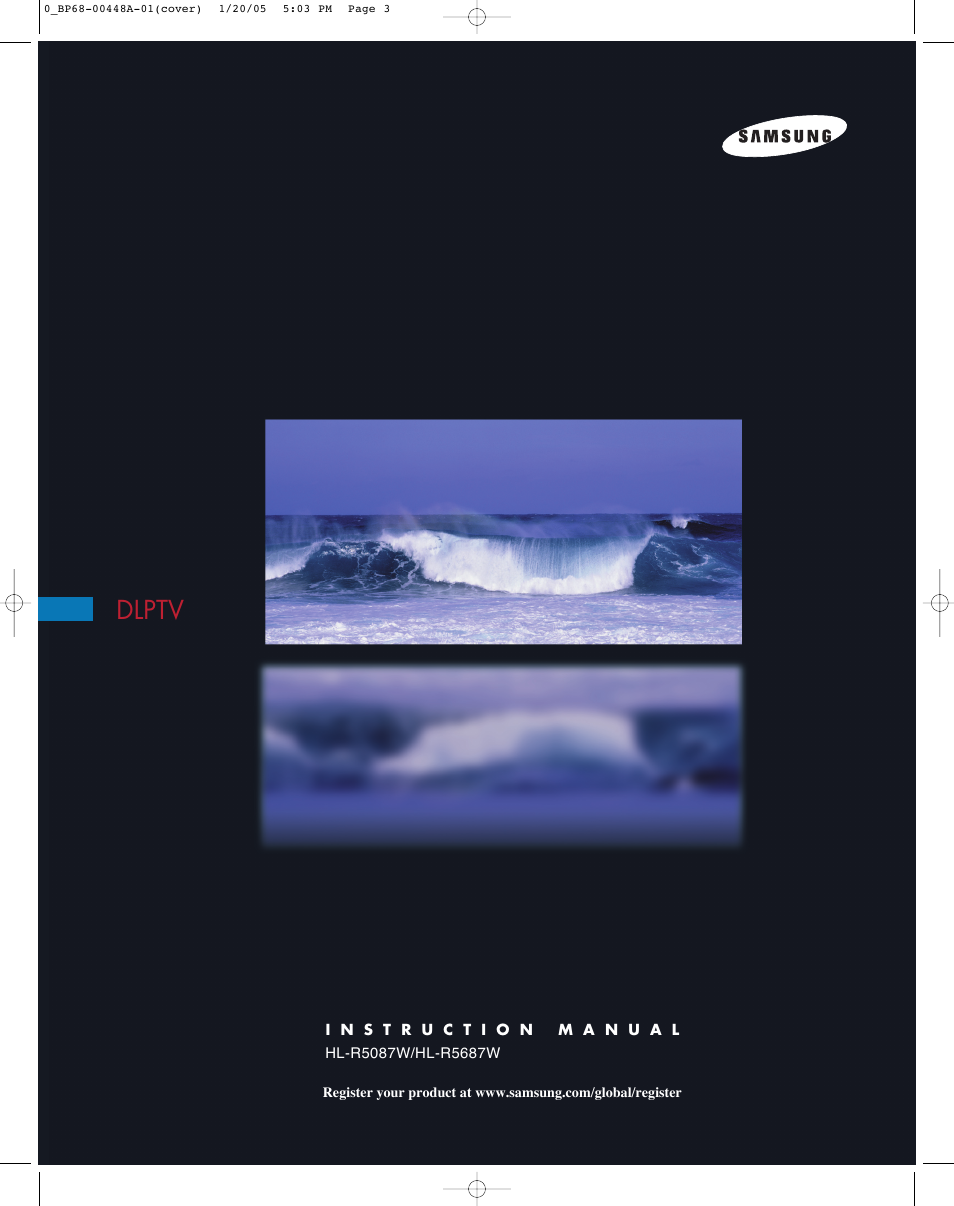Samsung HLR5087WX-XAA User Manual
Dlptv
Table of contents
Document Outline
- Your New Wide TV
- Connections
- Connecting VHF and UHF Antennas
- Antennas with 300-ohm Flat Twin Leads
- Antennas with 75-ohm Round Leads
- Separate VHF and UHF Antennas
- Connecting Cable TV and VCR
- Cable without a Cable Box
- Cable with a Cable Box that Descrambles All Channels
- Connecting an Analog Cable Converter Box
- Connecting an Analog Cable Converter Box and a VCR
- Connecting CableCARD
- Connecting a Camcorder
- Connecting a DVD Player
- Connecting to Y,PB,PR
- Connecting to Audio and Video Jacks
- Connecting a DTV Set-Top Box
- Connecting to Y,PB,PR
- Connecting to DVI (Digital Visual Interface)
- Connecting to HDMI (High Definition Multimedia Interface)
- Connecting a Digital Audio System
- Connecting to an Analog Amplifier
- Operation
- Turning the TV On and Off
- Viewing the Menus and On-Screen Displays
- Selecting a Menu Language
- Memorizing the Channels
- Adding and Erasing Channels
- Changing Channels
- Customizing Your Remote Control
- Remote Control Codes
- Setting the Clock
- Setting the On/Off Timer
- Setting the Sleep Timer
- Viewing an External Signal Source
- Assigning Names to External Input Mode
- Channel Control
- Picture Control
- Picture Control
- Selecting the Color Tone
- Changing the Picture Size
- Digital Noise Reduction
- DNIeTM (Digital Natural Image engine)
- Setting the My Color Control Mode
- Using the Color Weakness Enhancement Feature
- Setting the Film Mode
- Viewing Picture-In-Picture
- Selecting the Sound Source
- Freezing the Picture
- Setting the Blue Screen Mode
- Sound Control
- Special Features
- Appendix