Quick reference – Samsung EC-WB2100BPRUS User Manual
Page 9
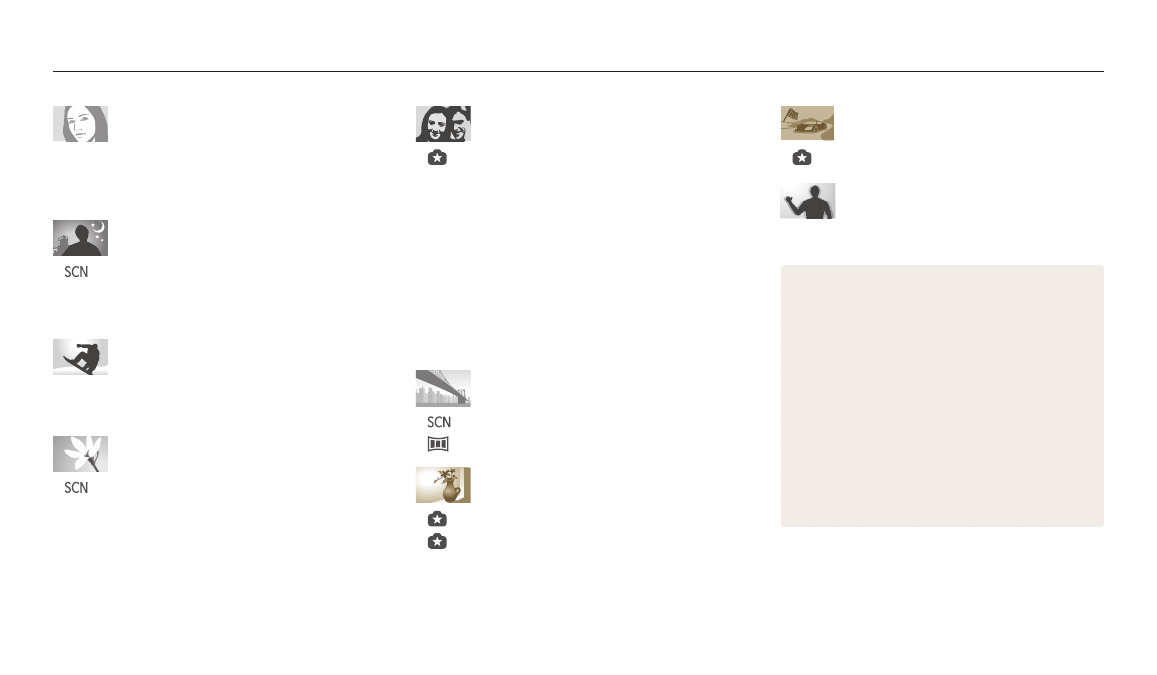
8
Quick reference
Adjusting the exposure (brightness)
•
mode > HDR
•
ISO sensitivity (to adjust the sensitivity to light)
•
EV (to adjust exposure)
•
ACB (to compensate for subjects against bright
backgrounds)
•
Metering
•
AE Bracket (to capture 3 photos with different
exposures)
•
WB Bracket (to capture 3 photos with different white
balance)
Capturing photos of scenery
•
mode > Landscape
•
mode
Applying effects to photos
•
mode > Split Shot
•
mode > Photo Filter
•
Image Adjust (to adjust Sharpness, Contrast, or
Saturation)
Capturing photos of people
•
Red-eye/Red-eye Fix (to prevent or correct red-eye)
•
Face Detection
Capturing photos at night or in the dark
•
mode > Night, Sunset, Dawn
•
Flash options
•
ISO sensitivity (to adjust the sensitivity to light)
Capturing action photos
•
Continuous
•
Precapture
Capturing photos of text, insects, or
flowers
•
mode > Close up, Text
•
Macro
Applying effects to videos
•
mode > Movie Filter
Reducing camera shake
•
Optical Image Stabilization (OIS)
•
Viewing files as thumbnails
•
Viewing files by category
•
Deleting all files on the memory
•
Viewing files as a slide show
•
Viewing files on a TV or HDTV
•
Connecting your camera to a computer
•
Adjusting sound and volume
•
Adjusting the brightness of the display
•
Changing the display language
•
Setting the date and time
•
Before contacting a service center
