Configuring your network connection: first steps – Samsung BD-EM57C-ZA User Manual
Page 3
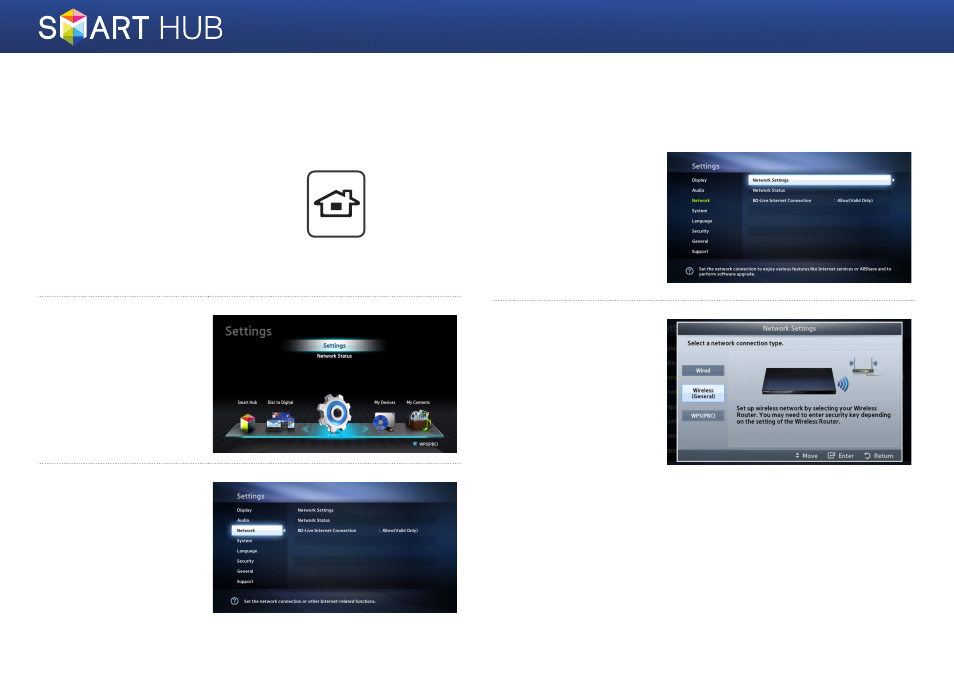
3 - English
Configuring Your Network Connection:
First Steps
1
Press the [HOME] button on the
remote control.
※ If you have a wireless network, make sure the
access point you want to connect your player
to is turned on. The access point can be a
wireless router, modem, etc. If you have a wired
network, connect one end of a LAN cable to
the LAN port on the back of your player and
the other end to a router or modem.
2
On the Home screen,
move to
and then press the e
button.
3
Move to
and then press the e
button.
4
Move to Settings>, and then 5 When the Network Settings window is ※ Your player supports various network configuration HOME
press the e button.
displayed, go to "For
Wired Networks" on
page 4 or "For Wireless
Networks" on page 5 to
complete the network
configuration.
methods (Wired/Wireless,
WPS (PBC)) that let you
configue your network easily
and quickly.
