Service light – Samsung SGH-E316CSAAWS User Manual
Page 22
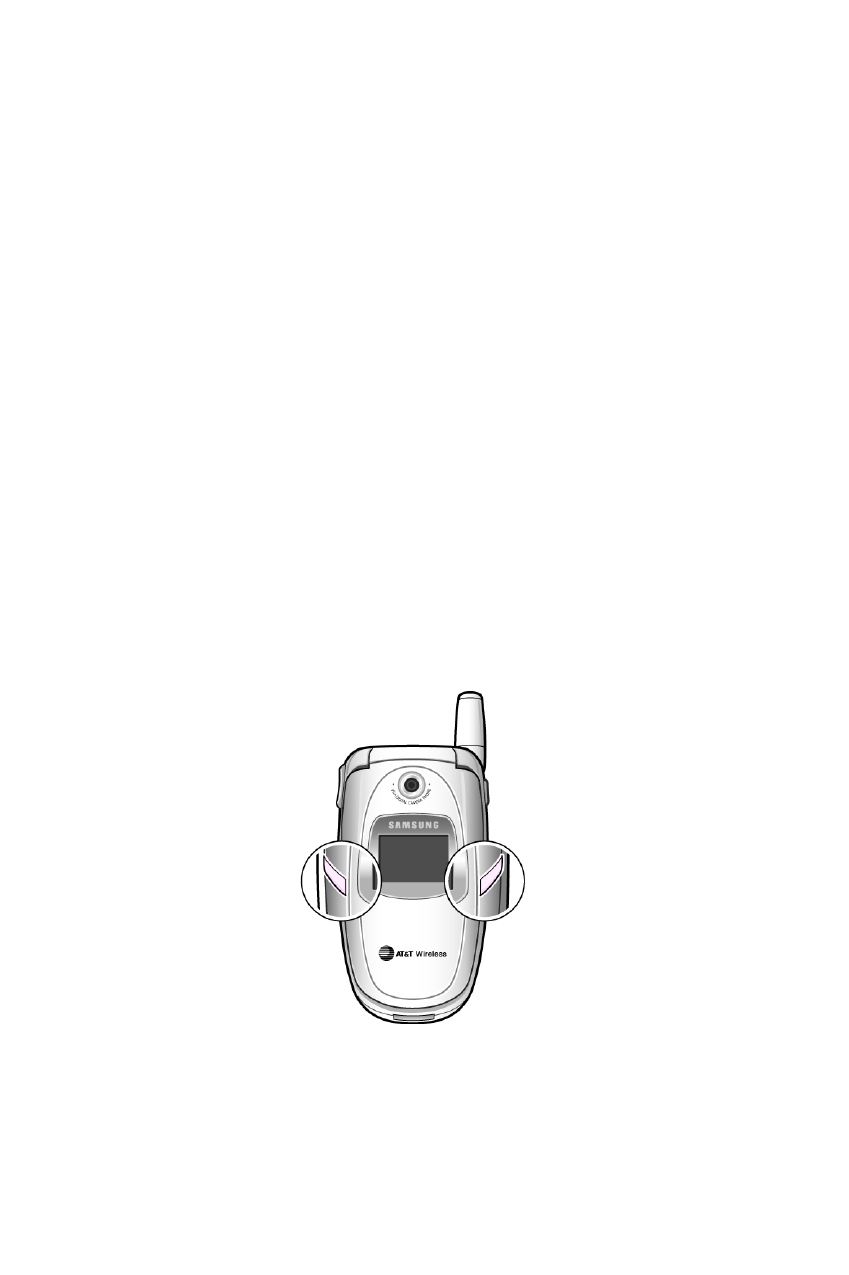
Your Phone
18
you have set an alarm by flashing the service light
and showing the corresponding icon on the display.
You can also select the color of an image to be
displayed in the Front LCD menu (Menu 6.1.2). See
“Front LCD” on page 118 for further details.
To turn the display on with the folder closed, press
and hold one of the Volume keys on the left side of
the phone. With the folder closed, you can take
photos using the external display by pressing the
Camera key on the right side of the phone. For
further details, see page 103.
Service Light
The service light is on the folder. It flashes when
services are available on the phone.
To activate or deactivate the service light, set the
Service Light menu (Menu 6.1.5). See page 118 for
further details.
- Galaxy 3 (128 pages)
- intensity 2 (193 pages)
- Gusto (152 pages)
- E1125 (2 pages)
- C3110 (2 pages)
- SGH-D780 (49 pages)
- SGH-S200 (80 pages)
- SGH-C100 (82 pages)
- SGH-C100 (80 pages)
- E1100T (2 pages)
- SGH-X100 (2 pages)
- SGH-M600 (7 pages)
- SGH-C110 (152 pages)
- B2700 (63 pages)
- C5212 (57 pages)
- SGH-i750 (26 pages)
- SGH-X640 (73 pages)
- SGH-I900C (110 pages)
- E600 (97 pages)
- SGH-M610 (49 pages)
- SGH-E820N (102 pages)
- SGH-X400 (83 pages)
- SGH-E400 (79 pages)
- E2100 (2 pages)
- SGH-X520 (2 pages)
- SCH N391 (75 pages)
- SPH i700 (186 pages)
- SCH-A302 (49 pages)
- A930 (216 pages)
- SCH-A212 (63 pages)
- A790 (226 pages)
- SCH i830 (224 pages)
- 540 (41 pages)
- SCH-A101 (40 pages)
- SPH-A920WSSXAR (272 pages)
- SPH-A840BKSXAR (273 pages)
- SPH A740 (150 pages)
- SCH-X969 (54 pages)
- SCH-2500 (57 pages)
- SPH-N105 (62 pages)
- SCH-470 (46 pages)
- SPH-N300 (167 pages)
- SCH-T300 (180 pages)
- SGH-200 (43 pages)
- GT-C3050 (2 pages)
