Delete all, Memory status, Delete all memory status – Samsung SGH-E316CSAAWS User Manual
Page 115
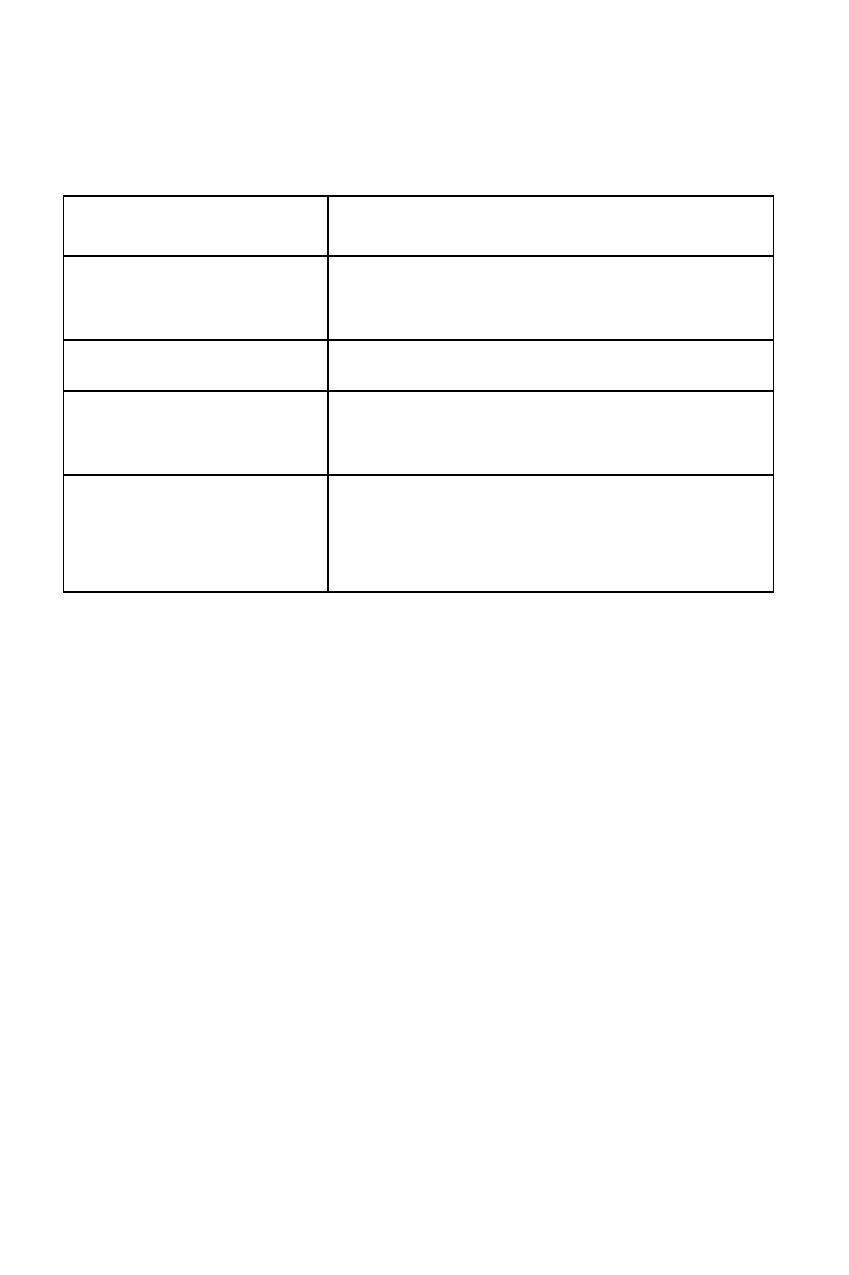
Camera
111
Delete All
This menu allows you to delete each type of the
photos or videos saved in your phone. You can also
delete all of your photos and videos at one time.
When a confirming message displays, press the
Yes
soft key to confirm.
Memory Status
You can check the amount of the memory being
used and the memory remaining in the camera.
The display shows the total, free and used space for
photos. It also shows the space information for videos
when you press the Next soft key.
To
Press the
select a photo or
video type to clear
Up or Down key. To delete all of your
photos and videos, select All.
place a check mark
Mark soft key.
remove a check
mark
Unmark soft key.
delete the marked
photos or (and)
videos
Delete soft key.
See also other documents in the category Samsung Mobile Phones:
- Galaxy 3 (128 pages)
- intensity 2 (193 pages)
- Gusto (152 pages)
- E1125 (2 pages)
- C3110 (2 pages)
- SGH-D780 (49 pages)
- SGH-S200 (80 pages)
- SGH-C100 (80 pages)
- SGH-C100 (82 pages)
- E1100T (2 pages)
- SGH-X100 (2 pages)
- SGH-M600 (7 pages)
- SGH-C110 (152 pages)
- B2700 (63 pages)
- C5212 (57 pages)
- SGH-i750 (26 pages)
- SGH-X640 (73 pages)
- SGH-I900C (110 pages)
- E600 (97 pages)
- SGH-M610 (49 pages)
- SGH-E820N (102 pages)
- SGH-X400 (83 pages)
- SGH-E400 (79 pages)
- E2100 (2 pages)
- SGH-X520 (2 pages)
- SCH N391 (75 pages)
- SPH i700 (186 pages)
- SCH-A302 (49 pages)
- A930 (216 pages)
- SCH-A212 (63 pages)
- A790 (226 pages)
- SCH i830 (224 pages)
- 540 (41 pages)
- SCH-A101 (40 pages)
- SPH-A920WSSXAR (272 pages)
- SPH-A840BKSXAR (273 pages)
- SPH A740 (150 pages)
- SCH-X969 (54 pages)
- SCH-2500 (57 pages)
- SPH-N105 (62 pages)
- SCH-470 (46 pages)
- SPH-N300 (167 pages)
- SCH-T300 (180 pages)
- SGH-200 (43 pages)
- GT-C3050 (2 pages)
